
Published by Twitch Interactive, Inc. on 2025-03-26
Twitch is a free streaming service which intermittently puts in ads while in use. This app is a hybrid of gaming and non–gaming content.
The services on Twitch are stratified. If you’re already an Amazon Prime user, your membership status gives you access to Twitch Prime with features like;
The Twitch Prime channel is a mouthwatering package. With it you can watch anything you want without encountering ads while streaming. However, this does not prevent the hosts on the channel from running their own sponsored ads during streams.
Once you create a Twitch account, you can begin to follow the channels you want. Following these channels does not mean that you have subscribed. It only gives you the opportunity to be alerted when streamers begin broadcasting on any of the channels.
When it comes to gaming content, Twitch highlights a wide range of games and gaming genres. Not just that, but the gaming content has been painstakingly sorted by genre. What this means is that Twitch makes it relatively easier to find the content you want to stream.
The really interesting thing about Twitch is the fact that it adjusts the streams to suit the speed of the internet connection on your device. As a result, Twitch streams are quite reliable, and the issues of video clarity (a lack of it) is quite rare. What’s more, you can manually adjust the bit rate from your device. 4K streaming is not supported on Twitch.


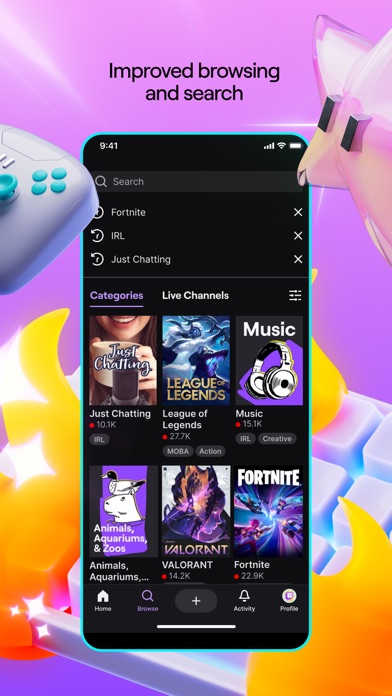

Twitch has a lot of features which helps optimize streaming, as well as user experience. Some of these features are:
#1. Squad Stream:
This feature allows up to four users to broadcast today in one window, and in real-time. This way, viewers gain the benefit of multiple angles, a chance at discovering new creators, and interact.
#2. Clip:
This is a feature that allows you to record moments of note and share. You can do this by recording the video from 25 seconds before you click the Clip button, and 5 seconds after. With the trimming feature, you can polish the recorded video a little
#3. Theater/ Full Screen Mode:
Nothing beats a fully immersive visual experience. That’s why you need to activate the Theater Mode or the Full Screen Mode. You can do that by clicking the icon on the bottom-right corner of the video player.
While Full Screen Mode enlarges the screen by exiting the chat feed, Theater Mode blackens the rest of the screen so that you can focus on the objects in the center of the screen.
Interaction has always been a huge part of Twitch. This is why you should sync your Twitch with your Discord account to be a part of private communities. You can interact, meet new people, exchange ideas, and bond with people who have the same likes and interests as you.
If you’re looking to broadcast from a PC, you should consider using the Creator dashboard. With this, you can keep track of the stats and keep up with your audience in real time.
Twitch is one app where you can enjoy yourself and have a lot of fun. Stream, interact, and enjoy premium content in real-time.
GET Compatible PC App
| App | Download | Rating | Maker |
|---|---|---|---|
 Twitch Twitch |
Get App ↲ | 2,395,206 4.71 |
Twitch Interactive, Inc. |
Or follow the guide below to use on PC:
Select Windows version:
Install Twitch: Live Streaming app on your Windows in 4 steps below:
Download a Compatible APK for PC
| Download | Developer | Rating | Current version |
|---|---|---|---|
| Get APK for PC → | Twitch Interactive, Inc. | 4.71 | 23.7.3 |
Get Twitch on Apple macOS
| Download | Developer | Reviews | Rating |
|---|---|---|---|
| Get Free on Mac | Twitch Interactive, Inc. | 2395206 | 4.71 |
Download on Android: Download Android
- Watch live videos of your favorite games, from blockbuster titles to little-known indie gems.
- Connect with other gamers in real-time with full-featured live chat.
- Go live with a touch and share your passion with the world.
- Watch interactive live shows from the likes of Sony, Microsoft, Blizzard, and Riot Games.
- Tune into unique programming, from music festival live streams to exclusive video game events.
- Discover new content with ease thanks to simple and intuitive navigation.
- Switch to Dark Mode for those late-night viewing sessions.
- Nielsen’s proprietary measurement software is included in the app, which contributes to market research, like Nielsen’s TV Ratings.
Honest critic
It’s not a bad app but....
A major suggestion
Unstable as of late