
Last Updated by iRLMobile on 2025-07-26

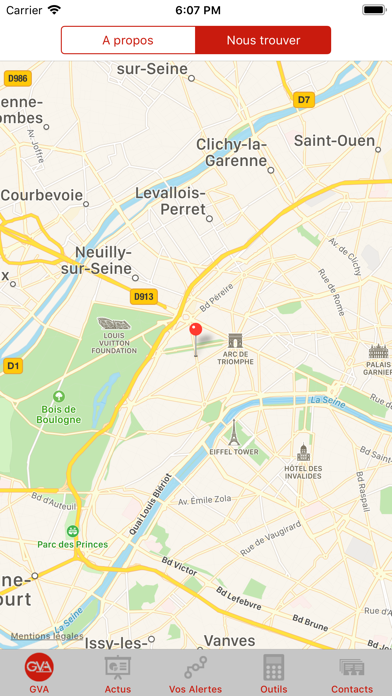


What is GVA?
The GVA app is a free solution offered by the GVA accounting firm that specializes in accounting, auditing, and consulting. The app provides practical tools and legislative or event alerts tailored to the needs of business owners. It also offers news about the firm and its events, and allows users to contact the firm directly or schedule a meeting to discuss their business projects.
1. Leader, le cabinet GVA spécialiste de l’expertise-comptable, de l’audit et du conseil, vous offre GRATUITEMENT une solution simple d’utilisation qui vous facilite votre quotidien de chef d’entreprise.
2. Vous disposez d'un filtre afin de ne recevoir que les informations qui vous intéressent, en fonction de votre situation professionnelle.
3. « Vos alertes » : des actualités alimentées directement par nos experts sur de l’information jugée pertinente pour votre activité.
4. Des news concernant l’actualité de nos cabinets.
5. Restez toujours plus proche de votre expert-comptable en partageant la vie du groupe et les évènements qui rythment la vie GVA.
6. Enfin, si vous ne connaissez pas encore GVA et que vous souhaitez en savoir plus, utilisez directement votre appli pour nous contacter ou être guidé pour venir nous rencontrer et nous exposer votre projet quel qu’il soit (création d’entreprise, gestion de votre comptabilité, accompagnement au développement…).
7. Liked GVA? here are 5 Utilities apps like Le Groupe Evenements; MB Groupe; COURTÈS GROUPE; My Verizon; myAT&T;
Or follow the guide below to use on PC:
Select Windows version:
Install GVA - Groupe d'audit & conseil app on your Windows in 4 steps below:
Download a Compatible APK for PC
| Download | Developer | Rating | Current version |
|---|---|---|---|
| Get APK for PC → | iRLMobile | 1 | 1.81.0 |
Download on Android: Download Android
- "Your alerts": news and information relevant to the user's business, filtered according to their professional situation
- Useful tools for daily use, including loan repayment calculators, income tax calculators, mileage reimbursement calculators, corporate tax calculators, wealth tax calculators, payroll calculators, and VAT calculators
- Useful information such as economic and social indicators and professional results declarations
- News about the GVA firm and its events
- Contact the firm directly or schedule a meeting to discuss business projects.