
Last Updated by MetaMoJi Corporation on 2024-08-26
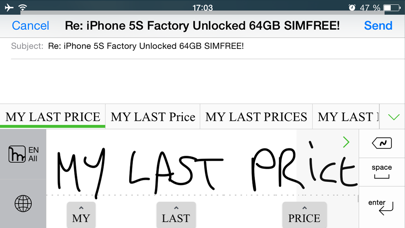
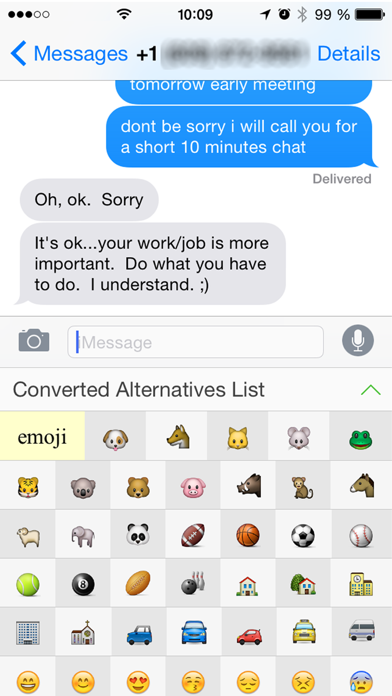
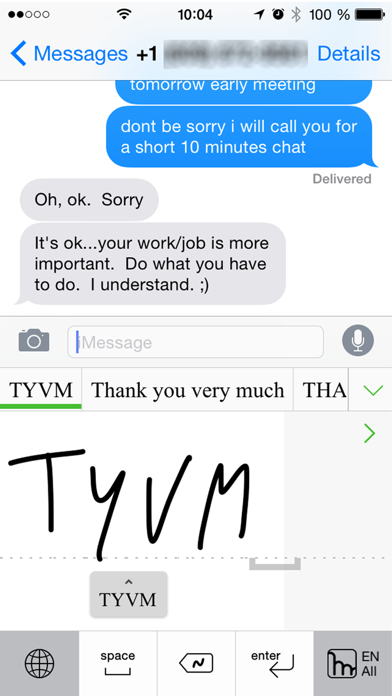
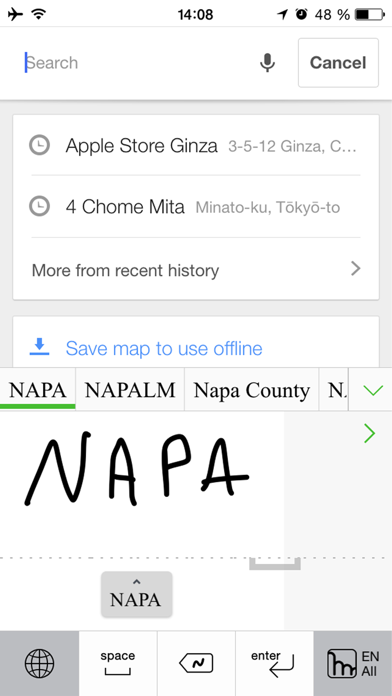
What is mazec?
The Mazec app is an English handwriting recognition app that offers an alternative to the keyboard for inputting text in any app on your device. It provides accurate handwriting recognition and predictive text to guess your handwriting on the fly. The app allows you to enrich the dictionary with your own favorite terms and phrases, and it saves you time writing emails, notes, and social posts.
1. If you want to write an email, make a social post or quickly jot your notes, mazec handwriting input technology offers you a speedy alternative to handwrite the message instead of using a keyboard.
2. The Mazec handwriting input method app offers extremely accurate handwriting recognition and predictive text to intelligently guess your handwriting on the fly.
3. Mazec offers you handwriting input as an alternative to your keyboard within any app on your device.
4. Mazec handwriting input method for iOS saves you time writing emails, notes and social posts.
5. Because mazec is written as an input method to iOS, it acts as an alternative keyboard within any application on the device that accepts input.
6. Mazec handwriting input provides handwriting conversion while you are on the go.
7. Its advanced technology is due to vast semantic databases built over MyScript, the world leader in handwriting recognition technology.
8. Instead of fumbling with a keyboard (which often causes you to use both hands), with mazec all input can be completed with the touch of a finger.
9. due to MyScript , the leader of handwriting recognition technology.
10. ### This is the English handwriting recognition app.
11. Mazec includes more than just emoticons, but over 100 selected Emojis in 12 categories.
12. Liked mazec? here are 5 Utilities apps like My Verizon; myAT&T; My Spectrum; Google; T-Mobile;
Or follow the guide below to use on PC:
Select Windows version:
Install mazec app on your Windows in 4 steps below:
Download a Compatible APK for PC
| Download | Developer | Rating | Current version |
|---|---|---|---|
| Get APK for PC → | MetaMoJi Corporation | 3.49 | 2.7.6 |
Get mazec on Apple macOS
| Download | Developer | Reviews | Rating |
|---|---|---|---|
| Get $12.99 on Mac | MetaMoJi Corporation | 41 | 3.49 |
Download on Android: Download Android
1. Real-time conversion of handwriting to text using MyScript technology.
2. Extremely accurate predictive text due to natively-authored dictionaries of technical terms and popular phraseology.
3. Auto and manual learning dictionary.
4. Emoji input with over 100 selected Emojis in 12 categories.
5. Handwriting Input available to all applications on the device.
6. Handwriting Emails and Social Posts.
7. Handwrite Google Searches.
8. Quickly fill out web forms and important documents online.
9. Multiple languages with handwriting recognition add-ons available for French, German, Italian, Spanish, Russian, Portuguese, Dutch, Polish, Japanese, Chinese (Simplified & Traditional), and Korean.
- Very good handwriting recognition
- Provides an enjoyable writing experience
- Custom dictionary feature
- Developer added a user manual with pictures and easy to follow steps
- Lack of updates
- Expensive for the features it offers
- Writing pad is small and cannot be adjusted
- Requires a pencil for best results
- Difficult to add punctuation
- Can sometimes change past words
- Periods can cause accurate recognition to become unintelligible
No Competition; best handwriting recognition software available on thei pad
Why this app should go from 3.8 stars to -2 stars
needs 2 things
Mazec