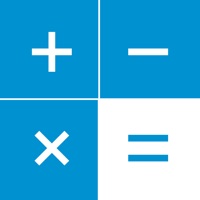
Published by SHIBUYA Masanori on 2021-05-22
1. ・To use the scientific calculator function, change the keyboard by tapping the second button from the left on the keyboard's top row.
2. ・When you swipe down on the keyboard, the three function buttons appear.
3. Equipped with original features, including a history for easy editing and recalculation, a totalization bar, formula references, and sheet management function, it's simple to use.
4. ・When function buttons are displayed, a parentheses button will appear at the top right.
5. ・Summarize total, total (tax included), average, maximum, minimum, number of items, variance, standard deviation, unbiased variance and unbiased standard deviation.
6. ・Show or hide the summarize bar by tapping the third button from the left on the top row of the keyboard.
7. ・Freely assign frequently-used buttons to be the three function buttons.
8. ・To refer to other calculation results while calculating, tap the solution section of the calculation which you wish to refer.
9. ・You can also change to it by swiping left on the keyboard.
10. ・Scroll through the list of calculations to hide the keyboard.
11. Although we are making every effort to ensure the accuracy of the calculation results done by this App, we do not guarantee its accuracy.
12. Liked CalculationBook? here are 5 Utilities apps like My Verizon; myAT&T; T-Mobile; My Spectrum; Calculator & Math Solver;
Or follow the guide below to use on PC:
Select Windows version:
Install CalculationBook app on your Windows in 4 steps below:
Download a Compatible APK for PC
| Download | Developer | Rating | Current version |
|---|---|---|---|
| Get APK for PC → | SHIBUYA Masanori | 4.55 | 1.19 |
Get CalculationBook on Apple macOS
| Download | Developer | Reviews | Rating |
|---|---|---|---|
| Get Free on Mac | SHIBUYA Masanori | 55 | 4.55 |
Download on Android: Download Android
Great calculator
Swift