
Last Updated by Letswin Technology Company Limited on 2025-04-27
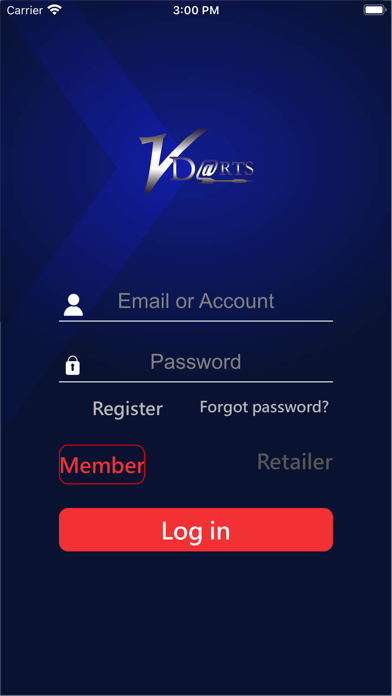
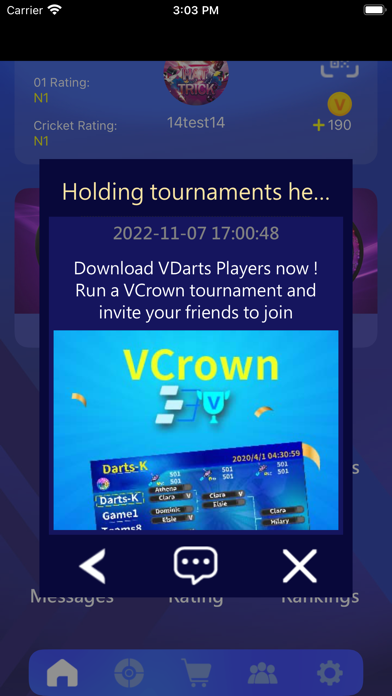
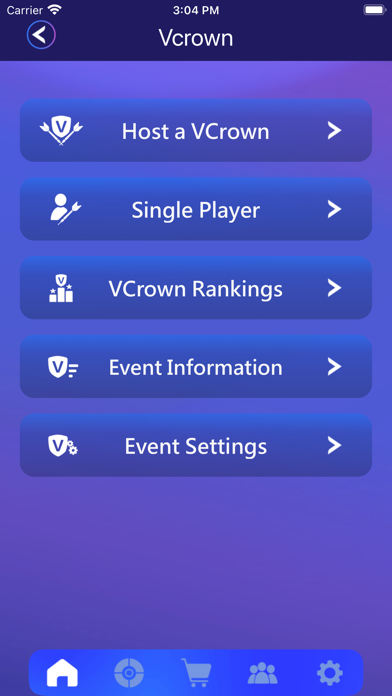

What is VDarts?
VDarts Global Online is an app that offers a new era of online darts. It includes a global online dart machine, a dartboard with online features, and an app that allows users to register, login, modify personal information, check game results and statistics, and pick their favorite items in the store. The app also provides a feedback option for users who encounter any problems while using it.
1. VDarts 3L is global online dart machine,in which we combined more fashion sense of entertain and stronger sense of lighting effects,darts effects and equipped with LED lights dartboard,multi touch display.It improves your visual, auditory and tactile sensations,that will allow you to enjoy the game more and more.
2. First dartboard with online feature in darts industry,open new era of home dartboards! You can play not only with other VDarts boards, but also with a unique vertical VDarts darts machine,whicg allows achieve true global connectivity.
3. Liked VDarts? here are 5 Utilities apps like My Verizon; myAT&T; My Spectrum; Google; T-Mobile;
GET Compatible PC App
| App | Download | Rating | Maker |
|---|---|---|---|
 VDarts VDarts |
Get App ↲ | 6 3.67 |
Letswin Technology Company Limited |
Or follow the guide below to use on PC:
Select Windows version:
Install VDarts app on your Windows in 4 steps below:
Download a Compatible APK for PC
| Download | Developer | Rating | Current version |
|---|---|---|---|
| Get APK for PC → | Letswin Technology Company Limited | 3.67 | 6.0.6 |
Get VDarts on Apple macOS
| Download | Developer | Reviews | Rating |
|---|---|---|---|
| Get Free on Mac | Letswin Technology Company Limited | 6 | 3.67 |
Download on Android: Download Android
- Global online dart machine with fashion sense of entertainment and stronger sense of lighting effects
- LED lights dartboard with multi-touch display
- First dartboard with online feature in the darts industry
- Unique vertical VDarts darts machine for true global connectivity
- VDarts app for registration, login, personal information modification, and card binding
- Game results and statistics checking
- Item store for picking favorite items
- Feedback option for users who encounter any problems while using the app.
- The app has useful features for managing Vdarts accounts.
- The app has received positive feedback from some users.
- The anime backgrounds are not appealing to some users.
- The app has some performance issues and is not as polished as the Vdarts software.
- The app lacks a password request feature, which can be inconvenient for some users.
Backgrounds
Pretty bad. Not as good as Vdarts game app.
upmobi.xyz!!raise downloads by 10 times