
Last Updated by Byte Works, Inc. on 2025-05-22
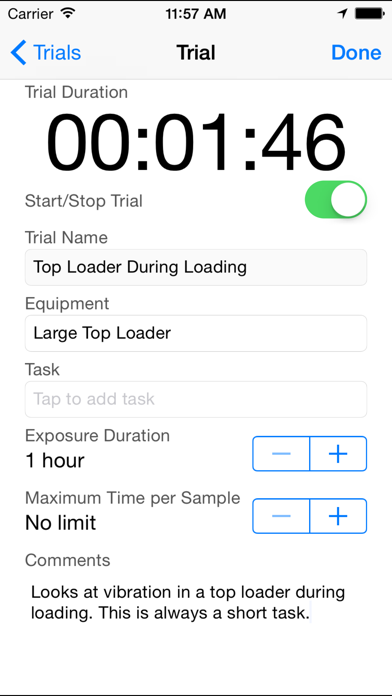
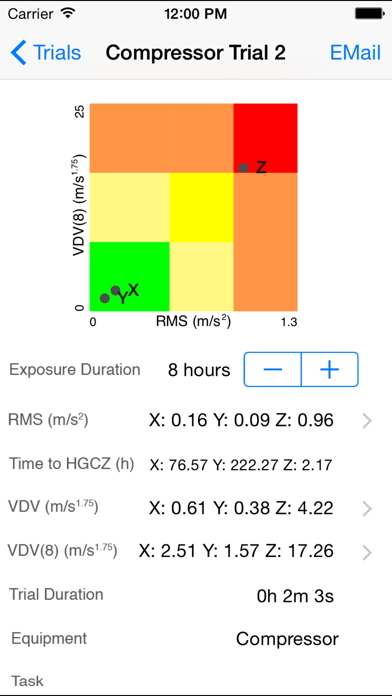
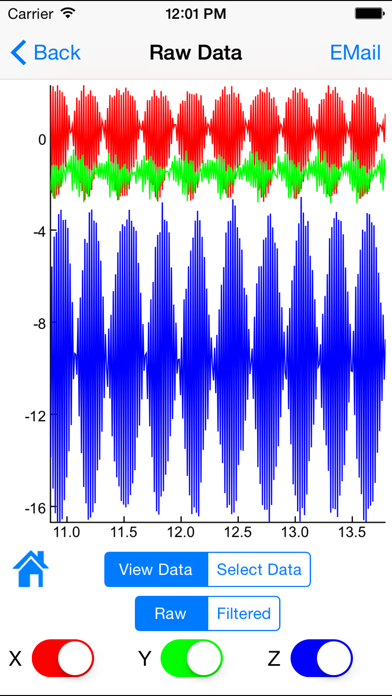

What is WBV?
The Whole Body Vibration (WBV) app is designed to estimate the vibration amplitude transmitted to the human body while sitting on a vibrating surface. The app utilizes the accelerometer within an iPod or iPhone to provide an estimate of vibration amplitude consistent with the methods described in ISO2631.1. The app is intended for use within occupational contexts to provide a simple screening or monitoring tool for use by workplace safety and health staff.
1. The Whole Body Vibration application (WBV) utilizes the accelerometer within an iPod or iPhone to provide an estimate of vibration amplitude consistent with the methods described in ISO2631.1. Frequency weighted r.m.s and VDV values are presented graphically with reference to the health guidance caution zone for exposures of varying durations.
2. The application has been developed by the consultants at the Byte Works under direction of Robin Burgess-Limerick, Professor of Human Factors in the Minerals Industry Safety and Health Centre at The University of Queensland, AUSTRALIA.
3. Long term exposure to high amplitude whole-body vibration is strongly associated with the development of back pain and other adverse health effects.
4. The application is intended for use within occupational contexts to provide a simple screening or monitoring tool for use by workplace safety and health staff.
5. It is suitable for use to estimate whole-body vibration amplitude of seated operators of all vehicles, plant or equipment.
6. Whole-body vibration refers to the vibration transmitted to the human body whilst supported by a vibrating surface.
7. After entering trial information, sampling is commenced with a tap and the device placed on the operator’s seat during a period of normal operation.
8. At the completion of the period, sampling is ended with a tap and the results calculated and made available for viewing and emailing.
9. The location information is included in the raw data file, which is available using the export features.
10. The project was funded by the NSW Coal Services Health and Safety Trust.
11. Summary data and acceleration time series are available to be emailed or downloaded.
12. Liked WBV? here are 5 Utilities apps like My Verizon; myAT&T; My Spectrum; Google; T-Mobile;
Or follow the guide below to use on PC:
Select Windows version:
Install WBV app on your Windows in 4 steps below:
Download a Compatible APK for PC
| Download | Developer | Rating | Current version |
|---|---|---|---|
| Get APK for PC → | Byte Works, Inc. | 5.00 | 2.3.3 |
Download on Android: Download Android
- Provides an estimate of vibration amplitude transmitted to the human body while sitting on a vibrating surface
- Utilizes the accelerometer within an iPod or iPhone to provide an estimate of vibration amplitude consistent with the methods described in ISO2631.1
- Presents frequency weighted r.m.s and VDV values graphically with reference to the health guidance caution zone for exposures of varying durations
- Summary data and acceleration time series are available to be emailed or downloaded
- Suitable for use to estimate whole-body vibration amplitude of seated operators of all vehicles, plant or equipment
- Supports the use of GPS, optionally in the foreground and always when background processing is used
- Location information is included in the raw data file, which is available using the export features
- Developed by the consultants at the Byte Works under direction of Robin Burgess-Limerick, Professor of Human Factors in the Minerals Industry Safety and Health Centre at The University of Queensland, AUSTRALIA
- The project was funded by the NSW Coal Services Health and Safety Trust.