
Last Updated by Aigo Electronics Technology Co.,Ltd on 2025-04-01


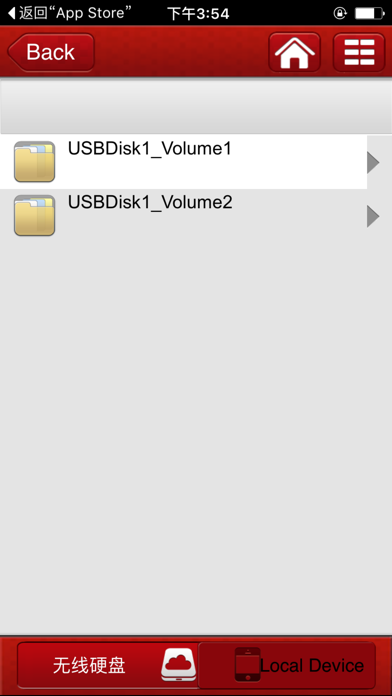

What is aigo无线硬盘?
The aigo无线硬盘 app is designed to manage and access files stored in the aigo无线硬盘 via WiFi signal. It allows users to play media files, upload and backup photos and videos, download files, delete files, create new directories, and share media files via email. The app is compatible with different types of aigo无线硬盘, but users need to upgrade the firmware to the latest version before using it.
1. Play Photo, Video, Music, Windows Office Documents by in certain App or Internet Browser APP stored in the 无线硬盘.
2. “aigo无线硬盘” is an application software for 无线硬盘.
3. Upload and backup photo and video of your phone or pad to aigo无线硬盘.
4. Download Files from aigo无线硬盘 to your phone or pad.
5. Important Notice The software works with different types of aigo无线硬盘,maybe there are some difference on the function.
6. Liked aigo无线硬盘? here are 5 Utilities apps like My Verizon; myAT&T; My Spectrum; Google; T-Mobile;
GET Compatible PC App
| App | Download | Rating | Maker |
|---|---|---|---|
 aigo无线硬盘 aigo无线硬盘 |
Get App ↲ | 0 1 |
Aigo Electronics Technology Co.,Ltd |
Or follow the guide below to use on PC:
Select Windows version:
Install aigo无线硬盘 app on your Windows in 4 steps below:
Download a Compatible APK for PC
| Download | Developer | Rating | Current version |
|---|---|---|---|
| Get APK for PC → | Aigo Electronics Technology Co.,Ltd | 1 | 1.0.60 |
Get aigo无线硬盘 on Apple macOS
| Download | Developer | Reviews | Rating |
|---|---|---|---|
| Get Free on Mac | Aigo Electronics Technology Co.,Ltd | 0 | 1 |
Download on Android: Download Android
1. Automatic search and management of aigo无线硬盘 via WiFi signal.
2. Play media files such as photos, videos, music, and Windows Office documents using certain apps or internet browser app stored in the 无线硬盘.
3. Upload and backup photos and videos from phone or pad to aigo无线硬盘.
4. Download files from aigo无线硬盘 to phone or pad.
5. Delete files, create new directories, and search for keywords in the current folder.
6. Share media files via email app.