
Last Updated by Kinoni on 2025-04-13



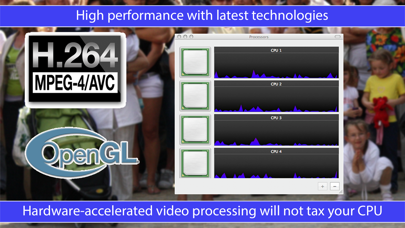
What is EpocCam MultiCam? EpocCam MultiCam is an app that turns your iOS devices into wireless Mac OS X camera devices. It allows you to publish HD video frames from up to four cameras simultaneously to Syphon framework. The app is perfect for video input devices for various Syphon-enabled applications or as a multi-camera surveillance system on your Mac.
1. Now your iPhones and iPads are perfect video input devices for ArKaos GrandVJ, GarageCUBE Modul8, Resolume Avenue, VDMX, QLab, CoGe, DiscoBrick, Millumin and other Syphon-enabled applications.
2. Arkaos software only supports Syphon input via Quartz Composer Plugin.
3. Publish HD video frames from up to FOUR cameras SIMULTANEOUSLY to Syphon framework.
4. EpocCam MultiCam transforms your iOS devices into wireless Mac OS X camera devices.
5. Requires WiFi connection and a Mac running OS X 10.7 Lion or later.
6. Or you can just use it as a multi-camera surveillance system on your Mac.
7. Liked EpocCam MultiCam? here are 5 Utilities apps like MultiCam BC Highway; MultiCam Auckland Traffic; MultiCam Philadelphia; MultiCam Pittsburgh; MultiCam BC Ferries;
Or follow the guide below to use on PC:
Select Windows version:
Install EpocCam MultiCam app on your Windows in 4 steps below:
Download a Compatible APK for PC
| Download | Developer | Rating | Current version |
|---|---|---|---|
| Get APK for PC → | Kinoni | 4.00 | 2018.2 |
Get EpocCam MultiCam on Apple macOS
| Download | Developer | Reviews | Rating |
|---|---|---|---|
| Get $19.99 on Mac | Kinoni | 364 | 4.00 |
Download on Android: Download Android
- Stream 1080p HD video at 30 frames per second
- Supports both front-facing and main camera
- Tap to focus and autofocus modes
- Flashlight mode for extra light in dark environments
- Hardware-accelerated video processing on Mac that won't tax your CPU
- Works even on crowded WiFi networks thanks to low bandwidth requirements
- Connect up to four iOS devices simultaneously
- Publish four simultaneous video feeds to Syphon
- Easy setup instructions
- Compatible with ArKaos GrandVJ, GarageCUBE Modul8, Resolume Avenue, VDMX, QLab, CoGe, DiscoBrick, Millumin, and other Syphon-enabled applications
- Requires WiFi connection and a Mac running OS X 10.7 Lion or later.
- Allows for live streaming with multiple cameras
- Can repurpose old iOS devices for home monitoring
- Users can switch between cameras during video calls
- Price may be too high for some users
- Lags can be an issue when using multiple cameras
- Some users have experienced crashes and difficulty troubleshooting issues
You'll love it!!!
Somewhat what I needed
The Best and Only app for Live Streaming
Pretty good but...