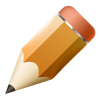
Last Updated by Appersian on 2025-06-12
1. مداد نیاز به فارسی نویس مریم در ویندوز را برای کاربران مک از بین می برد و می توانید با نصب فونت های مریم سری اف به طراحی خود در نرم افزار هایی مثل فوتوشاپ بپردازید.
2. مداد یک فارسی نویس ساده و کارآمد مخصوص فونت های مریم سری اف می باشد که برای مک ساخته شده است.
3. همچنین مداد در هر واژه پردازی که فونت آن بر روی یکی از فونت های مریم سری اف ست شده باشد قابل استفاده است.
4. Just install Maryam F_ fonts (download link below) and use Medad to convert plain text to the proper format and use it with Adobe Photoshop to design beautiful Persian text.
5. Medad is a simple Farsi Nevis designed for OS X to used with Maryam F_ series fonts.
6. it removes the need for Maryam Farsi Nevis on Windows for OS X users.
7. Also, you can use Medad with any Word Processor which it’s font is set to any F_ font.
8. Liked Medad Persian? here are 5 Productivity apps like Yadavar Persian - Free ( نسخه رایگان - یادآور پیشرفته شمسی ); Tavallod - Persian ( نسخه رایگان تولد - یادآور تولد با تاریخ شمسی ); Persian Keys; Persian Dictionary: Free & Offline; Microsoft Outlook;
Or follow the guide below to use on PC:
Select Windows version:
Install Medad Persian app on your Windows in 4 steps below:
Download a Compatible APK for PC
| Download | Developer | Rating | Current version |
|---|---|---|---|
| Get APK for PC → | Appersian | 1 | 1.0.2 |
Download on Android: Download Android
Thank you very much
ممنونم خیلی به درد میخوره
عالی و بی نظیر
That’s good! خیلی هم خوب :)