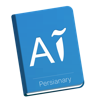
Last Updated by Appersian on 2025-05-11
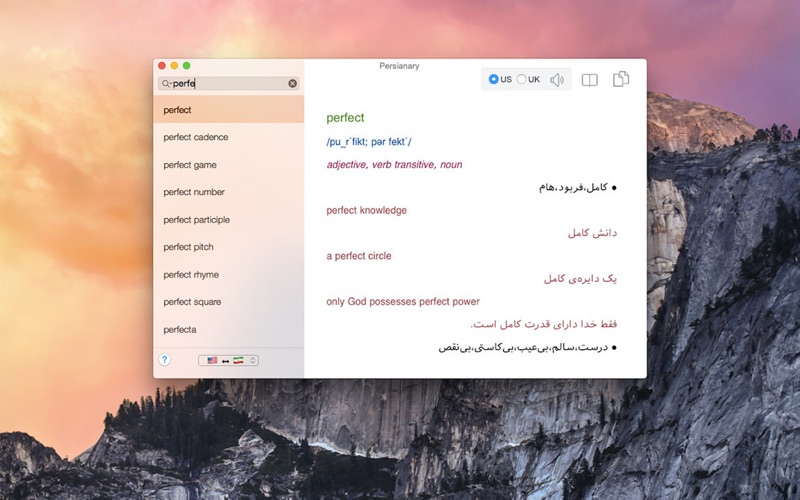
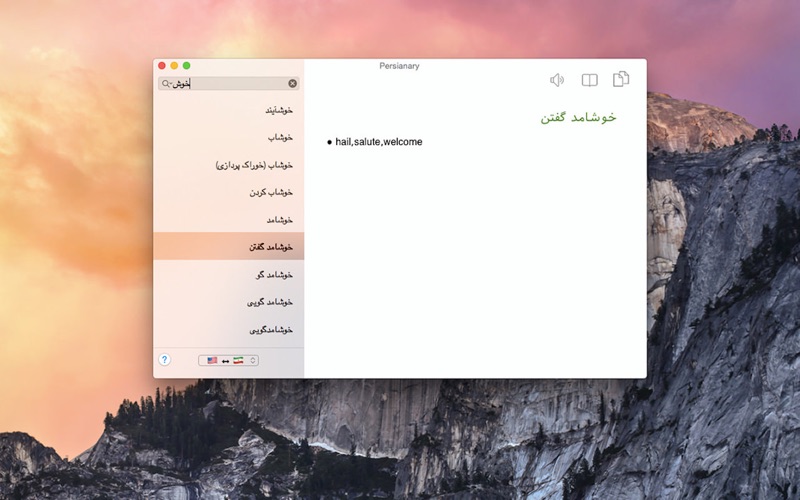
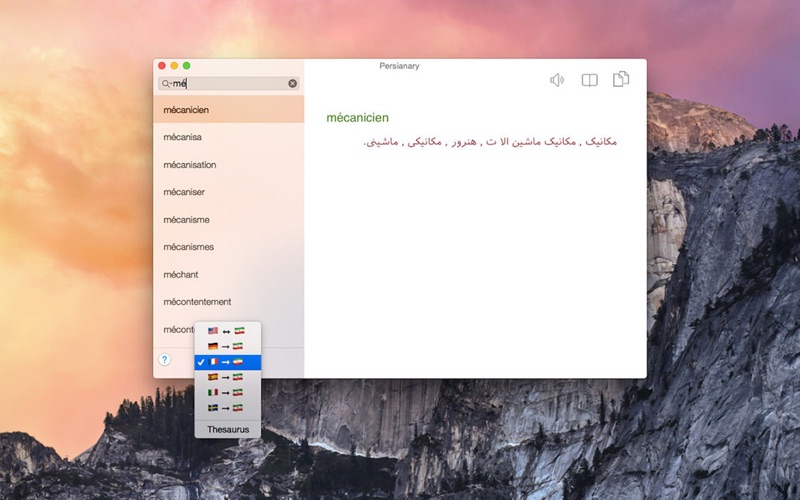
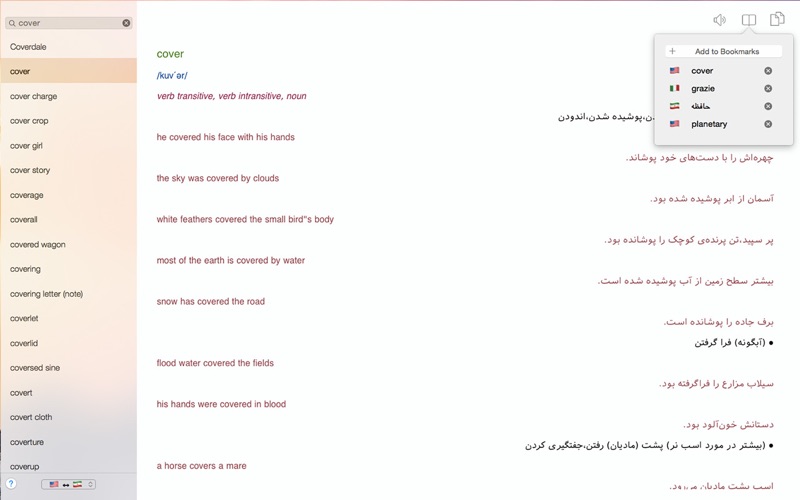
What is Persianary?
Persianary is a comprehensive and efficient English-Persian dictionary app that offers a smooth and user-friendly design for easy word search. It provides a complete translation of words with their pronunciation, part of speech, examples, and idioms. The app also includes multilingual dictionaries for German, French, Spanish, Italian, and Swedish to Persian. It offers offline pronunciation for all languages and dictionaries, bookmark and search history, automatic word suggestion, and quick search using Services menu and PopClip extension.
1. طراحی روان و مفید جهت جستجوی راحت تر کلمات به شما این امکان را می دهد تا هر چه سریع تر به ترجمه کلمه مورد نظر دست یابید .
2. با استفاده از پرشنری شما می توانید از یک دیکشنری کارآمد بهره مند شوید .
3. • دیکشنری چند زبانه شامل : آلمانی ، فرانسوی ، اسپانیایی ، ایتالیایی و سوئدی به فارسی .
4. تجربه یک دیکشنری کامل و خوب با پِرشِنری .
5. • A complete translation of words with part of speech , pronunciation , examples and idioms.
6. • Multilingual dictionary , German , French , Spanish , Italian and Swedish to Persian.
7. • Offline pronunciation for all languages and dictionaries.
8. Liked Persianary? here are 5 Reference apps like Bible; 韩剧TV-追剧大本营; Muslim Pro: Quran Athan Prayer; 韩剧TV-极速版追剧大本营; 金山词霸-高中四六级考研等英语学习软件;
Or follow the guide below to use on PC:
Select Windows version:
Install Persianary app on your Windows in 4 steps below:
Download a Compatible APK for PC
| Download | Developer | Rating | Current version |
|---|---|---|---|
| Get APK for PC → | Appersian | 1 | 5.2 |
Download on Android: Download Android
- Complete English-Persian dictionary
- Multilingual dictionaries for German, French, Spanish, Italian, and Swedish to Persian
- Pronunciation for all languages and dictionaries offline
- Translation of words with part of speech, pronunciation, examples, and idioms
- Bookmark and search history
- Automatic word suggestion
- Quick search using Services menu
- PopClip extension support for quick search
Great Update
necessary dictionary for iranian
AMAZING !!!!
Great and 5 star