
Published by PreSonus Audio Electronics, Inc. on 2023-04-18

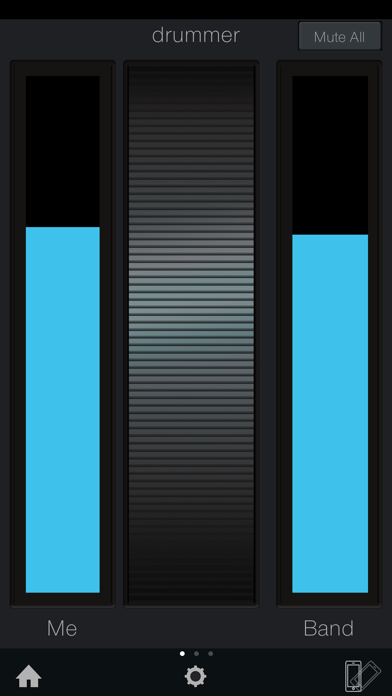
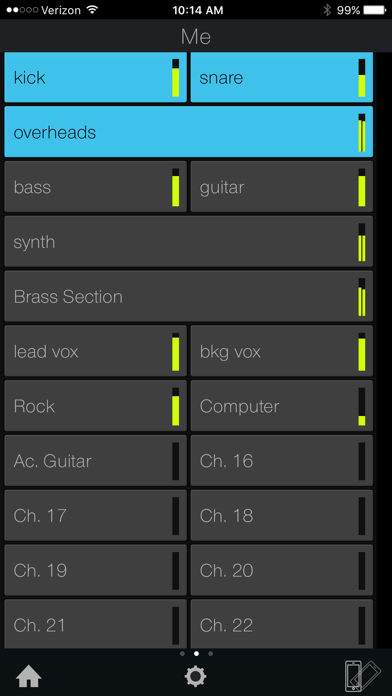

What is PreSonus QMix?
The PreSonus QMix-UC app is a personal monitoring controller for StudioLive Series III digital mixers. It allows users to remotely control aux mix send levels and panning, create up to 4 channel groups, and use the Wheel of Me feature to control the relative level of all customized "Me" channels with one simple control. The app is compatible with iPhone and iPod touch and requires iOS 8 or later. It must be connected to the same wireless network as a StudioLive Series III and AI-series mixer running the latest firmware version.
1. Whether you’re a busy front-of-house engineer looking for a better way to manage monitors, or a musician who’s ready to take control of their own stage mix, QMix-UC makes remotely controlling aux mixes easy, flexible, and intuitive.
2. PreSonus® QMix-UC monitor mix app turns your mobile device into a powerful personal monitoring controller for StudioLive® Series III digital mixers.
3. Just connect your iPhone® to the same wireless network as your StudioLive Series III or AI-series mixer, and you’re in control of your mix.
4. StudioLive Classic mixers (16.0.2 FireWire, 16.4.2, 24.4.2) require QMix and are not compatible with QMix-UC.
5. Compatible with iPhone and iPod touch.
6. Requires iOS 8 or later.
7. Liked PreSonus QMix? here are 5 Music apps like PreSonus QMix; PreSonus UC Surface; PreSonus SL Remote; PreSonus Capture;
GET Compatible PC App
| App | Download | Rating | Maker |
|---|---|---|---|
 PreSonus QMix PreSonus QMix |
Get App ↲ | 85 2.79 |
PreSonus Audio Electronics, Inc. |
Or follow the guide below to use on PC:
Select Windows version:
Install PreSonus QMix®-UC app on your Windows in 4 steps below:
Download a Compatible APK for PC
| Download | Developer | Rating | Current version |
|---|---|---|---|
| Get APK for PC → | PreSonus Audio Electronics, Inc. | 2.79 | 3.2.2 |
Get PreSonus QMix on Apple macOS
| Download | Developer | Reviews | Rating |
|---|---|---|---|
| Get Free on Mac | PreSonus Audio Electronics, Inc. | 85 | 2.79 |
Download on Android: Download Android
- Wireless control over any StudioLive Series III or AI-series digital mixer
- Remote-control aux mix send levels and panning
- Create up to 4 channel groups
- Wheel of Me controls the relative level of all customized “Me” channels with one simple control
- Compatible with StudioLive 64S, StudioLive 32S, StudioLive 32SX, StudioLive 32SC, StudioLive 32, StudioLive 24, StudioLive 16, StudioLive 32R, StudioLive 24R, StudioLive 16R, StudioLive 32.4.2AI, StudioLive 24.4.2AI, StudioLive 16.4.2AI, StudioLive RM/RML32, StudioLive RM/RML16, StudioLive 16.0.2 USB
- Not compatible with StudioLive Classic mixers (16.0.2 FireWire, 16.4.2, 24.4.2)
- QMix-UC app allows for remote control of mixers
- Compatible with iPhone and iPad
- Works well with Presonus routers
- Great for controlling in-ear monitors
- App no longer runs correctly on iOS 11.2.2
- iPhone X users cannot see individual mixers
- Gray boxes replace sliders, rendering app useless
- No update has been released to fix the issue
Worked great for awhile, now un-useable in Landscape Mode, very fragile app
Please add listen feature
Does not work with iPhone X
Update takes away all usefulness