
Last Updated by Bharat Petroleum Corporation Limited on 2025-03-29


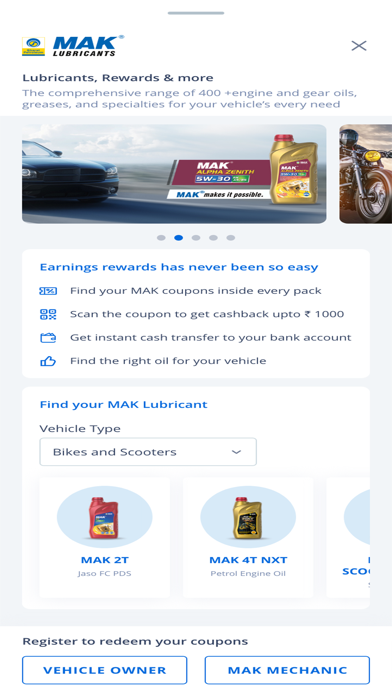
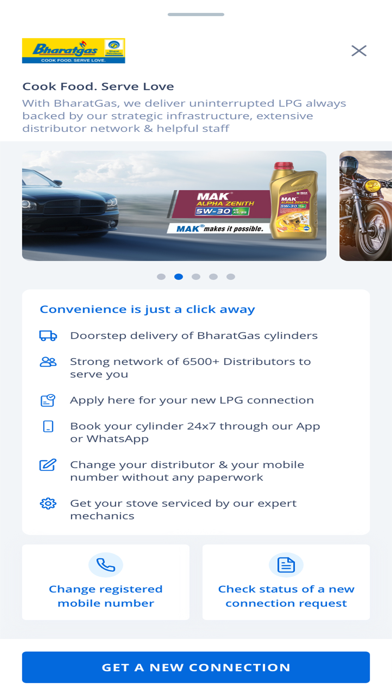
What is Hello BPCL? Hello BPCL is an app that offers various products and services from Bharat Petroleum for personal and business needs. It allows users to get a new LPG connection, book and pay for gas cylinders, pay for fuel, find nearby petrol pumps, encash MAK lubricant coupons, and learn more about industrial fuel and solvents. The app is designed to cater to the needs of both personal and business users.
1. With Hello BPCL, you can now get a new LPG connection, book & pay your gas cylinder, pay for fuel, find nearby petrol pumps, encash MAK lubricant coupons and learn more about industrial fuel & solvents.
2. Fleet customers can control their fuel spends, carry out cashless transactions across petrol pumps, monitor vehicle movement and get rewards.
3. Integrated with BPCL's fuel automation system, UFill vouchers enable you to pre-set the fuel dispensing machine automatically without any manual touch, assuring you receive the best quality fuel for the quantity you pay for.
4. Join 8.5 crore+ customers & register for a new Bharatgas LPG connection; book & pay for your 14 kg or 19kg LPG gas cylinder; order mechanic services or even transfer your LPG connection to a new distributor.
5. Smartdrive is BPCL’s digital wallet for fuel payment with digital incentives & loyalty rewards points “Petromiles”.
6. Customers can scan MAK coupons available inside MAK lubricants packs and get instant cashback of upto Rs 1000/- directly in their bank accounts.
7. Bharatgas services in 13 languages – LPG Cylinder booking, payment, history, Change of distributor, seek emergency help, create mechanic requests etc.
8. Currently active in 30+ cities across India, UFill is a pre-paid UPI based voucher solution to pay for fuel.
9. Smartfleet is BPCL’s fuelling and rewards solution for fleet customers.
10. Customers will also be able to locate and navigate to BPCLs petrol pumps across the country.
11. Mechanics can register for BPCL’s loyalty program for mechanics and get instant cashbacks/rewards etc.
12. Liked Hello BPCL? here are 5 Utilities apps like SmartDrive BPCL; My Verizon; myAT&T; My Spectrum; Google;
GET Compatible PC App
| App | Download | Rating | Maker |
|---|---|---|---|
 Hello BPCL Hello BPCL |
Get App ↲ | 59 4.54 |
Bharat Petroleum Corporation Limited |
Or follow the guide below to use on PC:
Select Windows version:
Install Hello BPCL app on your Windows in 4 steps below:
Download a Compatible APK for PC
| Download | Developer | Rating | Current version |
|---|---|---|---|
| Get APK for PC → | Bharat Petroleum Corporation Limited | 4.54 | 4.0.17 |
Get Hello BPCL on Apple macOS
| Download | Developer | Reviews | Rating |
|---|---|---|---|
| Get Free on Mac | Bharat Petroleum Corporation Limited | 59 | 4.54 |
Download on Android: Download Android
- Bharatgas services in 13 languages, including LPG cylinder booking, payment, history, change of distributor, and emergency help
- UFill, a touchless solution for fueling that uses pre-paid UPI based vouchers to pay for fuel
- Smartdrive, a digital wallet for fuel payment with digital incentives and loyalty rewards points
- Scan MAK coupons available inside MAK lubricants packs and get instant cashback of up to Rs 1000/- directly in bank accounts
- Smartfleet, a fuelling and rewards solution for fleet customers that allows them to control their fuel spends, carry out cashless transactions across petrol pumps, monitor vehicle movement, and get rewards
- Petro Corporate, an expense management program for corporate fuel purchases that provides complete control on fuel payments by business units and employees with real-time visibility on resource movement and 24X7 hours toll-free support
- Mak Retailers can view the entire MAK product portfolio, assist customers and mechanics to scan MAK coupons, order for lubricants, make payments, and earn loyalty points for purchases
- Zip Fuel, an offering for door delivery of diesel in 20 ltr PESO approved jerry cans that allows customers to place orders for their diesel requirement, track delivery, and be assured of quality and quantity delivery
- Commercial units and restaurants can use Hello BPCL to place orders for Bharatgas cylinders, track delivery, and make payments
- Search and find out about BPCL's commercial products for lubricants, industrial fuels, jet fuels, natural gas, and solvents. Users can enquire and connect with BPCL officers.
- None mentioned in the review.
- App is not working well.
- Unable to make payments through the app.
- Address details not updated even after 4 months.
- App stopped working after an update.
- Unable to place orders or check refill history.
- Network or internet error message.
- Unable to receive activation code.
Don’t see any point to write
Won't work
Nihad
Activation code not received.