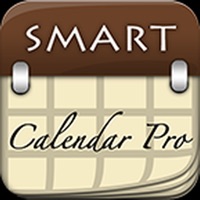
Published by Minuk Kim on 2017-11-04
1. Smart Calendar Pro has been created by the S-Diary, Smart Calendar's know-how and user's requirement.
2. Size of right list and bottom list can be configured dynamically.
3. Screen is optimized to iPhone 4, iPhone 5, iPad.
4. Month view, week view and landscape view are supported.
5. Color of events, font, theme, shape of events can be configured.
6. Theme, font and event color and shape are customizable.
7. Liked SmartCalendarPro? here are 5 Productivity apps like Google Drive; Microsoft Outlook; Yahoo Mail - Organized Email; HP Smart; Microsoft Word;
Or follow the guide below to use on PC:
Select Windows version:
Install SmartCalendarPro app on your Windows in 4 steps below:
Download a Compatible APK for PC
| Download | Developer | Rating | Current version |
|---|---|---|---|
| Get APK for PC → | Minuk Kim | 3.64 | 111 |
Get SmartCalendarPro on Apple macOS
| Download | Developer | Reviews | Rating |
|---|---|---|---|
| Get Free on Mac | Minuk Kim | 14 | 3.64 |
Download on Android: Download Android
- Unique feature of quickly switching between different calendars or viewing all calendars at once
- Universal app for iPad and iPhone/mini
- Good size and color choices for event text
- Easy to keep clear and low-clutter calendar views
- Easy to create a quick-tap Birthdays & Special Days only view
- Reliable for over 6 weeks
- No day view with events, tasks, and note section on one page
- Does not sync with iCal
- No printing function within the app
- Arrow button to choose a date does not work
- Limited color choices
Need printing function
Cannot go directly to date
GR8 - my 1st choice w/ quick tweaks
Where is the day view?