
Published by Style Concept SC KG on 2020-04-29

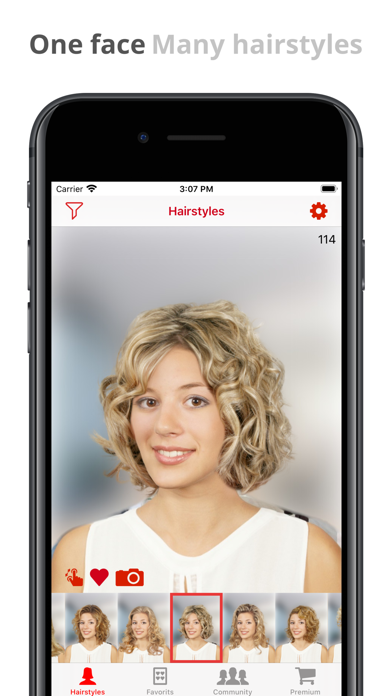
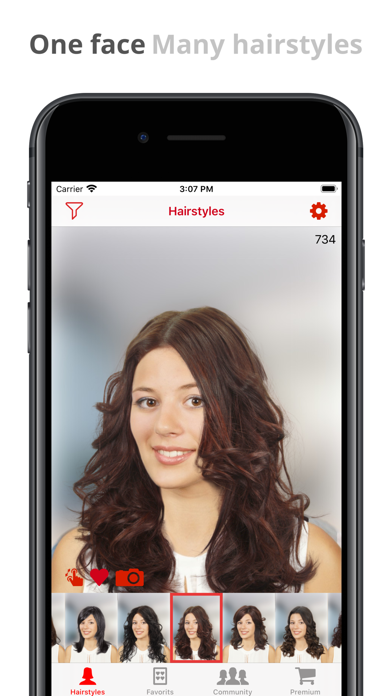
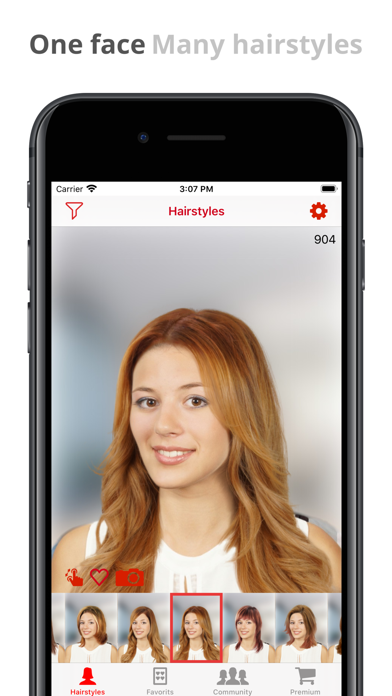
What is Hair Zapp? Hair Zapp is a virtual hairstyling app that allows users to try out different hairstyles on their own picture. The app uses high-resolution imaging to make the hairstyles look realistic. Users can compare their favorite hairstyles side by side and get feedback from other users in the community. The app is ad-funded, but users can buy a premium subscription to remove ads and access additional features.
1. + High-resolution imaging: Hair Zapp hairstyles look so real that the results are hard to tell from a photograph (provided that you are using a high-quality picture as well).
2. You are searching for a new style but don't know which one looks best on you? Then Hair Zapp is the virtual hairstyling app you need.
3. + Hair Zapp is ad-funded, we hope you understand.
4. Try lots of hairstyles on your picture and find your ideal makover.
5. If you buy the premium subscription, no ads will be shown.
6. + Favorites: Compare your favorite hairstyles side by side and discuss them with your friends or your hairdresser.
7. Liked Hair Zapp? here are 5 Lifestyle apps like LuzApp; Kidzapp - Family Activities; HueZapper for Philips Hue; BeezApp;
Or follow the guide below to use on PC:
Select Windows version:
Install Hair Zapp app on your Windows in 4 steps below:
Download a Compatible APK for PC
| Download | Developer | Rating | Current version |
|---|---|---|---|
| Get APK for PC → | Style Concept SC KG | 3.42 | 2.9.17 |
Get Hair Zapp on Apple macOS
| Download | Developer | Reviews | Rating |
|---|---|---|---|
| Get Free on Mac | Style Concept SC KG | 725 | 3.42 |
Download on Android: Download Android
- Virtual hairstyling: Users can try out different hairstyles on their own picture.
- High-resolution imaging: The hairstyles look realistic and are hard to distinguish from a photograph.
- Favorites: Users can compare their favorite hairstyles side by side and discuss them with friends or a hairdresser.
- Community: Users can upload their favorite hairstyles to the community anonymously and get feedback from other users.
- Premium subscription: Hairdressers can access additional features, including multiple client management, deforming, coloring, and participation in the app's ad network to promote their salon.
- Auto-renewable subscription: The premium subscription is available for 1 month or 1 year and automatically renews unless turned off.
- Hairstyle flatrate: Hairdressers can access 944 hairstyles instead of 400 and receive each new hairstyle as it becomes available.
- No advertisements: The premium subscription removes ads from the app.
- Payment: Payment for the premium subscription is charged to the user's iTunes account.
- Subscription management: Users can manage their subscription and turn off auto-renewal in their account settings.
- Terms of use: The app's terms of use can be found on the Hair Zapp website.
- Best selection of haircuts
- Ability to try on different haircuts before going to the hairdresser
- Blurs the picture behind and around you to focus on the hairstyle
- Sizing of the hair to face option works beautifully
- Good for getting ideas for your next hair appointment
- Limited to non-existent ability to colorize your cuts
- Expensive pricing for all the haircut options
- Difficult to get a profile selfie
- Styles are shown in only one color
- Bug that makes the slider at the bottom disappear and requires deleting and reinstalling the app
Good selection of hairstyles , very expensive
Oh my gosh o.o better than it looks!!
Some improvement needed still
Lots of realistic styles