
Last Updated by Gregorio Bello on 2025-04-09

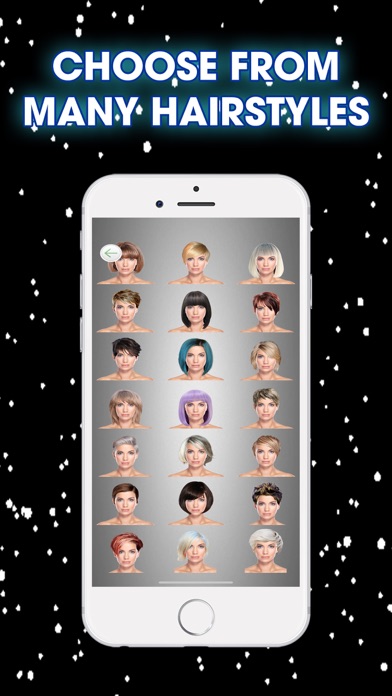
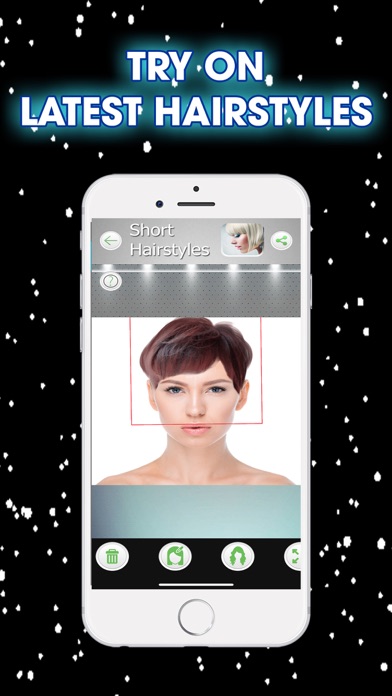

What is Try on Short Hair? The "Try a short hair" app is a user-friendly hairstyle app that allows users to find the best short hairstyle that suits their face shape. The app offers a wide range of real short hairstyles that users can try on and match to their photo in an easy-to-use interface. Users can adjust the style to match their photo by changing the color, brightness, saturation, and contrast. The app is suitable for both functional use and fun.
1. if you enjoy trying hairstyles, we offer straight, curly, wavy, blunt, pixie and retro hairstyles.
2. short hairstyles, haircuts and hair colors.
3. hairstyles to your photo in an easy to use interface.
4. The most user friendly hairstyle app in the app store.
5. I have created this app for you.
6. Liked Try on Short Hair? here are 5 Lifestyle apps like Short Story with storyteller; Quick Reminder - for Short Time Reminding; Short Hairstyles For Women; Hairstyles For Short Hair; Short Hairstyles For Men;
GET Compatible PC App
| App | Download | Rating | Maker |
|---|---|---|---|
 Try on Short Hair Try on Short Hair |
Get App ↲ | 1,027 3.97 |
Gregorio Bello |
Or follow the guide below to use on PC:
Select Windows version:
Install Try on Short Hair app on your Windows in 4 steps below:
Download a Compatible APK for PC
| Download | Developer | Rating | Current version |
|---|---|---|---|
| Get APK for PC → | Gregorio Bello | 3.97 | 2.1 |
Get Try on Short Hair on Apple macOS
| Download | Developer | Reviews | Rating |
|---|---|---|---|
| Get Free on Mac | Gregorio Bello | 1027 | 3.97 |
Download on Android: Download Android
- Offers a wide range of real short hairstyles
- User-friendly interface
- Allows users to match the hairstyles to their photo
- Offers a variety of short hairstyles, including curly, long, wavy, blonde, pixie, retro, bob, blunt, and updo
- Allows users to adjust the color, brightness, saturation, and contrast of the hairstyle to match their photo
- Suitable for both functional use and fun
- Easy to use with four simple steps: load or take a photo, choose a hairstyle, adjust the style to match the photo, and share and get opinions from friends.
- The app is extremely easy to use.
- There are many different types of styles and color choices.
- The hairstyles can be resized and the colors can be changed any way you like.
- The app is simple, easy, and semi-realistic.
- It has a variety of hairstyles to choose from.
- Some hairstyles require payment.
- Limited ability to try out different styles before the app review request comes up.
Easy to use
Realistic and helpful
Really good app!
Fun and easy