
Published by Nest Labs on 2025-02-25
If you own a smart home then Nest app should be one of your favourite apps because it offers a lot of practical ways to maximise your use of your smart home. It serves as a control home for all your Nest Products. Nest apps work with Thermostats, Cameras, Security systems, Doorbells and Smoke alarms. However, even though there is a limitation to how many homes can be worked on at a time, it works perfectly well for those it covers.
If you use Nest products, then this app right here is your best bet as it emphasises functionality and uniformity in usage throughout all the products. For example with your Nest app, you can adjust the temperature of your Thermostat from anywhere. You can always check in to see what's going on and it's easy to manage your home from wherever you may be. You can also be alerted when there is a smoke emergency at home, in your absence.
With the nest app you are able to receive notifications on your device from wherever. You can arm and disarm your Nest alarm system with your Nest app. Interestingly, Nest app uses algorithms and sensors when watching over your home; For example, let's say you forget to switch on an alarm, your Nest app notices and will send you a reminder.


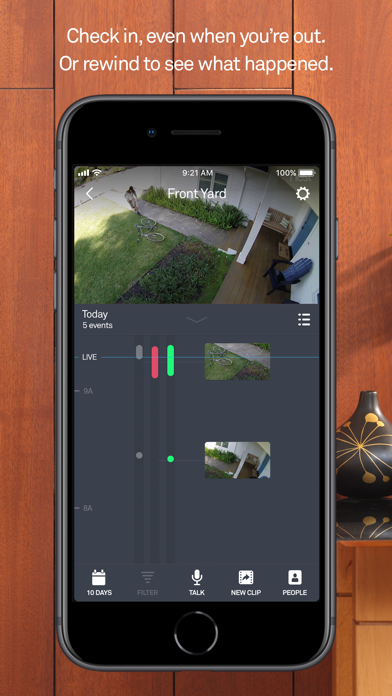

First of all you should use the Nest app because if for example someone knocks on your door you can know if it's a person or if it's some other thing.
Also with a good internet connection, you never miss any activity that goes on at your home even when you're not around. Moreso, you can check the safety history of your alert and when something is off it's easy to tell. This is what happens when you use the Nest cam and app, both indoor and outdoor.
Or follow the guide below to use on PC:
Select Windows version:
Install Nest app on your Windows in 4 steps below:
Download a Compatible APK for PC
| Download | Developer | Rating | Current version |
|---|---|---|---|
| Get APK for PC → | Nest Labs | 4.63 | 5.81.0 |
Download on Android: Download Android
- Control Nest thermostat, Nest Secure alarm system, Nest Cam, Nest Protect, Nest Hello, and Nest x Yale Lock from one app
- Program Nest thermostat to save energy and change temperature remotely
- Receive alerts for extreme temperatures and security breaches
- Arm and disarm Nest Secure alarm system remotely
- Receive alerts for security breaches and view triggered alarms
- Receive alerts for smoke and carbon monoxide detection from Nest Protect
- Silence alarms and check battery and sensor status from the app
- View live and recorded video from Nest Cam and Dropcam
- Receive alerts for activity and talk back to get someone's attention
- Know who's at the door with Nest Hello and have a conversation with them
- Assign passcodes and receive alerts for lock and unlock activity from Nest x Yale Lock
- Some features require internet connection, Wi-Fi, and/or Bluetooth.
A Life Saver!!
Nest is the Best!
It used to be great
Good but needs better support