
Last Updated by Dion Purushotham on 2025-04-12

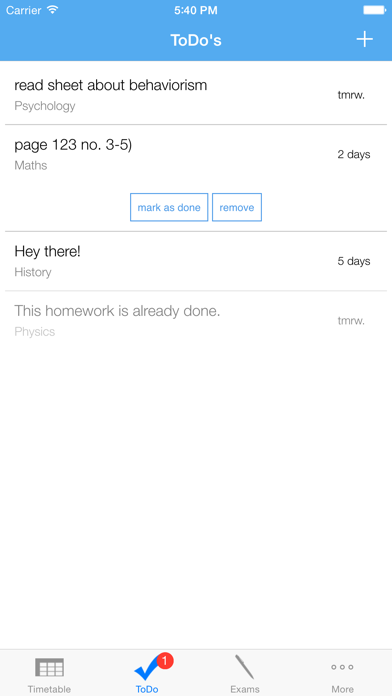


What is MyTimeTable? The MyTimeTable-app is a tool that helps you keep track of your timetable, todo list, exam dates, and marks. It allows you to add and edit your timetable, todos, exam dates, and exam marks/grades. The app requires an active internet connection for the homework and exam functions and the login process. A free MyTimeTable-account is required to use the app.
1. The homework and exam functions and the login process (required on first launch) do need an active connection to the internet.
2. The MyTimeTable-app allows you to have your timetable, todo list, exam dates and marks always with you.
3. Once you have logged in your timetable will also be available offline, and is always synced with your MyTimeTable-account (only on iPhone).
4. Additionally you can add and edit exam dates and exam marks/grades.
5. Push Notifications for todos and exams are now also available outside Germany.
6. A free MyTimeTable-account, which can be quickly created on my-timetable.com, is required to use this app.
7. Just type in your timetable on the website or in the app.
8. Visit my-timetable.com to adjust the timezone.
9. You can also easily add todos or mark them as done.
10. A link for registration is also placed in the app.
11. Liked MyTimeTable? here are 5 Utilities apps like TKit for Old School Runescape; School Chimes; Dog Training School - Learn How to Train Puppies; Calculator for School; Debate Timer for High School;
Or follow the guide below to use on PC:
Select Windows version:
Install MyTimeTable - The School App app on your Windows in 4 steps below:
Download a Compatible APK for PC
| Download | Developer | Rating | Current version |
|---|---|---|---|
| Get APK for PC → | Dion Purushotham | 3.00 | 4.0.6 |
Get MyTimeTable on Apple macOS
| Download | Developer | Reviews | Rating |
|---|---|---|---|
| Get Free on Mac | Dion Purushotham | 2 | 3.00 |
Download on Android: Download Android
- Timetable: You can add and edit your timetable on the website or in the app. Once you have logged in, your timetable will be available offline and synced with your MyTimeTable-account (only on iPhone).
- Todo list: You can easily add todos or mark them as done.
- Exam dates: You can add and edit exam dates.
- Exam marks/grades: You can add and edit exam marks/grades.
- Push notifications: You can receive push notifications for todos and exams. The timezone can be adjusted on my-timetable.com.
- Free account: A free MyTimeTable-account is required to use the app.
- Support: You can get support and send suggestions to http://support.my-timetable.com/ or app@my-timetable.com.
- News: You can stay tuned for news at http://news.my-timetable.com/.