
Last Updated by INKids Education LLC on 2025-04-09
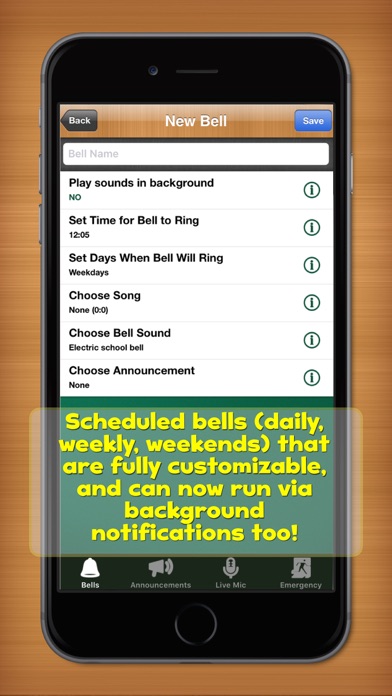
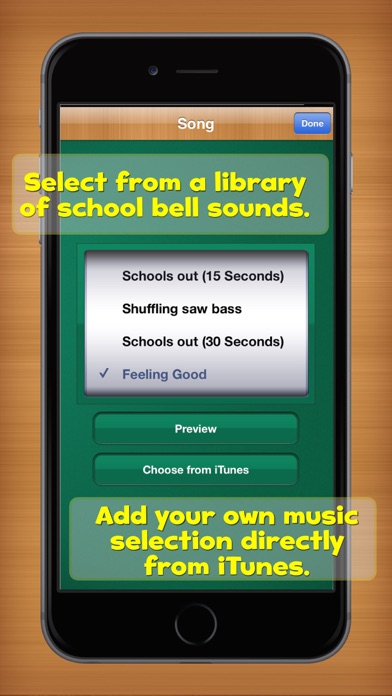


What is School PA System? School PA System is an app that provides a simple way to schedule school bells, announcements, and other public address messages directly from an iPad, iPhone, or iPod. It is designed to replace, automate, or improve existing school bells, tone generators, or school public address systems. The app is user-friendly, reliable, and can integrate easily with most existing installed PA systems or in smaller schools where an amplifier and speakers might be used.
1. School PA System provides a simple way to schedule school bells, announcements and other public address messages, directly from an iPad, iPhone or iPod (the app is now universal, meaning it can be used at native resolution on any iOS device).
2. School PA system will integrate easily with most existing installed PA Systems, or in smaller schools where an amplifier and speakers might be used.
3. Select different themes / music / or bells for different times of the day or for different school events.
4. While this app has been designed specifically for schools, there's no reason why it couldn't be used in churches, groups, universities, at sporting events or even as a point of sale marketing tool.
5. All you need is a dedicated iOS device connected to a power source and a TRS connector (also referred to as an audio jack, phone jack, headphone plug).
6. Create Emergency Signals and other messages that can be reused in specific situations.
7. Scheduled bells (daily, weekly, weekends) that are fully customizable (time of day, etc).
8. Pre-record your own public announcements, using the built-in voice recorder.
9. And bells of less than 30 seconds can now play in the background, even if the application is not active.
10. Make live announcements with our new Live Mic feature.
11. Because the app is flexible and configurable, it could be used in almost any situation where an existing PA system is being used.
12. Liked School PA System? here are 5 Utilities apps like NETGEAR Orbi - WiFi System App; Battery Saver - Manage battery life & Check system status -; System Status Pro: hw monitor; System Status: hw monitor; S2 System Status Monitor Lite with usage Widget battery charge and Memory data Manager Info;
GET Compatible PC App
| App | Download | Rating | Maker |
|---|---|---|---|
 School PA System School PA System |
Get App ↲ | 3 3.67 |
INKids Education LLC |
Or follow the guide below to use on PC:
Select Windows version:
Install School PA System app on your Windows in 4 steps below:
Download a Compatible APK for PC
| Download | Developer | Rating | Current version |
|---|---|---|---|
| Get APK for PC → | INKids Education LLC | 3.67 | 1.4.6 |
Get School PA System on Apple macOS
| Download | Developer | Reviews | Rating |
|---|---|---|---|
| Get $29.99 on Mac | INKids Education LLC | 3 | 3.67 |
Download on Android: Download Android
1. Scheduled bells that are fully customizable (daily, weekly, weekends) and can play in the background, even if the application is not active.
2. A library of school bell sounds to choose from.
3. The ability to add your own music selection directly from iTunes.
4. The option to select different themes, music, or bells for different times of the day or for different school events.
5. A built-in voice recorder to pre-record your own public announcements.
6. A Live Mic feature to make live announcements.
7. The ability to create Emergency Signals and other messages that can be reused in specific situations.
The app is not limited to schools and can be used in churches, groups, universities, sporting events, or even as a point of sale marketing tool. However, it should not replace an emergency system in any school or organization, and it should not be used in life-threatening situations. For support, feature requests, and other feedback, users can email support@inkids.com.au.
- Allows for customization of bells and alarms
- Works with notifications on older devices
- Stable with no crashes
- Good selection of bell and alarm sounds
- Can set multiple bells
- Changing the "days when bell will ring" section causes the app to crash
- Needs to be fixed ASAP as it is relied on daily
Great for my classroom
Update this app
Uh Oh! It Broke! Bug Found!
Wow, turn any old or new iphone into a PA system