
Last Updated by Lantronix Inc. on 2025-06-12

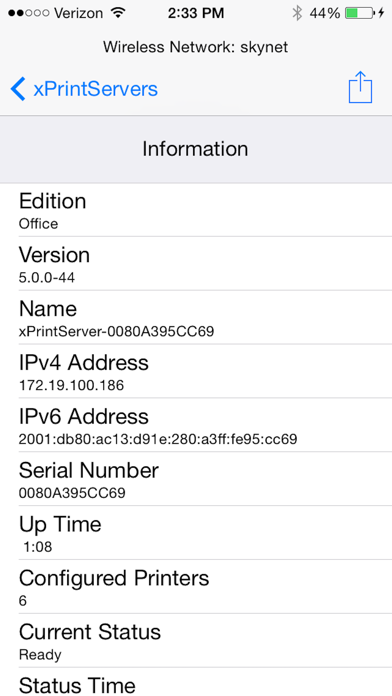
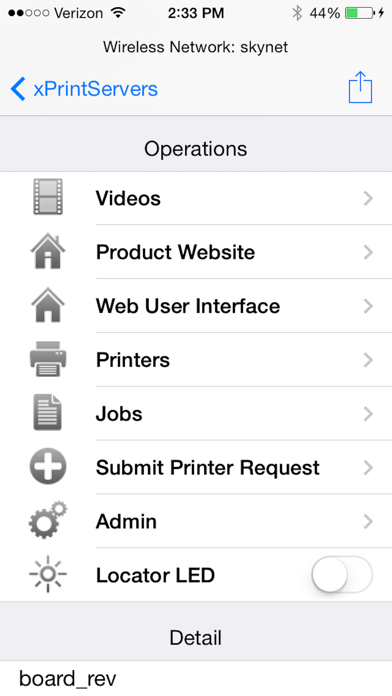
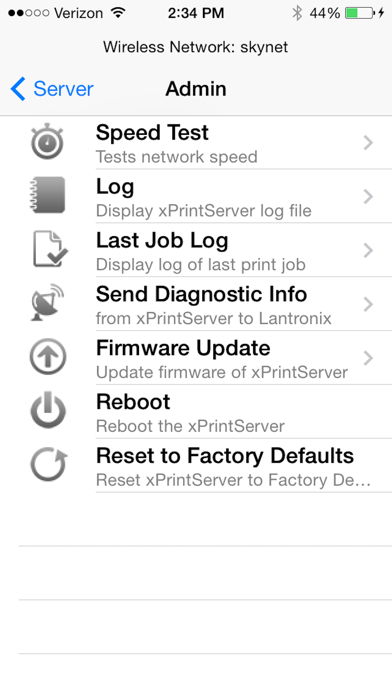
What is xPrintServer?
The Lantronix xPrintServer app is a diagnostics and troubleshooting companion for the xPrintServer, which is a hardware device for iOS printing. The app allows users to manage and locate all of their xPrintServers, view their configuration, test network speed, monitor print jobs, view log files, and submit diagnostic reports.
1. The Lantronix xPrintServer app is the perfect diagnostics and troubleshooting companion for your award-winning, patent-pending xPrintServer - the industry’s first and only hardware device for iOS printing.
2. Additionally, users can then test network speed, view a list of printers, monitor print jobs, view log files, and submit diagnostic reports either to Lantronix directly or via email to other users.
3. Whether you need iPad printing, iPhone printing, or iPod Touch printing, xPrintServer is the only product you’ll need.
4. This is not a printing app - it is a diagnostics app for use with the Lantronix xPrintServer.
5. It enables users to locate and manage all of their xPrintServers, as well as provide a quick and easy view of any or all xPrintServer(s) configuration.
6. The xPrintServer app expands upon the xPrintServer’s current built-in diagnostics.
7. Simply open the box, plug in the xPrintServer, and print.
8. No software to download, no need to buy a new AirPrint printer.
9. We support more than 4,000 legacy and new printer models, from all leading manufacturers.
10. Liked xPrintServer? here are 5 Utilities apps like My Verizon; myAT&T; My Spectrum; Google; T-Mobile;
Or follow the guide below to use on PC:
Select Windows version:
Install xPrintServer app on your Windows in 4 steps below:
Download a Compatible APK for PC
| Download | Developer | Rating | Current version |
|---|---|---|---|
| Get APK for PC → | Lantronix Inc. | 1.67 | 1.3 |
Get xPrintServer on Apple macOS
| Download | Developer | Reviews | Rating |
|---|---|---|---|
| Get Free on Mac | Lantronix Inc. | 3 | 1.67 |
Download on Android: Download Android
- Manage and locate all xPrintServers
- View xPrintServer configuration
- Test network speed
- View list of printers
- Monitor print jobs
- View log files
- Submit diagnostic reports to Lantronix or via email to other users.
- Allows you to administer a Lantronix print server, turning regular printers into AirPrint capable printers
- Works great and allows you to update server firmware without a desktop computer
- Easy to use and makes printing from an iPad or iPhone very simple
- Requires an xPrintServer to work, which may be an additional cost
- The app is not maintained and still uses a pre-iOS 7 theme
- Gives non-descriptive errors when trying to view anything in the app, which can be frustrating for users.
Just doesn’t work
Outdated UI
Lantronix--great product
Awesome product!