
Last Updated by Brother Industries, LTD. on 2024-10-01
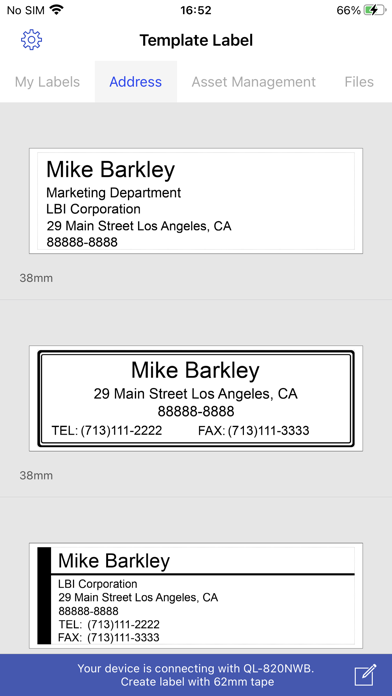

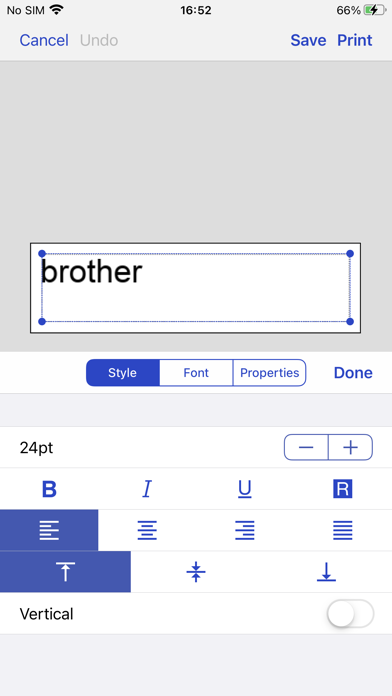
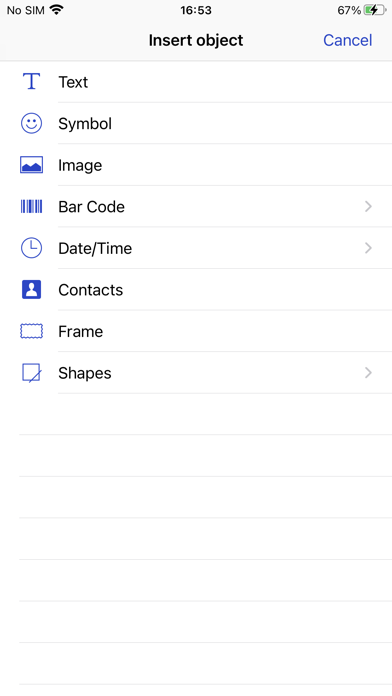
What is Brother iPrint&Label?
Brother iPrint&Label is a free app that allows users to print labels from their Apple iPhone, iPod touch, or iPad to a Brother label printer using a local wireless network. The app is easy to use and offers a range of features to create custom labels with graphics or photos, print address labels from contact lists, and print name badges with photos from the album or camera.
1. Brother iPrint&Label is a free application that enables you to easily print labels from your Apple iPhone, iPod touch or iPad to a Brother label printer using a local wireless network.
2. For a list of supported models, please visit your local Brother website.
3. Print name badges with photos from your album - or take new photos with your camera.
4. Automatic label formatting based on label size used.
5. Automatically search for supported devices on a local wireless network.
6. Liked Brother iPrint&Label? here are 5 Utilities apps like Brother iPrint&Scan; Brother iPrint&Scan; Brother Mobile Connect; Big Brother Camera Security; Brother PrinterProPlus;
GET Compatible PC App
| App | Download | Rating | Maker |
|---|---|---|---|
 Brother iPrint&Label Brother iPrint&Label |
Get App ↲ | 6,111 4.59 |
Brother Industries, LTD. |
Or follow the guide below to use on PC:
Select Windows version:
Install Brother iPrint&Label app on your Windows in 4 steps below:
Download a Compatible APK for PC
| Download | Developer | Rating | Current version |
|---|---|---|---|
| Get APK for PC → | Brother Industries, LTD. | 4.59 | 5.3.10 |
Get Brother iPrint&Label on Apple macOS
| Download | Developer | Reviews | Rating |
|---|---|---|---|
| Get Free on Mac | Brother Industries, LTD. | 6111 | 4.59 |
Download on Android: Download Android
1. Easy to use menus.
2. Quickly open and print pre-designed labels.
3. Create custom labels with graphics or photos.
4. Print address labels from contact lists.
5. Print name badges with photos from the album or camera.
6. Automatic label formatting based on label size used.
7. Automatically search for supported devices on a local wireless network.
8. No computer or printer driver required.
9. Compatible with a range of Brother label printers, including PT-P300BT, PT-P710BT, PT-P910BT, PT-P750W, PT-E550W, PT-D800W, PT-E800W, PT-E850TKW, PT-P900W, PT-P950NW, PT-D460BT, PT-D610BT, QL-1110NWB, QL-810W, QL-820NWB, QL-710W, QL-720NW, QL-580N.
- The app has evolved well over the years and is now like a mobile version of P-Touch.
- It is flexible in terms of editing and laying out elements on a label design.
- Works perfectly on iPad for printing a label.
- Adding a lot of labels can be difficult as they are not put in alphabetical order.
- There is no way to import contacts even though the app asks if you want to connect it to your iPad contacts.
- Constantly tells the user they can't edit, even when using preset labels.
- It's hard to know which labels are installed, requiring the user to guess and try to print until it works.
- Version 5 requires more clicks for everything, makes it easy to accidentally ruin templates, asks unnecessary confirmation questions, and deletes fields completely off templates if the selected contact has the field blank.
Works but is limited
Great improvement over the years
It is that bad
Version 4 was great, please bring it back