
Last Updated by 보이스아이 on 2025-01-07


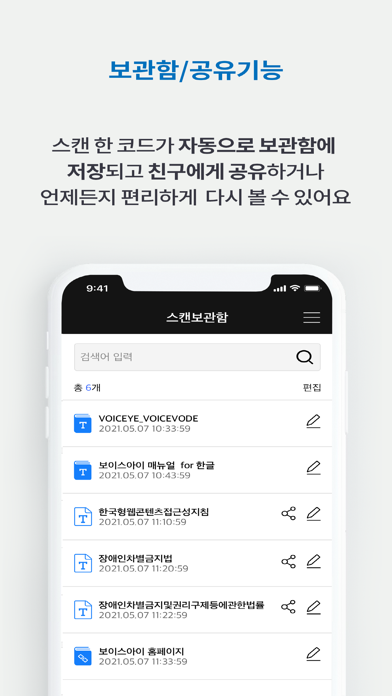

What is VOICEYE?
The VOICEYE app is a smartphone application that allows people with print impairments to access printed information using a VOICEYE code on the printed material. The app can hold up to two A4 pages of text on a 2.5 square centimeter code, and there is no need for a data or internet connection to decode the code. The app uses the phone camera to automatically scan the code and bring all of the text into the phone. The VOICEYE solution has been successfully applied to schools for the blind, universities with special education, publishing companies, state-run corporations, local newspapers, and others.
1. VOICEYE is the smartphone application enabling those with print impairments to access printed information using a VOICEYE code on the printed material.
2. Put the smartphone on the smartphone stand and scan VOICEYE code at the top right corner of printed materials.
3. All education materials, all government materials, all books, notice boards in museums or libraries, in fact just about anything, once a document is produced with a VOICEYE code, any material becomes accessible and is accurately identified.
4. This is the aid for visually impaired people so they can find and read VOICEYE code with smartphone.
5. Scan a VOICEYE code at the top right corner of the printed material.
6. •The VOICEYE App will use the phone camera to automatically scan the code and bring all of the text into the phone.
7. The VOICEYE code is created by the VOICEYE Maker Add-In, which you add into MS-Word, Quark Xpress and Adobe InDesign programs.
8. You then have access to the book you buy, the textbook you study, utility bills and prescriptions, it will then be opened automatically on your smartphone and the text can be read aloud with TTS (Text-to-Speech) software like on the iPhone or iPad (voiceover), or with TALKS or Mobile Speaks.
9. In South Korea, the VOICEYE solution has been successfully applied to schools for the blind, universities with special education, publishing companies, state-run corporations, local newspapers and others.
10. The Korean government has adopted the VOICEYE solution on its official documents, such as social security information, electricity, water, local tax bills and so on.
11. - Scan a VOICEYE code at the top right corner of a page.
12. Liked VOICEYE? here are 5 Productivity apps like Microsoft Outlook; Google Drive; Yahoo Mail; HP Smart; Mail;
Or follow the guide below to use on PC:
Select Windows version:
Install VOICEYE app on your Windows in 4 steps below:
Download a Compatible APK for PC
| Download | Developer | Rating | Current version |
|---|---|---|---|
| Get APK for PC → | 보이스아이 | 3.00 | 2.102 |
Download on Android: Download Android
1. Access to printed information:
- Scan a VOICEYE code at the top right corner of a page.
- Text can be displayed on your smartphone screen in 5 high contrast text viewing modes (colored text) and read out the text with TTS like VoiceOver.
- 10 zoom levels in font size
- VOICEYE SmartPhone Stand
a. This is the aid for visually impaired people so they can find and read VOICEYE code with smartphone.
b. Put the smartphone on the smartphone stand and scan VOICEYE code at the top right corner of printed materials. It will be very easy and fast.
2. Magnifier:
- Provides 6 zoom levels
- 5 high contrast viewing modes to maximize text readability
- Magnifying various sources using camera or gallery
3. Text-to-Speech with Highlighting:
- In TTS mode, you will simultaneously hear the words and see them highlighted.
Excellent app!
Doesn't work
Great app!