
Last Updated by Christoph Gogolin on 2025-04-11
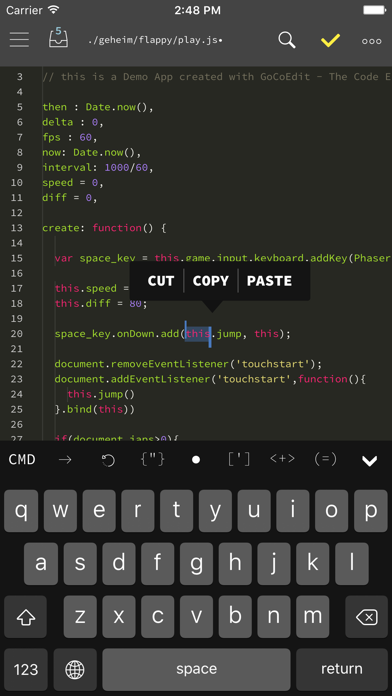
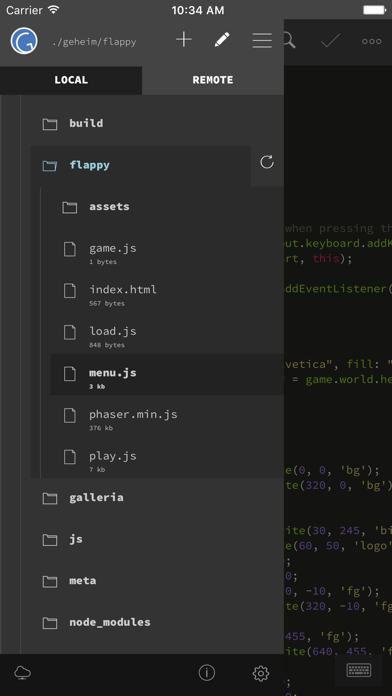
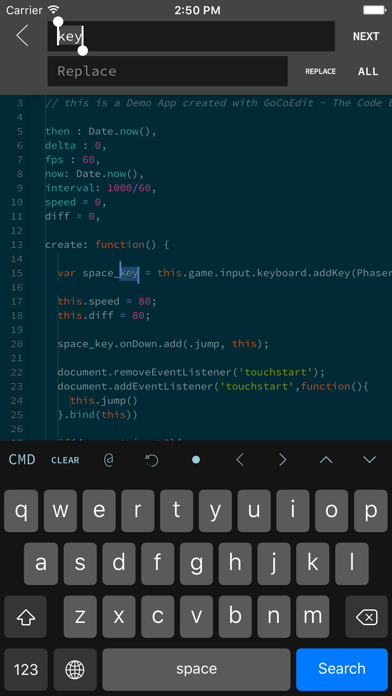
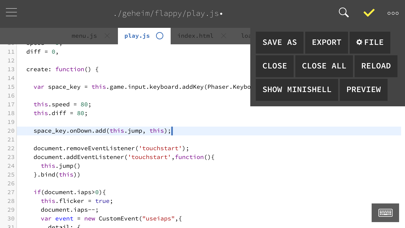
What is GoCoEdit? GoCodeEditor is a code editor app designed for iOS devices that allows users to open and edit local and remote files from various sources such as Dropbox, OneDrive, Google Drive, FTP, and SFTP/SSH. It offers a Sublime-like code editor and supports syntax highlighting for many coding languages. The app also has a lot of comfort features such as code folding, code hinting, auto-indent, auto-close brackets, line wrapping, smart indent, tag and bracket matching, find by regular expression, replace, replace all, and symbolic/function search for many syntax modes. It also has a quick CMD-mode and different themes and font sizes.
1. GoCodeEditor is a Code Editor optimized for fast opening and editing local and remote files (Dropbox, OneDrive, Google Drive, FTP, SFTP/SSH) on your iOS Device.
2. If you want to support the project and increase the development speed become a patreon.
3. • Edit your files directly on your server without download.
4. Liked GoCoEdit? here are 5 Productivity apps like Codebook Password Manager; QRdeCODE; QR Code Reader - QuickMark Barcode Scanner; Qrafter: QR Code Reader; Bar-Code;
Or follow the guide below to use on PC:
Select Windows version:
Install GoCoEdit - Code & Text Editor app on your Windows in 4 steps below:
Download a Compatible APK for PC
| Download | Developer | Rating | Current version |
|---|---|---|---|
| Get APK for PC → | Christoph Gogolin | 4.54 | 22.3 |
Get GoCoEdit on Apple macOS
| Download | Developer | Reviews | Rating |
|---|---|---|---|
| Get $8.99 on Mac | Christoph Gogolin | 122 | 4.54 |
Download on Android: Download Android
- Sublime-like Code-Editor
- Universal App (use it on your iPad, iPhone & iPod Touch)
- iPhone X (s/s Max) support
- Full iPad Pro support (including smart keyboard support, shortcuts, split-screen multitasking)
- iPadOS Mouse & Trackpad
- Multi-caret Editing
- Siri Shortcuts
- Drag & Drop Support
- Compatible with Apple Watch
- Extra keybar with swipe functions and trackball
- Syntax highlighting for many coding languages
- Code folding, code hinting, auto-indent, auto-close brackets, line wrapping, smart indent, tag and bracket matching, find by regular expression, replace, replace all, and symbolic/function search for many syntax modes
- Quick CMD-mode
- Different themes and font sizes
- Import / export / open files from iCloud Drive and other file providers
- Open entire folders or repositories from the Git client Working Copy or the Files App using the iOS document picker
- Extendable with custom syntax modes, custom themes, and snippets
- Preview Browser with Javascript console
- Markdown Preview & HTML Export
- Connect to servers via SFTP, FTP, DRIVE, ONEDRIVE, or DROPBOX
- File has changed detection
- Upload and Download files/folders or edit files directly on your server/dropbox/drive/onedrive without download
- Very fast reconnect and recover of open files after restart
- Integrated Shell (ssh) to perform background tasks
- Supporting advanced features like text selection by cursor, Splitview, Slide-Over, and Drag & Drop
- 3D Touch support
- External/Bluetooth keyboard support
- Interactive JavaScript console
- Good balance of price and functionality
- Ability to specify/bookmark preferred directories for easy access to specific files and folders
- Syntax highlighting, snippets, custom commands, keyboard shortcuts, and extended "keybar"
- Trackball feature makes editing on iPhone easy
- Impressive design
- Keyboard types rich text quotes instead of plain text quotes, causing errors
- Janky file manager included with iOS limits app functionality
- Difficulty deleting folders with files in them
Great Development App that has many Features
Great mobile editor!
Great for remote editing
Wait to buy!