
Last Updated by COSMOTE on 2025-03-27

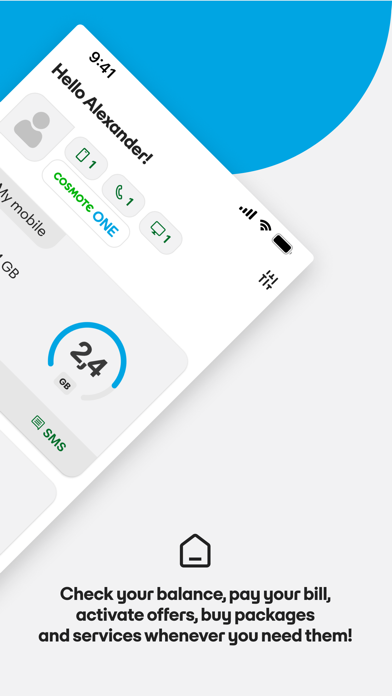


What is COSMOTE? The My COSMOTE app has been updated with a new design and new features for easy organization and management of your connections. The app allows you to add all your products for immediate updates and multiple management options. You can check all your balances at a glance, analyze available minutes, MB, SMS, and activate services and packages based on your needs. You can also receive reminders for your bills and have full access to your payment history. The app also offers content that is constantly updated, including offers, articles, and proposals.
1. Το μόνο που χρειάζεται είναι να έχεις ανοιχτές τις ειδοποιήσεις στη συσκευή σου για να μπορείς πλέον να βλέπεις στην αντίστοιχη ενότητα, συγκεντρωμένες όλες τις ειδοποιήσεις και να είσαι πάντα ενήμερος για αποκλειστικές προτάσεις και προσφορές.
2. Εύκολη και άμεση πλοήγηση στην εφαρμογή, με δυνατότητα προσθήκης όλων των προϊόντων σου για άμεση ενημέρωση και πολλαπλές επιλογέςστη διαχείρισή τους.
3. Έλεγχος όλων των υπολοίπων σου με μία ματιά, ανάλυση των διαθέσιμων λεπτών Ομιλίας, ΜΒ, SMS, και ενεργοποίηση υπηρεσιών και πακέτων με βάση τις ανάγκες σου.
4. Ενημέρωση για την έκδοση του λογαριασμού σου, πληρωμή γρήγορα και εύκολα με πλήρη πρόσβαση στο ιστορικό λογαριασμών και πληρωμών σου.
5. Νέα δυνατότητα υπενθύμισης του λογαριασμού σου, τη στιγμή που εσύ θέλεις, για να έχεις πάντα τον έλεγχο.
6. Πακέτα, υπηρεσίες, νέα προγράμματα και προσφορές για κάθε μία σύνδεση σου - κινητή, σταθερό και TV.
7. Νέο design, νέες λειτουργικότητες, εύκολη οργάνωση και άμεση διαχείρισή των συνδέσεών σου.
8. Αναλυτικά όλες οι προσφορές και οι συνεργασίες των DEALS for YOU, με δυνατότητα άμεσης απόκτησης κωδικού.
9. Προσωπικά στοιχεία, badges και ενημερώσεις για όσα σε αφορούν.
10. Liked COSMOTE? here are 5 Utilities apps like My Verizon; myAT&T; My Spectrum; Google; T-Mobile;
Or follow the guide below to use on PC:
Select Windows version:
Install COSMOTE app on your Windows in 4 steps below:
Download a Compatible APK for PC
| Download | Developer | Rating | Current version |
|---|---|---|---|
| Get APK for PC → | COSMOTE | 4.60 | 10.21.0 |
Download on Android: Download Android
- Easy and direct navigation with the ability to add all your products for immediate updates and multiple management options
- Check all your balances at a glance, analyze available minutes, MB, SMS, and activate services and packages based on your needs
- Receive reminders for your bills and have full access to your payment history
- Access constantly updated content, including offers, articles, and proposals
- Shop for packages, services, new programs, and offers for all your connections - mobile, fixed, and TV
- Acquire COSMOTE TV without any commitment
- Detailed information on all the offers and partnerships of DEALS for YOU, with the ability to acquire a code immediately
- Personal information, badges, and updates for everything that concerns you, with notifications on your device to keep you informed of exclusive proposals and offers.
- Simple and user-friendly design
- Can manage both landline and mobile subscriptions from one app
- Convenient for those with a Cosmote subscription
- Reflects balance and expiration date
- No English language option
- Online top-up feature does not work with credit cards or PayPal
- Top-up does not work on the app or website
- Issues with paying Cosmote from abroad
- Poor customer service and management of the company
One stop destnation
Online Top Up does not work
TopUp does not work - what is the point
Would love an English option