
Last Updated by Incpt.Mobis on 2024-08-25
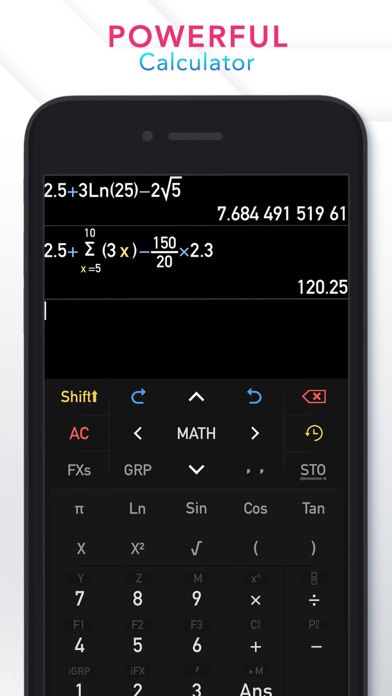
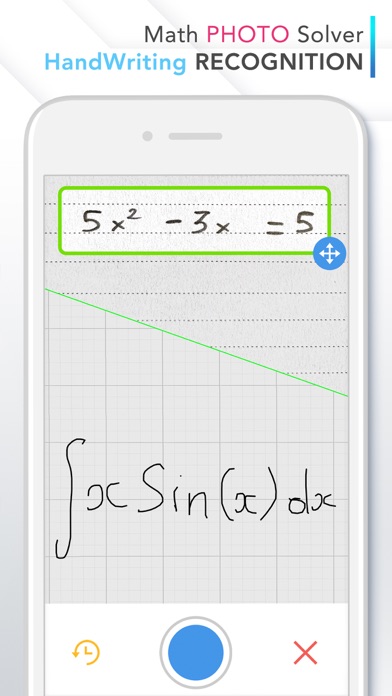
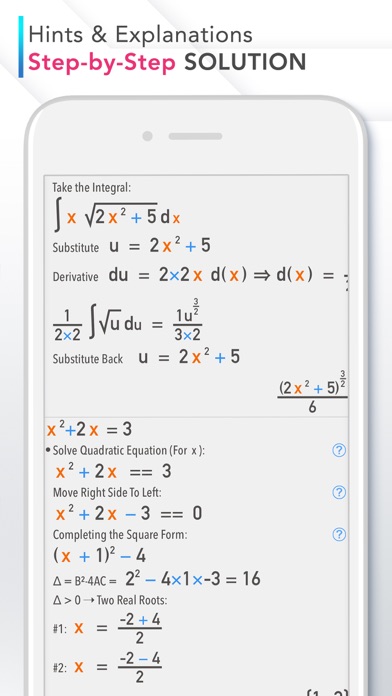
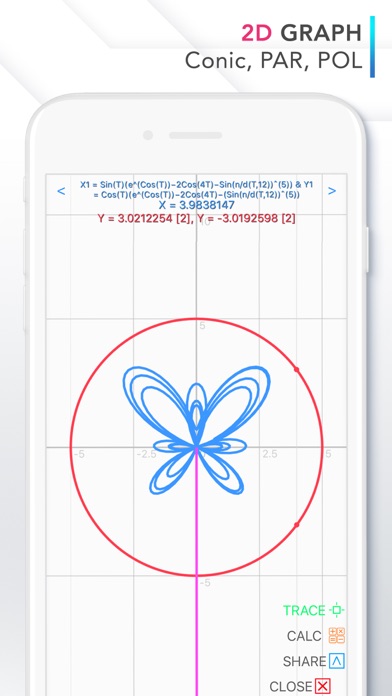
What is Calculator #?
The Calculator # app is a free, multi-functional calculator for iPhone and iPad that has been downloaded over 11 million times worldwide. It is a powerful tool that can be used by everyone from basic calculation users to advanced scientific computation, engineers, and math students. The app has a powerful math core and algebra engine with mathematical display support, making it a viable tool for a wide range of customers. It also comes with a user manual and tutorial video clips to help users master the app in a matter of minutes.
1. Calculator # – The free, multi-function calculator for iPhone/iPad is proud to offer a variety of features to satisfy wide ranges of customers: The App possesses a powerful math core and algebra engine with mathematical display support, making it a viable tool for everyone from those looking for basic calculation to more advanced users, such as scientific computation, engineers, and math students.
2. Liked Calculator #? here are 5 Utilities apps like My Verizon; myAT&T; My Spectrum; Google; T-Mobile;
Or follow the guide below to use on PC:
Select Windows version:
Install Calculator # app on your Windows in 4 steps below:
Download a Compatible APK for PC
| Download | Developer | Rating | Current version |
|---|---|---|---|
| Get APK for PC → | Incpt.Mobis | 4.61 | 6.1 |
Get Calculator # on Apple macOS
| Download | Developer | Reviews | Rating |
|---|---|---|---|
| Get Free on Mac | Incpt.Mobis | 34589 | 4.61 |
Download on Android: Download Android
- Universal Calculator App
- Support for all the latest devices
- Support for multitasking (iPad)
- Support for wireless keyboard
- Mathematical display
- Edit and export expression/result
- History tape view
- Basic calculations (+, -, x, ÷, %, Abs,...)
- Advanced functions (Sin, Cos, Ln, X!, ^, √,…)
- 14 memory variables (including X, Y, Z, M)
- Assignment operator
- F(x) customize functions (F1 only)
- Fraction and degree/angle calculation
- Numeric integral calculation
- Dual skins (Silver Light & Carbon+)
- Big integer & rational number (up to 30!)
- Expand and factor polynomials
- Basic indefinite integral
- Quadratic equations solver
- System of linear equations (2 unknowns) solver
- 2D graph with snap to points and smooth zoom & transformation
- Multiple languages: English, Spanish, German, French, Japanese, Chinese.
- Easy to navigate setup
- Has scientific and regular modes
- Allows for changing part of an equation if typed incorrectly
- Previous equations log is invaluable
- No ads
- No unnecessary permissions required
- None mentioned
Brilliant app, thanks for holding off on the ads until I got use from it
Wonderful for a free calculator.
Excellent tool
Cheerful tones, non offensive interface & quick install