
Published by Penzu Inc. on 2019-03-05


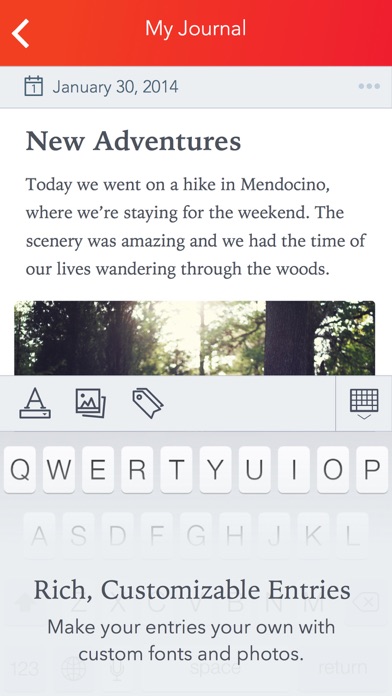

What is Penzu?
Penzu is a free diary, journal, and notepad app that is used by over 1 million people worldwide. It is the best place to keep your private thoughts safe and secure. The app syncs to the web and other mobile platforms for free, making your notes accessible from almost any device in the world. Penzu is a unique and compelling user experience that makes writing online as easy and intuitive as writing on a pad of paper.
1. Your journal and your thoughts aren’t always meant to be shared — some things are supposed to be private! Use Penzu to jot down whatever you want.
2. Penzu is the most popular free diary, journal and notepad.
3. This app is free to download but requires a free Penzu account in order to start writing.
4. Penzu is a diary and personal journal that is focused on privacy.
5. Penzu is constantly being updated and improved so that the writing experience is effortless and reliable.
6. Then lock your journal with a password (or even encryption) so no one can read it but you! Furthermore, you can lock the entire app with a PIN in the event that someone gets access to your mobile device.
7. Unlike other journal apps, Penzu has a web-based counterpart.
8. Upgrading to Penzu Pro is available for a small monthly or yearly subscription.
9. Sync your journals to Penzu where your notes are accessible from almost any device in the world.
10. With a unique and compelling user experience, it makes writing online as easy and intuitive as writing on a pad of paper.
11. So you can access your journals and diary from any web browser and other devices.
12. Liked Penzu? here are 5 Productivity apps like Google Drive; Microsoft Outlook; Yahoo Mail - Organized Email; HP Smart; Microsoft Word;
Or follow the guide below to use on PC:
Select Windows version:
Install Penzu app on your Windows in 4 steps below:
Download a Compatible APK for PC
| Download | Developer | Rating | Current version |
|---|---|---|---|
| Get APK for PC → | Penzu Inc. | 4.23 | 3.5 |
Download on Android: Download Android
- Unlimited journaling
- Sync journals with Penzu cloud for free
- Customize your journal covers
- Lock journals with a password
- Encrypt your journals
- Add photos
- Lock app with a PIN
- Search journals
- Add tags
- Write offline
- And more...
[3] Privacy:
Penzu is focused on privacy, and your journal and thoughts are not always meant to be shared. You can use Penzu to jot down whatever you want and lock your journal with a password or encryption so that no one can read it but you. The app also allows you to lock the entire app with a PIN in case someone gets access to your mobile device.
[4] Subscription Info:
The app is free to download but requires a free Penzu account to start writing. Upgrading to Penzu Pro is available for a small monthly or yearly subscription. Monthly subscriptions are $4.99 USD and renew every month, while yearly subscriptions are $19.99 USD and renew every year. The subscription will auto-renew unless you cancel manually.
[5] Conclusion:
Penzu is a great app for anyone who wants to keep their private thoughts safe and secure. With its unique and compelling user experience, it makes writing online as easy and intuitive as writing on a pad of paper. The app is free to download and use, and upgrading to Penzu Pro is available for a small monthly or yearly subscription.
- Easy to use interface
- Regular use encourages consistent journal-keeping
- Can be used to record various types of information
- Online platform allows for easy access from multiple devices
- Free version has great features
- Syncing can be inconsistent
- App crashes when adding photos
- Not optimized for photos
- Glitches and issues with syncing across multiple devices
- Risk of accidentally erasing entire journal with one tap
Terrible
Awful experience!
Updated Review: Penzu now an old friend.
Great journal app with a few issues