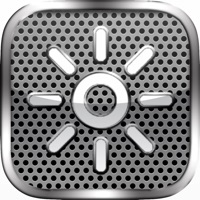
Last Updated by newforestar co,.ltd on 2025-04-12




What is Dimmer? Dimmer is a free brightness control application for iPhone that allows users to adjust the backlight of their phone quickly and easily. The app offers several convenient features, including presets, advanced mode, timer function, and color bars function. Users can also launch the app from a widget and take advantage of the battery mode, which automatically adjusts the brightness according to the current battery level.
1. Advanced mode can perform preset function, numerical value fine adjustment and Timer function.
2. Automatically adjusts to the preset brightness according to the current battery level.
3. When the set time elapses, there is an alarm notification, and when you tap on the notification you can set the brightness preset.
4. You can add brightness presets to widgets.You can quickly access presets with fine brightness.
5. ※If you have the iOS setting automatic and make a setting change through this app, it reverts back to automatic iOS setting once you sleep/wake.
6. It becomes more convenient by using widget function.
7. Because your iPhone life becomes comfortable ”epoch-makingly".
8. iPhone back light can be adjusted in favorite luminosity very quickly.
9. We recommend you to put this app on your home screen.
10. Liked Dimmer? here are 5 Utilities apps like Adjust Size; Desk Adjust; Tilt de Brightness-Best Dimmer; String Lights – Remote dimmer and more; EasyHome Dimmer;
Or follow the guide below to use on PC:
Select Windows version:
Install Dimmer -Adjust LCD brightness- app on your Windows in 4 steps below:
Download a Compatible APK for PC
| Download | Developer | Rating | Current version |
|---|---|---|---|
| Get APK for PC → | newforestar co,.ltd | 2.58 | 2.2 |
Get Dimmer on Apple macOS
| Download | Developer | Reviews | Rating |
|---|---|---|---|
| Get Free on Mac | newforestar co,.ltd | 350 | 2.58 |
Download on Android: Download Android
- Launch from widget: Users can add brightness presets to widgets and quickly access them with fine brightness.
- Advanced mode: This mode allows users to perform preset function, numerical value fine adjustment, and timer function.
- Battery mode: The app automatically adjusts to the preset brightness according to the current battery level, making it more convenient to use.
- Preset function: Users can set their preferred brightness levels as presets for easy access.
- Timer function: The app includes a timer function that notifies users when the set time elapses and allows them to set the brightness preset.
- Color bars function: This feature allows users to adjust the brightness by selecting a color from a bar.
- Start & Preset Function: Users can start the app and set a preset brightness level at the same time.
- Start & Preset A ◀▶ B: This feature allows users to switch between two preset brightness levels.
- Allows for customization of screen brightness and color tint
- Useful for browsing and surfing late at night or early in the morning
- Can prevent overstimulation from bright light
- Does not work in landscape mode
- Does not save brightness settings beyond current session
- Limited functionality compared to built-in iOS options
- Does not dim/darken further than phone's built-in settings
Unfortunately useless with new IOS
Easy & simple!
Needs landscape and Permanence
Oops