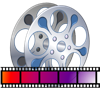
Last Updated by squixz.com on 2025-03-22

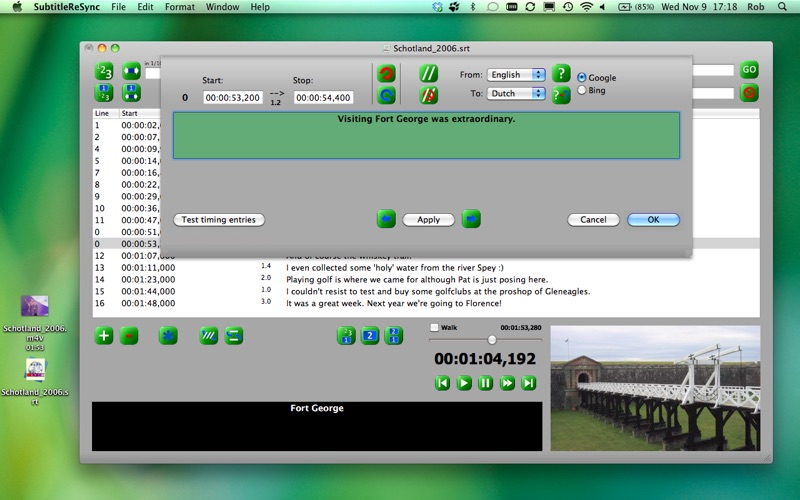

What is SubtitleReSync? SubtitleReSync is a subtitle editor that allows users to read and write SubRip, Subviewer, MicroDVD, or SubStation Alpha files with the encoding of their choice. It also has the ability to import embedded soft-subtitles from a QuickTime movie or export to QTtext and TTXT for use with other applications. The app offers merge and split-file functionality, allowing users to convert from any configuration of the above-mentioned types to another. SubtitleReSync also lets users create and edit subtitles in a user-friendly way, with the ability to add, delete, change, split, or merge subtitle lines with just a button click. The app also offers timing adjustment features, with the ability to shift subtitles backwards or forwards with a factor or with 2 or more sync points to have hundreds of lines recalculated automatically.
1. For even more accuracy and convenience, SubtitleResync can open a second movie window for you which for instance you can move to another Spaces virtual-screen or even a physical second monitor if you have one.
2. With the help of popular internet translation machines SubtitleResync can also help you translating your subtitles.
3. In this view you can also set cue points to let the movie return to the position you are working on with again a simple "click" or even automatically loop between points you've set.
4. You can read and write a SubRip (.SRT), Subviewer (.SUB), MicroDVD (also .SUB) or SubStation Alpha (.SSA) file with the encoding you want or have the encoding auto-detected.
5. You can even import embedded soft-subtitles from a QuickTime movie or export to QTtext and TTXT for use with other applications for experts.
6. SubtitleReSync is the SRT-subtitle editor you've always wanted with clever synchronization, maintenance and translation functions.
7. Whatever collection of movies you have, made by yourself or by others, SubtitleReSync is the tool for maintaining subtitles.
8. With just a "button click" you can add, delete, change, split or merge subtitle lines or find and replace parts of them.
9. Just only one line, based on a live and precise positioning with a view of the accompanying movie.
10. You can have both movie views play independently if you want but of course sync them with a just a "click".
11. SubtitleResync lets you create and edit your subtitles in a most user friendly way.
12. Liked SubtitleReSync? here are 5 Utilities apps like My Verizon; myAT&T; My Spectrum; Google; T-Mobile;
Or follow the guide below to use on PC:
Select Windows version:
Install SubtitleReSync app on your Windows in 4 steps below:
Download a Compatible APK for PC
| Download | Developer | Rating | Current version |
|---|---|---|---|
| Get APK for PC → | squixz.com | 1 | 1.61 |
Download on Android: Download Android
- Read and write SubRip, Subviewer, MicroDVD, or SubStation Alpha files with the encoding of your choice
- Import embedded soft-subtitles from a QuickTime movie or export to QTtext and TTXT for use with other applications
- Merge and split-file functionality to convert between subtitle file types
- User-friendly interface for creating and editing subtitles
- Add, delete, change, split, or merge subtitle lines with just a button click
- Timing adjustment features for shifting subtitles backwards or forwards with a factor or with 2 or more sync points
- Ability to open a second movie window for more accuracy and convenience
- Set cue points to let the movie return to the position you are working on with a simple click or automatically loop between points you've set
- Translation feature using popular internet translation machines, with the ability to adjust translations manually while working on them.
Bad App
I want my money back
Doesn’t launch on OS X 10.9
Not Working with Maverick