
Last Updated by Little Big Monster Inc. on 2025-04-26
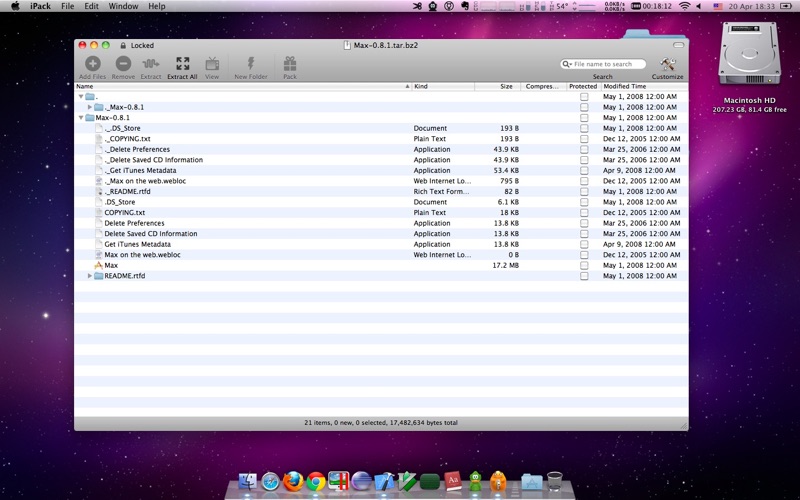

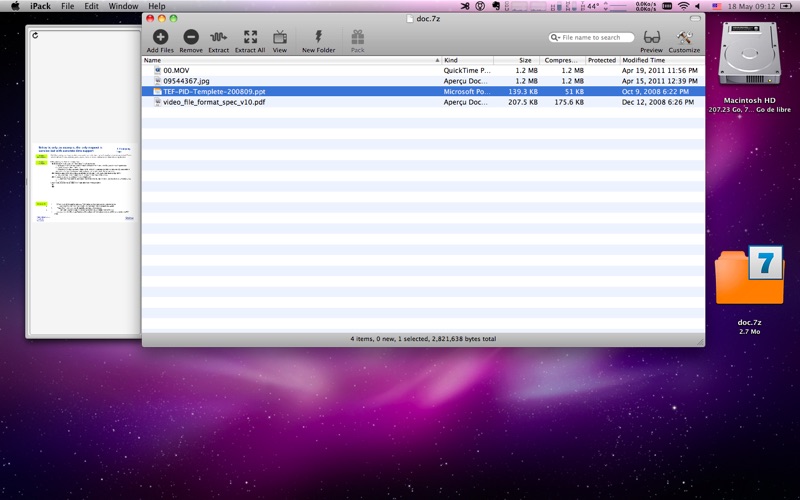
What is iPack?
iPack is a compressed archives manager that allows users to compress and decompress various archive formats such as 7z, zip, jar, rar, cab, deb, iso, arj, gz, and bz2. It also offers integration with Finder, quick preview of files, conversion from one format to another, and support for password-protected archives.
1. - Take advantage of the power of multicore CPU: iPack works at least 100% faster when you have 2011 Macs.
2. (2) When you compress to multiple volumes or open split volumes, you need to specify the folder of all volumes again.
3. iPack is a full-featured compressed archives manager.
4. (1) You must own a valid copy of rar to use rar compression.
5. Rar decompression doesn't require it.
6. Liked iPack? here are 5 Utilities apps like My Verizon; myAT&T; My Spectrum; Google; T-Mobile;
Or follow the guide below to use on PC:
Select Windows version:
Install iPack app on your Windows in 4 steps below:
Download a Compatible APK for PC
| Download | Developer | Rating | Current version |
|---|---|---|---|
| Get APK for PC → | Little Big Monster Inc. | 1 | 2.3.5 |
Get iPack on Apple macOS
| Download | Developer | Reviews | Rating |
|---|---|---|---|
| Get $3.99 on Mac | Little Big Monster Inc. | 0 | 1 |
Download on Android: Download Android
- Compress 7z, zip, jar, and rar archives
- Decompress 7z, zip, jar, rar, cab, deb, iso, arj, gz, and bz2 archives
- Integration with Finder for compressing and decompressing files directly
- Quick preview of files without extracting them
- Conversion from 7z/zip/rar/gz/bz2 to 7z/zip/rar formats
- Quick archive decompression by dragging files to the drop basket
- Multicore CPU support for faster processing
- 64-bit computing power for improved speed
- Full support for international file names, especially Chinese, Japanese, and Korean file names created by old archivers
- Full support for password-protected archives
- Drag and drop functionality
- Multi-volumed archives support
- Search file names inside archives
- Note: A valid copy of rar is required for rar compression, but not for rar decompression. When compressing to multiple volumes or opening split volumes, the folder of all volumes must be specified again.
- iPack is a good 7z frontend that makes the cmdline interface more intuitive.
- It supports most file compression types, including RAR.
- The paid version uses all cores, including hyper threading, for faster compressing and decompressing.
- It successfully compressed an 8GB Virtual Machine directory using Zip.
- iPack fails to make a 7Zip archive above about 8GB.
- Dragging and dropping folders to the desktop doesn't work as expected, making it difficult to organize files.
- It simply stops compressing with no error or warning when using 7-Zip.
- It took several hours to compress an 8GB test on a MacBook Pro with a 2.8Ghz Core i7 on an SSD drive.
Great Lightweight Tool, but Fails with Heavy Weight Work
Doesn't work well with 7-Zip
A very useful tool
Awesome Almost All Compression/Decompression App