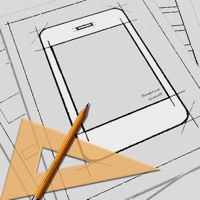
Last Updated by groosoft on 2025-04-07
1. Make your widget look great by changing properties—colors, shape, text, images, and so on—in Property Inspector.
2. - Various widget properties: type, size, text color, background color, tint, image, and so on.
3. - iOS built-in widgets are included: buttons, labels, text fields, switches, segmented controls, table views, tab bars, navigation bars, etc.
4. - Blueprint is an easy iPhone, iPad UI design tool.
5. Blueprint is the most powerful iPhone (or iPad) UI design application.
6. Blueprint has many predesigned widgets, including all the iOS views, controls, and buttons.
7. We included sample UI design - Clock - in Blueprint, you can play with it.
8. - Import your images to Blueprint with iTunes Files Sharing.
9. Tap or drag and drop a widget that you want to add to a screen.
10. - Various screen transition effects: dissolve, move, reveal, push, flip, curl.
11. - Various widget actions: tap, double tap, swipe, rotate.
12. Liked Blueprint (App Mockup)? here are 5 Productivity apps like Blueprint - Project Management; Budget Blueprint; Blueprint Lite (App Mockup); Blueprint Viewer; Microsoft Outlook;
Or follow the guide below to use on PC:
Select Windows version:
Install Blueprint (App Mockup) app on your Windows in 4 steps below:
Download a Compatible APK for PC
| Download | Developer | Rating | Current version |
|---|---|---|---|
| Get APK for PC → | groosoft | 1.90 | 2.4 |
Get Blueprint (App Mockup) on Apple macOS
| Download | Developer | Reviews | Rating |
|---|---|---|---|
| Get $19.99 on Mac | groosoft | 10 | 1.90 |
Download on Android: Download Android
Best iPhone & iPad Mockup Software....Period!
A must have
Excellent
Best Mockup app Ive ever used, but....