
Published by Lalit Patil on 2021-12-01
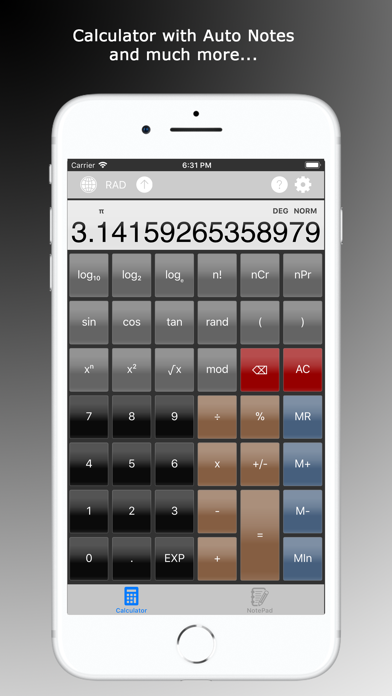
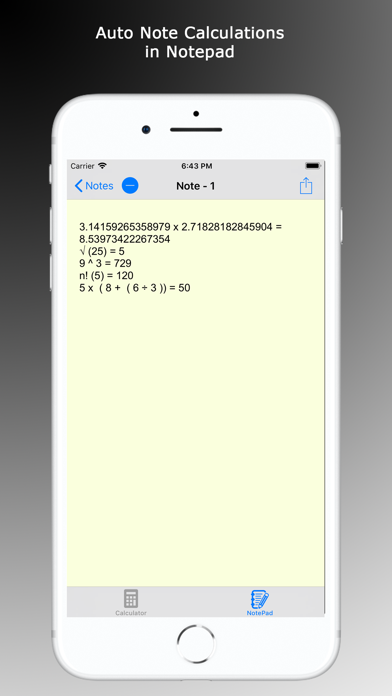
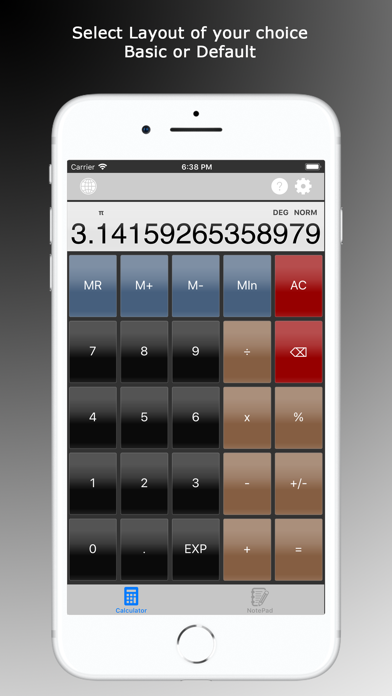
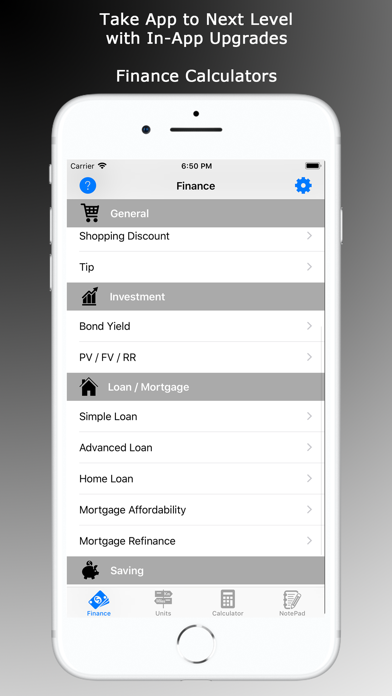
What is CalcMadeEasy? This app is a free calculator for iOS devices that comes with a fully functional scientific calculator and notepad with automatic note-taking capability. It has no ads and offers the option to choose between basic or default layout. The app also supports multitasking with 'Slide Over' and 'Split View' on iPad, as well as drag-and-drop functionality. The app offers in-app upgrades to add extra packages such as Calculator+, Finance, and Units Converter.
1. FREE version comes with fully functional Scientific Calculator and Notepad with Automatic Notes taking capability.
2. * In App Upgrades: Take calculator to next level by adding extra packages to suit your requirements: Calculator+, Finance and Units Converter.
3. Option to choose Basic or Default layout, Multitasking - 'Slide Over' and 'Split View' on iPad.
4. Once start using this, you won’t go to other calculator.
5. ##Notepad: App has auto-note taking capability.
6. Please see Help ('?') and Settings after app installation to learn more and get the best out of App.
7. This allows you to refer your calculations in future.
8. One of the BEST Calculators for iOS devices.
9. Drag-n-Drop.
10. You can also add custom content to notes.
11. Liked CalcMadeEasy? here are 5 Utilities apps like My Verizon; myAT&T; T-Mobile; My Spectrum; Calculator & Math Solver;
Or follow the guide below to use on PC:
Select Windows version:
Install CalcMadeEasy app on your Windows in 4 steps below:
Download a Compatible APK for PC
| Download | Developer | Rating | Current version |
|---|---|---|---|
| Get APK for PC → | Lalit Patil | 4.67 | 8.5.2 |
Get CalcMadeEasy on Apple macOS
| Download | Developer | Reviews | Rating |
|---|---|---|---|
| Get Free on Mac | Lalit Patil | 328 | 4.67 |
Download on Android: Download Android
- Free scientific calculator
- Notepad with automatic note-taking capability
- No ads
- Option to choose between basic or default layout
- Multitasking support with 'Slide Over' and 'Split View' on iPad
- Drag-and-drop functionality
- In-app upgrades to add extra packages such as Calculator+, Finance, and Units Converter.
- Scientific calculator with notepad function for easy checking of complex equations
- Convenient to use on iPhone and iPad, eliminating the need for a separate bulky calculator
- Quick and helpful support team that responds within two hours
- Includes conversation functions for temperature and volume, making it easier to use than the Apple calculator on the Mac
- None mentioned in the review
Extremely handy calculator app
App has stopped working for no apparent reaso
The missing functions you need.
Best App Calculator I Have Used