
Last Updated by Volker Voecking Software Engineering on 2024-11-17
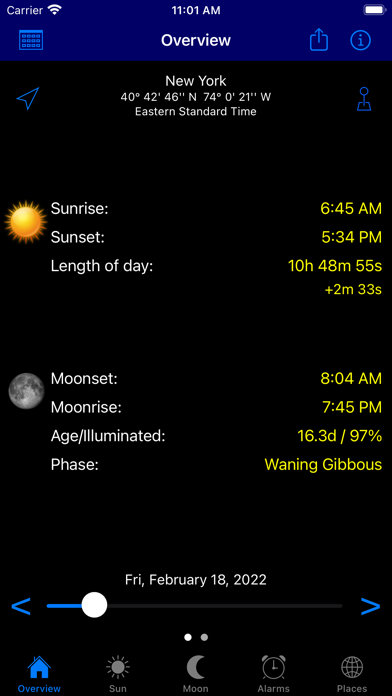
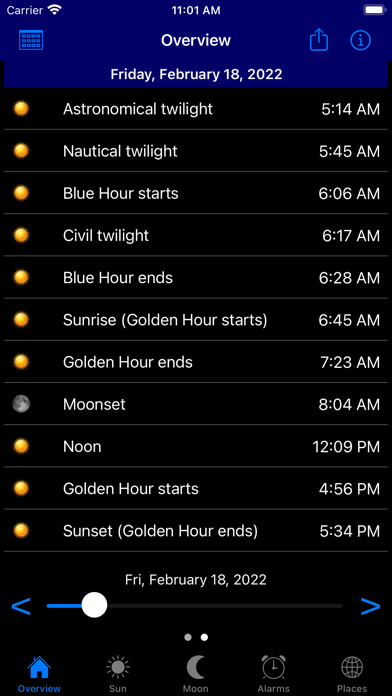
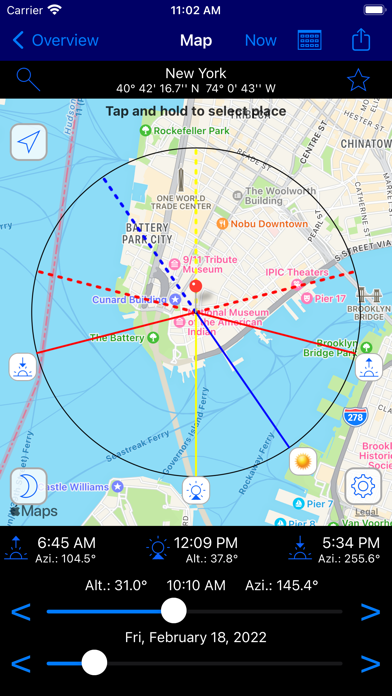
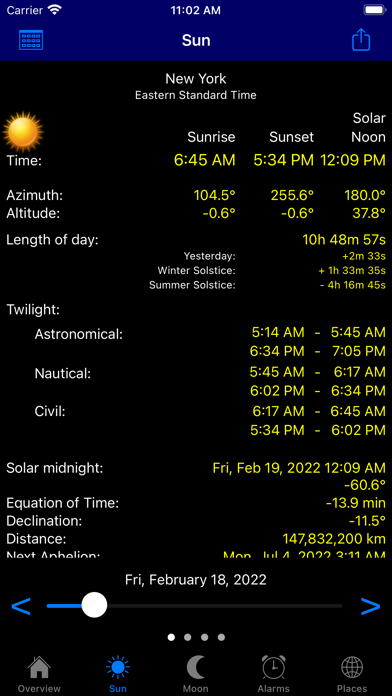
What is LunaSolCal?
The app is a tool that calculates various astronomical data such as sunrise, sunset, moonrise, moonset, and more for any given location and date. It provides information on the position of the sun and moon, including their azimuth and altitude, as well as the length of the day and moon phase. The app also includes information on the date and time of seasons, solstices, equinoxes, and eclipses.
1. To specify the location of interest either get the position from the built-in GPS or Wifi receiver or select a city from a database with over 400,000 cities in over 200 countries.
2. Calculate times of sunrise, sunset, moonrise, moonset and more for your location at any given date.
3. Some information for the current day can also be viewed in the notification center.
4. Liked LunaSolCal? here are 5 Utilities apps like My Verizon; myAT&T; My Spectrum; Google; T-Mobile;
GET Compatible PC App
| App | Download | Rating | Maker |
|---|---|---|---|
 LunaSolCal LunaSolCal |
Get App ↲ | 1,113 4.89 |
Volker Voecking Software Engineering |
Or follow the guide below to use on PC:
Select Windows version:
Install LunaSolCal app on your Windows in 4 steps below:
Download a Compatible APK for PC
| Download | Developer | Rating | Current version |
|---|---|---|---|
| Get APK for PC → | Volker Voecking Software Engineering | 4.89 | 9.2 |
Get LunaSolCal on Apple macOS
| Download | Developer | Reviews | Rating |
|---|---|---|---|
| Get $3.99 on Mac | Volker Voecking Software Engineering | 1113 | 4.89 |
Download on Android: Download Android
- Calculates sunrise, solar noon, sunset, day length, equation of time, and declination
- Provides information on civil, nautical, and astronomical twilight
- Calculates the azimuth at sunrise and sunset and altitude during solar noon
- Provides information on the sun track
- Calculates the date and time of seasons, solstices, equinoxes, and eclipses
- Calculates moonrise, moon transit, moonset, moon phase, distance, and declination
- Provides information on the date and time of the next new moon and full moon
- Calculates the azimuth at moonrise and moonset and altitude during moon transit
- Provides information on the moon track
- Includes a database with over 400,000 cities in over 200 countries to specify the location of interest
- Can use the built-in GPS or Wifi receiver to determine the current location
- Provides some information for the current day in the notification center.
- Provides accurate sunset and moonrise times for photography sessions
- Allows users to set alarms for specific times and tones
- Has a feature for adding places through finding on the map
- Notifications can be unreliable and may require manual adjustments
- App crashes when using the layer select feature on the map
- LQM and FQM times in alarms may be inaccurate by at least half a day
- Customer support is unresponsive to user questions
UPDATE: Once Great!
Good app...except...
Great info
would be 5, if they ever responded