
Published by Telecom Italia S.p.A. on 2025-02-27
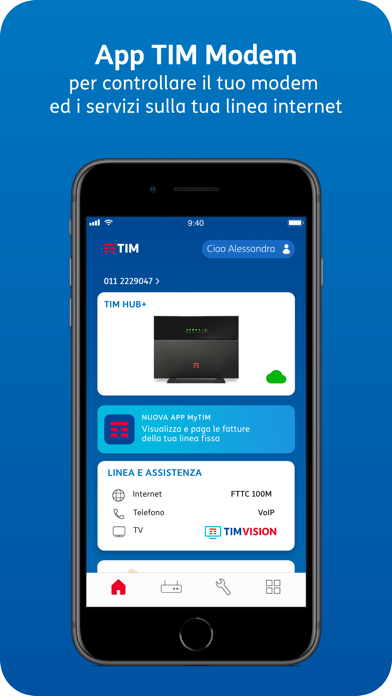
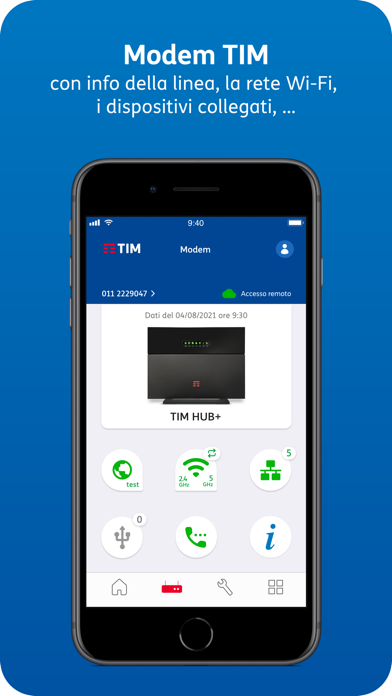
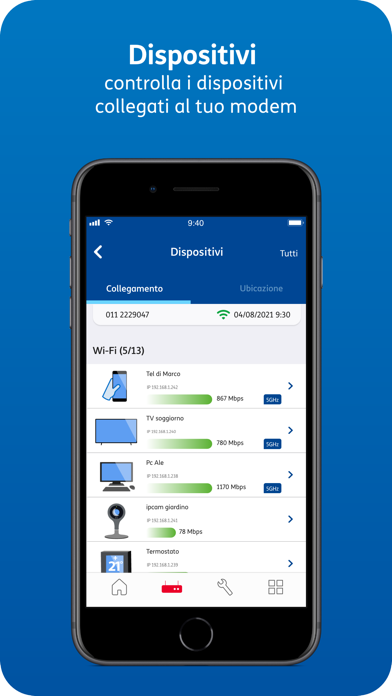
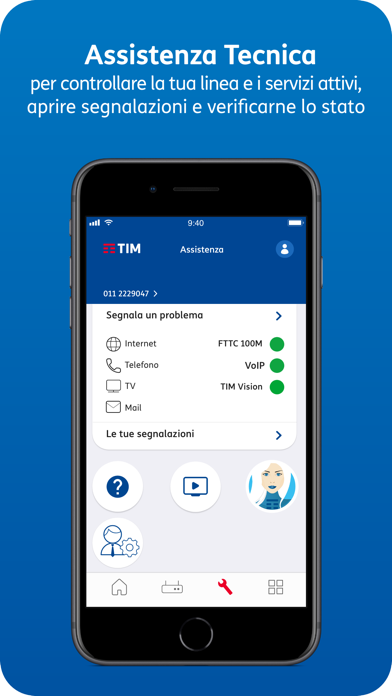
What is TIM Modem? The TIM Modem app allows users to manage their TIM modem from home or remotely, check their fixed line and open technical assistance reports with TIM. Users can access the app with their MyTIM credentials and use Face ID/Touch ID for added security. The app offers various features such as managing and updating the modem, checking internet speed and connectivity, managing and optimizing Wi-Fi networks, controlling connected devices, and accessing technical assistance.
1. Gestisci il tuo Modem TIM, da casa e da remoto, controlla la tua linea fissa e apri se-gnalazioni all’assistenza tecnica TIM.
2. Inoltre con l’uso di Face ID/Touch ID puoi rendere più sicuro l'accesso con username e password.
3. Per accedere all’app TIM Modem utilizza le credenziali MyTIM.
4. Controllare e amministrare i dispositivi collegati al modem.
5. Per usare l'app serve una linea fissa di TIM e un iPhone/iPad, con qualsiasi operatore mobile (TIM o altri gestori).
6. Informativa privacy e Condizioni di licenza sono accessibili nel menu Impostazioni.
7. Liked TIM Modem? here are 5 Utilities apps like @Timer - Countdown Timer; Altimeter App - Altitude above Sea Level Meter and Map Elevation; Timer+ · multiple timers; MyTimeTable - The School App;
Or follow the guide below to use on PC:
Select Windows version:
Install TIM Modem app on your Windows in 4 steps below:
Download a Compatible APK for PC
| Download | Developer | Rating | Current version |
|---|---|---|---|
| Get APK for PC → | Telecom Italia S.p.A. | 3.90 | 8.22 |
Get TIM Modem on Apple macOS
| Download | Developer | Reviews | Rating |
|---|---|---|---|
| Get Free on Mac | Telecom Italia S.p.A. | 59 | 3.90 |
Download on Android: Download Android
- Manage, update, and restart the TIM modem
- Check internet speed and connectivity
- Manage and optimize Wi-Fi networks, including guest networks
- Control and monitor connected devices
- Check the status of USB sharing services on the modem
- Check the status of voice services (on FTTCab/FTTH lines)
- Perform periodic check-ups of the home network
- Diagnose and report problems with the fixed line, TV services, and TIMvision
- Receive alerts for network outages in the area
- Manage technical assistance reports and monitor their status
- Use Angie, the digital assistant, to troubleshoot technical problems
- Use the experimental RouteThis feature to troubleshoot device connectivity issues
- Access technical assistance guides and videos
- Quickly access other TIM services such as MyTIM, TIM Personal, and TIM Mail
- Find TIM stores
- Simplify Wi-Fi configuration with QR code scanning
- Compatible with iPhone/iPad and any mobile operator (TIM or others)
- Privacy policy and license terms accessible in the settings menu.
buona app...