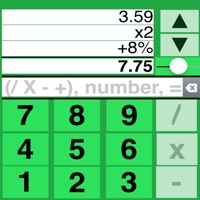
Last Updated by Robert Wohnoutka on 2025-04-03




What is EZ Adder?
EZ Adder is a basic calculator app that allows users to perform simple calculations such as addition, subtraction, multiplication, division, and percentage. It features an electronic paper tape that displays all the entries made by the user, allowing them to view and correct any mistakes. The app also has six calculators, each with its own custom color, and a large custom keyboard for easy touch. Users can email the results of any tape as a formatted report to themselves or anyone else. Additionally, EZ Adder has an enhanced % key for calculating percentage discount, tips, and sales tax.
1. EZ Adder has a large custom keyboard for a quick and easy touch and a decimal slider to choose 0-4 digits after the decimal point.
2. Ever try to add a long list of numbers and every time get a different answer? Then, you need EZ Adder because it lets you scroll through all of your entries and easily correct any mistakes.
3. It maintains an “electronic paper tape” of all your entries which allows you to view and easily correct any entry.
4. - To compute the price of an item with a 25% discount, enter the price then enter -25%.
5. - To calculate the meal amount plus an 18% tip, enter the meal amount then enter +18%.
6. EZ Adder is a unique easy to use basic calculator (+ - x / %).
7. It’s great for performing any basic calculations.
8. You can email the results of any tape as a formatted report to yourself or anyone else.
9. Each with their own custom color.
10. Actually, it is six calculators.
11. Liked EZ Adder? here are 5 Utilities apps like My Verizon; myAT&T; My Spectrum; Google; T-Mobile;
Or follow the guide below to use on PC:
Select Windows version:
Install EZ Adder app on your Windows in 4 steps below:
Download a Compatible APK for PC
| Download | Developer | Rating | Current version |
|---|---|---|---|
| Get APK for PC → | Robert Wohnoutka | 4.80 | 5.0 |
Get EZ Adder on Apple macOS
| Download | Developer | Reviews | Rating |
|---|---|---|---|
| Get Free on Mac | Robert Wohnoutka | 148 | 4.80 |
Download on Android: Download Android
- Electronic paper tape showing all entries
- Correct any entry at any time
- Delete items from the tape
- Six (6) independent electronic paper tapes
- Custom numeric keyboard for an easy touch
- Email results to yourself or anyone else
- Decimal point slider to choose 0-4 places
- Plus % is great for tax & tips
- Minus % is great for discounts
- Custom colors for each calculator
- Mute and volume control.
- Easy to use with big numbers for fast input
- Keeps all calculations for easy editing and error correction
- Provides six independent calculators
- Memory function is useful for adding long lists of numbers
- Running total feature is very useful
- No cons mentioned in the reviews
Easy to use
Great free calculator
Solid free calculator
Cool features