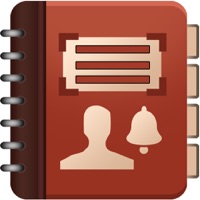
Published by bioDigits LTD. on 2021-09-04
1. • This app keeps those casual phone calls for you, when you make phone calls using this app, or import call from a file.
2. √ Export phone calls that you have entered in this app to CSV format, plain text or send them to you calendar.
3. • Search phone calls by name, part of phone number or words in notes.
4. √ Add reminders to phone calls integrated with your device calendar.
5. • When you make your phone calls using this app It automatically opens at the end of phone call and the phone call is saved to this app.
6. √ Add name, note and address to casual phone calls.
7. • You can import text or cvs files containing phone calls into this app.
8. • Add detail information to your phone calls that you have entered in this app.
9. • Instantly see previous phone call details for a phone number by one tap from the call detail screen.
10. Specific date or time and find out duration and number of calls you made, with some additional useful filters.
11. √ Quickly add a reminder to your device calendar, by selecting a contact or enter manually.
12. Liked quickReminder? here are 5 Productivity apps like Google Drive; Microsoft Outlook; Yahoo Mail - Organized Email; HP Smart; Microsoft Word;
Or follow the guide below to use on PC:
Select Windows version:
Install quickReminder app on your Windows in 4 steps below:
Download a Compatible APK for PC
| Download | Developer | Rating | Current version |
|---|---|---|---|
| Get APK for PC → | bioDigits LTD. | 3.00 | 6.4.41 |
Get quickReminder on Apple macOS
| Download | Developer | Reviews | Rating |
|---|---|---|---|
| Get $2.99 on Mac | bioDigits LTD. | 2 | 3.00 |
Download on Android: Download Android
UPDATE - Works, but too many steps
One of a kind
helps me a lot with my business
I use it every day many times