
Last Updated by Selznick Scientific Software, LLC on 2025-06-10
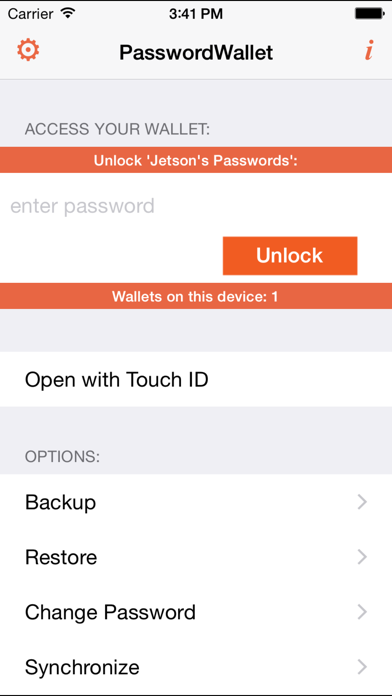
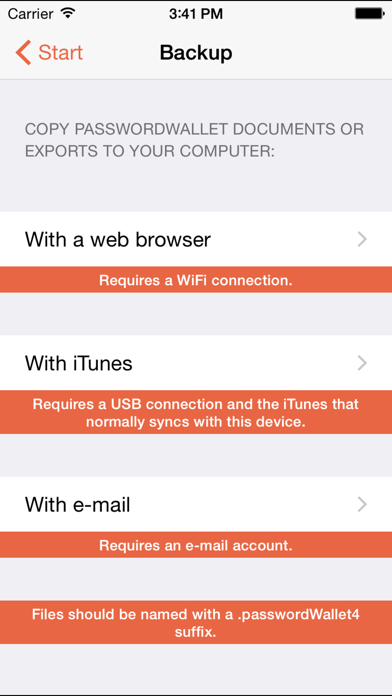
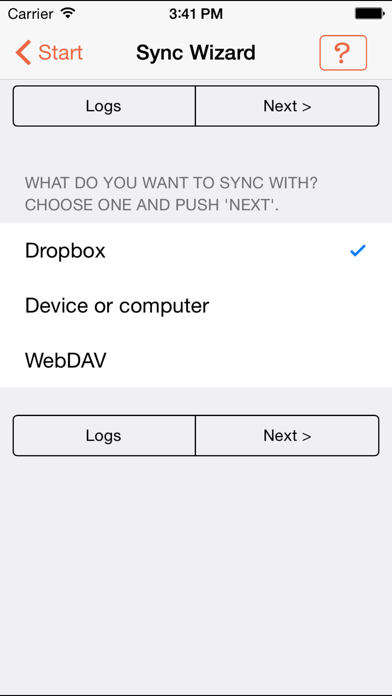
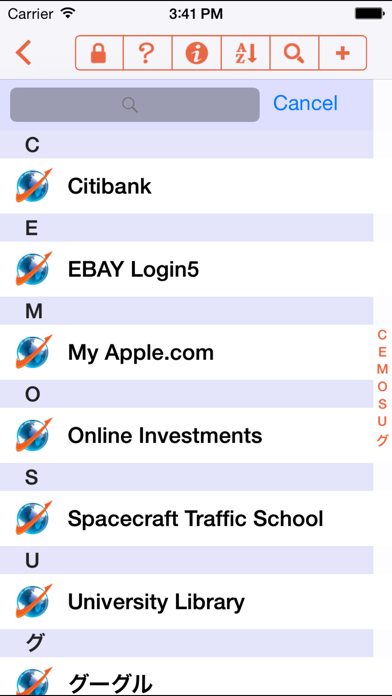
What is PasswordWallet?
PasswordWallet is an app that stores all your passwords and other private information in one convenient location. It offers easy backup and restore with any computer without special software. The app includes a coupon for 25% off the Mac OS X and Windows versions of PasswordWallet. It also offers fully encrypted exports that you can open on any computer with no special software. The app provides easy sync between Macs and Windows versions of PasswordWallet.
1. Synchronize your data with PasswordWallet for Mac and Windows: includes a 25% off coupon for Mac and Windows versions.
2. PasswordWallet encrypts your passwords, usernames, PIN numbers, combinations and personal notes with extremely fast Blowfish encryption.
3. – Users can seamlessly synchronize multiple PasswordWallet files with multiple computers and move between them easily.
4. – Free utility to retrieve lost data from iTunes backups if your phone is lost or stolen.
5. – Easy sync between Macs and Windows versions of PasswordWallet.
6. PasswordWallet is fully functional, no gimmicks, ads, extra in-app purchases, or subscriptions.
7. – Synchronization is secured with (1) Pairing your Mac with your iPhone and (2) Keeping all data encrypted during synchronization.
8. – Fully encrypted exports that you can open on any computer with no special software.
9. – Use the auto-typing feature to LOG IN to your favorite web sites.
10. You can even edit entries while navigating a site.
11. Liked PasswordWallet? here are 5 Utilities apps like My Verizon; myAT&T; My Spectrum; Google; T-Mobile;
GET Compatible PC App
| App | Download | Rating | Maker |
|---|---|---|---|
 PasswordWallet PasswordWallet |
Get App ↲ | 79 4.39 |
Selznick Scientific Software, LLC |
Or follow the guide below to use on PC:
Select Windows version:
Install PasswordWallet - All Inclusive app on your Windows in 4 steps below:
Download a Compatible APK for PC
| Download | Developer | Rating | Current version |
|---|---|---|---|
| Get APK for PC → | Selznick Scientific Software, LLC | 4.39 | 4.8.22 |
Get PasswordWallet on Apple macOS
| Download | Developer | Reviews | Rating |
|---|---|---|---|
| Get $4.99 on Mac | Selznick Scientific Software, LLC | 79 | 4.39 |
Download on Android: Download Android
- Stores all your passwords and other private information in one convenient location
- Offers easy backup and restore with any computer without special software
- Includes a coupon for 25% off the Mac OS X and Windows versions of PasswordWallet
- Provides fully encrypted exports that you can open on any computer with no special software
- Offers a free utility to retrieve lost data from iTunes backups if your phone is lost or stolen
- Provides easy sync between Macs and Windows versions of PasswordWallet
- Allows users to seamlessly synchronize multiple PasswordWallet files with multiple computers and move between them easily
- Offers auto-typing feature to log in to your favorite web sites
- Encrypts your passwords, usernames, PIN numbers, combinations, and personal notes with extremely fast Blowfish encryption
- Synchronization is secured with (1) Pairing your Mac with your iPhone and (2) Keeping all data encrypted during synchronization
- Pro Tip: Rotate all views for larger font sizes!
- Reliable sync and backup features
- Easy to use and set up
- Frequent updates to support new software releases
- Works with Touch ID and generates strong passwords
- Simple organization and easy editing/deleting of passwords
- Available on both iOS and MacOS devices
- Affordable solution for password security
- Some settings may be confusing or not intuitive
- May take a few weeks for a fix to be provided for new devices
- Face ID feature may not work on newer iPhones
Rock solid
Used and relied on PW wallet for years
Been running strong for years
Great app and support