Last Updated by FixBot Technologies on 2025-02-08
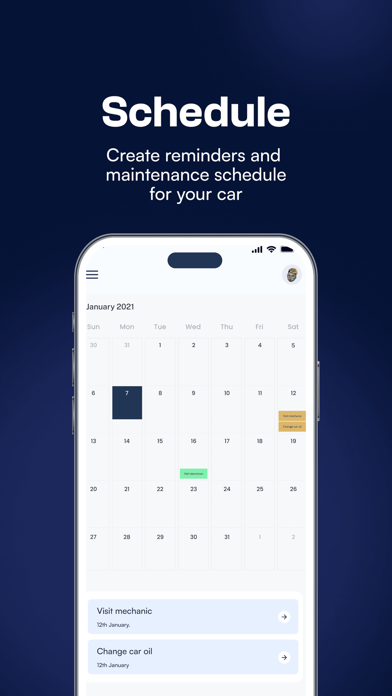

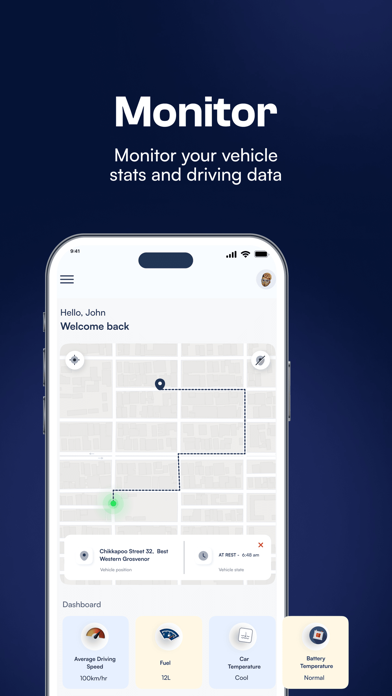
What is FixBot?
Fixbot is a mobile application that helps users to diagnose faults in their cars using an OBD device. The app provides users with information about their car's diagnostics, driving statistics, and location sharing. Additionally, the app connects users to nearby mechanics and vendors to fix the solution quickly.
1. Get information about your car, have you wondered what is your average driving speed, car temperature, and how much your car consumes daily or weekly? With the FixBot app, you can get information about the vehicle.
2. What next after seeing your vehicle report and you’re in need of technicians to fix your car? Every technician is trained, experienced, and tested for the services they offer.
3. FixBot is the most effective way to discover faults within your car, our goal is to assist users in learning more about their car diagnostics using our technologies and an OBD device.
4. With the app, you'll be able to see your current location and share it with friends and family, as well as obtain a report on your vehicle's statistics.
5. Do you always notice an Engine check light on your car dashboard and don't know what is wrong? Worry no more, with this app you can diagnose your car easily without the need for a mechanic or even google.
6. Get access to well-trusted mechanics and spare parts vendors and also car accessories vendors on our app on our marketplace.
7. You can also get information about your car like driving speed, and fuel consumption, and also track your car on the go.
8. You can make use of the calendar integration to schedule car maintenance occasionally or frequently, and shop for car accessories on the marketplace.
9. After you diagnose, we connect you to nearby mechanics and vendors to fix the solution quickly.
10. This application is incredibly easy to use and understand.
11. Liked FixBot? here are 5 Utilities apps like My Verizon; myAT&T; My Spectrum; Google; T-Mobile;
Or follow the guide below to use on PC:
Select Windows version:
Install FixBot app on your Windows in 4 steps below:
Download a Compatible APK for PC
| Download | Developer | Rating | Current version |
|---|---|---|---|
| Get APK for PC → | FixBot Technologies | 1 | 1.0.5 |
Download on Android: Download Android
- Diagnose car faults without the need for a mechanic or Google
- Obtain information about your car's driving statistics, such as driving speed, fuel consumption rate, and battery temperature
- Track your car's location and share it with friends and family
- Connect with nearby mechanics and vendors to fix car issues
- Schedule car maintenance using the calendar integration
- Shop for car accessories on the marketplace
- Get access to well-trusted mechanics and spare parts vendors
- Service ranging from engine, transmission, break system, etc.