
Published by Emrit Inc. on 2022-07-07


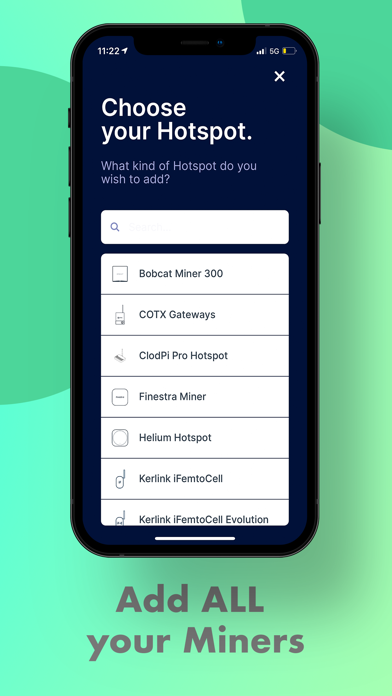
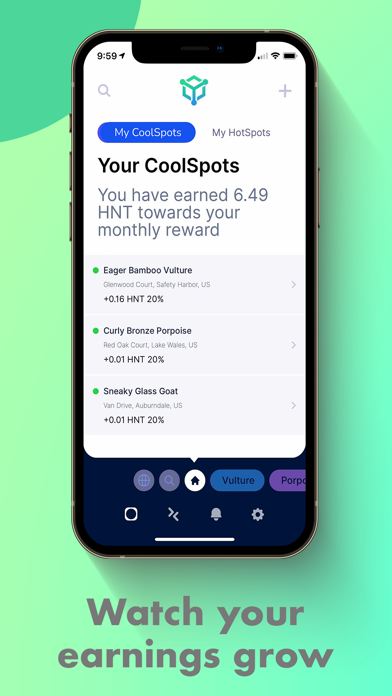
What is Emrit?
The Emrit app is designed for Emrit CoolSpot hosts and business partners to manage their devices, earnings, and wallet. It allows users to add all their miners, including Emrit CoolSpots, Bobcat, Nabra, and more, and track their HNT earnings. The app is deeply integrated with Emrit's products and services and simplifies device onboarding, earnings tracking, and wallet management functionality for Emrit CoolSpot hosts.
1. This app is deeply integrated with Emrit’s products and services and significantly simplifies device onboarding, earnings tracking, and wallet management functionality for Emrit CoolSpot™ hosts.
2. For providing network coverage and transmitting data, CoolSpots are rewarded Helium Network Tokens (HNT) that are redeemable for cash or can be stored in your digital wallet.
3. CoolSpots transmit a LoRaWAN signal that connects IoT devices to the internet so they can transmit end-to-end encrypted data on the Helium network.
4. This app has been specifically developed for Emrit CoolSpot hosts and business partners, as an alternative to the Helium Hotspot app.
5. Emrit CoolSpots are magical little devices that earn passive income.
6. Like HNT from Helium, the first decentralized wireless network, #ThePeoplesNetwork, powering smart homes, smart business, and smart cities all over the world.
7. Emrit is a community of entrepreneurs who are entering the fast-growing blockchain industry through energy-efficient cryptocurrency mining.
8. With Emrit, you choose your free or subsidized hardware, set it up in your office or home, then sit back and watch Emrit work for you.
9. • Add ALL your miners, Emrit CoolSpots, Bobcat, Nabra, and more.
10. Go to app.emrit.io/sign-up and create your Emrit account.
11. This app may not work correctly if you are not an Emrit host.
12. Liked Emrit? here are 5 Productivity apps like Google Drive; Microsoft Outlook; Yahoo Mail - Organized Email; HP Smart; Microsoft Word;
Or follow the guide below to use on PC:
Select Windows version:
Install Emrit app on your Windows in 4 steps below:
Download a Compatible APK for PC
| Download | Developer | Rating | Current version |
|---|---|---|---|
| Get APK for PC → | Emrit Inc. | 4.08 | 4.1 |
Download on Android: Download Android
- Add all your miners, including Emrit CoolSpots, Bobcat, Nabra, and more.
- Add your Helium wallet or create a new one.
- Watch your HNT earnings grow.
- Simplified device onboarding, earnings tracking, and wallet management functionality for Emrit CoolSpot hosts.
- Deeply integrated with Emrit's products and services.
- Provides support and services for Emrit CoolSpot hosts.
- Email support available at success@emrit.io.