
Last Updated by wei wei Fang on 2025-03-11


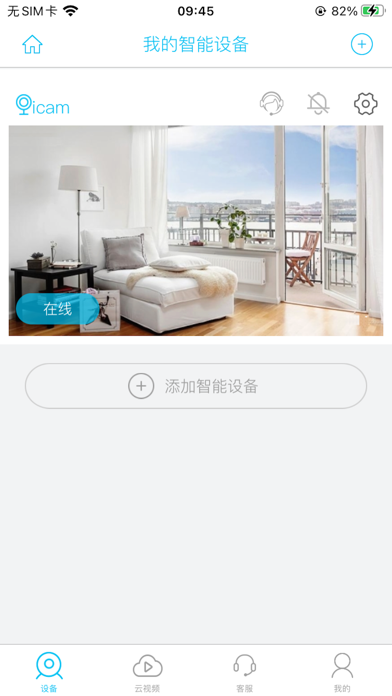
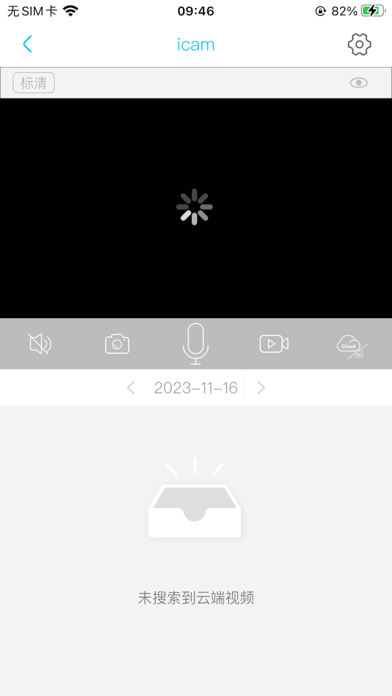
What is i-Cam+?
This is a low-power visual intelligent doorbell client software that supports device registration and binding, remote wake-up, and sleep of smart devices. It also supports TF storage and cloud storage, event-triggered face identification, real-time preview of 720P/1080P HD video, snapshot, full-duplex two-way intercom, parameter setting, and various types of cameras such as solar-powered cameras, 4G wireless battery cameras, WiFi doorbells, WiFi battery cameras, and panoramic cameras. The app also offers different subscription plans for cloud storage.
Getting the best Utilities app for you is hard, which is why we are happy to give you i-Cam+ from wei wei Fang. 可视智能门铃客户端软件 低功耗可视智能设备客户端 主要功能: - 支持用户注册和用户设备绑定 - 支持智能设备休眠和远程唤醒 - 支持TF存储和云存储 - 支持事件触发人脸标识 - 支持实时预览720P/1080P高清视频 - 支持抓图 - 支持全双工双向对讲 - 支持参数设置 - 支持太阳能电池摄像机、4G无线电池摄像机 - 支持WiFi门铃、WiFi电池摄像机 - 支持全景摄像机 【30天循环云存储按年订阅说明】 1.订阅周期:一年 2.订阅价格:4台设备每年988元,3台设备每年738元,2台设备每年488元,1台设备每年248元 3.付款:用户确认购买并付款后记入iTunes账户 4.取消订阅:如需取消订阅,请手动打开苹果手机“设置” --> 进入“iTunes Store 与 App Store”-->点击 “Apple ID”,选择"查看Apple ID",进入"账户设置"页面,点击“订阅”,选择取消订阅即可。 5.续订:苹果订阅期到期前24小时,从您的iTunes账户中扣费下一个订阅期服务费并延长该订阅期对应的会员有效期限。如因iTunes账户余额不足导致扣款失败,本应用有权暂停/终止您的云视频服务。 订阅服务说明: 【30天循环云存储半年订阅说明】 1.订阅周期:6个月 2.订阅价格:4台设备每6个月568元,3台设备每6个月428元,2台设备每6个月283元,1台设备每6个月143元 3.付款:用户确认购买并付款后记入iTunes账户 4.取消订阅:如需取消订阅,请手动打开苹果手机“设置” --> 进入“iTunes Store 与 App Store”-->点击 “Apple ID”,选择"查看Apple ID",进入"账户设置"页面,点击“订阅”,选择取消订阅即可。 5.续订:苹果订阅期到期前24小时,从您的iTunes账户中扣费下一个订阅期服务费并延长该订阅期对应的会员有效期限。如因iTunes账户余额不足导致扣款失败,本应用有权暂停/终止您的云视频服务。 【30天循环云存储按月订阅说明】 1.订阅周期:1个月 2.订阅价格:4台设备每月98元,3台设备每月73元,2台设备每月48元,1台设备每月25元 3.付款:用户确认购买并付款后记入iTunes账户 4.取消订阅:如需取消订阅,请手动打开苹果手机“设置” --> 进入“iTunes Store 与 App Store”-->点击 “Apple ID”,选择"查看Apple ID",进入"账户设置"页面,点击“订阅”,选择取消订阅即可。 5.续订:苹果订阅期到期前24小时,从您的iTunes账户中扣费下一个订阅期服务费并延长该订阅期对应的会员有效期限。如因iTunes账户余额不足导致扣款失败,本应用有权暂停/终止您的云视频服务。 【7天循环云存储按年订阅说明】 1.订阅周期:一年 2.订阅价格:4台设备每年548元,3台设备每年408元,2台设备每年273元,1台设备每年138元 3.付款:用户确认购买并付款后记入iTunes账户 4.取消订阅:如需取消订阅,请手动打开苹果手机“设置” --> 进入“iTunes Store 与 App Store”-->点击 “Apple ID”,选择"查看Apple ID",进入"账户设置"页面,点击“订阅”,选择取消订阅即可。 5.续订:苹果订阅期到期前24小时,从您的iTunes账户中扣费下一个订阅期服务费并延长该订阅期对应的会员有效期限。如因iTunes账户余额不足导致扣款失败,本应用有权暂停/终止您的云视频服务。 【7天循环云存储半年订阅说明】 1.订阅周期:6个月 2.订阅价格:4台设备每6个月278元,3台设备每6个月208元,2台设备每6个月138元,1台设备每6个月70元 3.付款:用户确认购买并付款后记入iTunes账户 4.取消订阅:如需取消订阅,请手动打开苹果手机“设置” --> 进入“iTunes Store 与 App Store”-->点击 “Apple ID”,选择"查看Apple ID",进入"账户设置"页面,点击“订阅”,选择取消订阅即可。 5.续订:苹果订阅期到期前24小时,从您的iTunes账户中扣费下一个订阅期服务费并延长该订阅期对应的会员有效期限。如因iTunes账户余额不足导致扣款失败,本应用有权暂停/终止您的云视频服务。 【7天循环云存储按月订阅说明】 1.订阅周期:1个月 2.订阅价格:4台设备每月48元,3台设备每月35元,2台设备每月24元,1台设备每月12元 3.付款:用户确认购买并付款后记入iTunes账户 4.取消订阅:如需取消订阅,请手动打开苹果手机“设置” --> 进入“iTunes Store 与 App Store”-->点击 “Apple ID”,选择"查看Apple ID",进入"账户设置"页面,点击“订阅”,选择取消订阅即可。 5.续订:苹果订阅期到期前24小时,从您的iTunes账户中扣费下一个订阅期服务费并延长该订阅期对应的会员有效期限。如因iTunes账户余额不足导致扣款失败,本应用有权暂停/终止您的云视频服务。 用户协议:http://doc.ubianet.com/pages/icamplus/term-of-service-cn.html 隐私政策:http://doc.ubianet.com/pages/icamplus/privacy-policy-cn.html 云服务协议:https://doc.ubianet.com/pages/icamplus/cloudservice-cn.html 云服务自动续费协议:https://doc.ubianet.com/pages/icamplus/cloudservice-renew-cn.html. If i-Cam+ suits you, get the 45.96 MB app for 1.1.86 on PC. IF you like i-Cam+, you will like other Utilities apps like My Verizon; myAT&T; My Spectrum; Google; T-Mobile;
Or follow the guide below to use on PC:
Select Windows version:
Install i-Cam+ app on your Windows in 4 steps below:
Download a Compatible APK for PC
| Download | Developer | Rating | Current version |
|---|---|---|---|
| Get APK for PC → | wei wei Fang | 4.45 | 1.1.86 |
Download on Android: Download Android
- User registration and device binding
- Remote wake-up and sleep of smart devices
- TF storage and cloud storage support
- Event-triggered face identification
- Real-time preview of 720P/1080P HD video
- Snapshot feature
- Full-duplex two-way intercom
- Parameter setting
- Support for various types of cameras such as solar-powered cameras, 4G wireless battery cameras, WiFi doorbells, WiFi battery cameras, and panoramic cameras
- Different subscription plans for cloud storage with monthly, half-yearly, and yearly options.
- Automatic renewal of cloud storage subscription
- User agreement, privacy policy, and cloud service agreement available for reference.
- None mentioned in the review.
- App has difficulty pairing with the camera.
- UI is half Chinese and half Chinglish.
- Slow latency.
- Convoluted setup process.
- Unable to connect to cameras.
- Cannot accept another camera on the software, even if it's the same model.
One star
Impressively bad
Terrible app!
Crap