
Last Updated by Alexander Sommerville on 2025-03-16
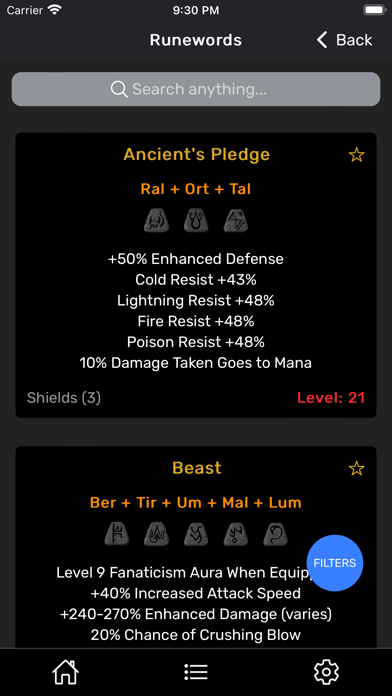
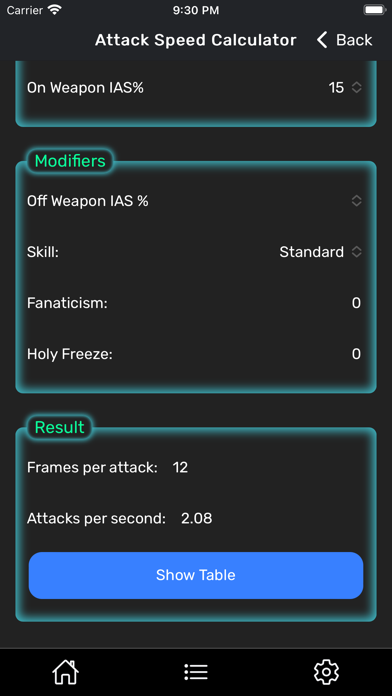
What is Tome of D2? Tome of Diablo II is an app that provides comprehensive information about Diablo 2. It has been updated for D2: Resurrected and includes features such as trading, runewords, runeword calculator, drop calculator, attack speed calculator, run/walk calculator, area levels and act maps, mercenaries, Horadric Cube, breakpoints, item catalog, area level, and Holy Grail.
1. Tome of Diablo II (formerly Runeword Helper Pro) has everything you need to know about Diablo 2.
2. -- Item Catalog - Check the stats and bonuses on unique, set and base items.
3. -- Area Level - Check the area level for any area in the game.
4. -- Attack Speed Calculator - Calculate exactly how much IAS you need to hit the breakpoints.
5. Liked Tome of D2? here are 5 Utilities apps like My Verizon; myAT&T; My Spectrum; Google; T-Mobile;
Or follow the guide below to use on PC:
Select Windows version:
Install Tome of D2 app on your Windows in 4 steps below:
Download a Compatible APK for PC
| Download | Developer | Rating | Current version |
|---|---|---|---|
| Get APK for PC → | Alexander Sommerville | 4.32 | 5.1.2 |
Get Tome of D2 on Apple macOS
| Download | Developer | Reviews | Rating |
|---|---|---|---|
| Get $1.99 on Mac | Alexander Sommerville | 110 | 4.32 |
Download on Android: Download Android
- Trading: Post your loot for other players to see.
- Runewords: Searchable and filterable list of all runewords in the game.
- Runeword Calculator: Input the runes you have and see what runewords you can make or almost make.
- Drop Calculator: Calculate the exact chance of any item dropping.
- Attack Speed Calculator: Calculate the amount of IAS needed to hit the breakpoints.
- Run/Walk Calculator: Calculate the run/walk speed of your character.
- Area Levels & Act Maps: Check the area level and map for any area in the game.
- Mercenaries: Information on skills, aura levels, level up stats, etc.
- Horadric Cube: Easily find any cube recipe.
- Breakpoints: FHR, FCR, FBR breakpoints for all classes and mercenaries.
- Item Catalog: Check the stats and bonuses on unique, set, and base items.
- Area Level: Check the area level for any area in the game.
- Holy Grail: Keep track of all the items you've found and need to find for your Holy Grail quest.
- Convenient compilation of information for Diablo 2 players
- Made by a Diablo fan for Diablo fans
- Helpful for remembering cube recipes and other information
- No ads
- Affordable price of $3
- Useful for creating builds and browsing items on-the-go
- App has a black screen after each use, requiring reinstallation to use again
- Does not include ias breakpoints information
Super handy for any Diablo 2 player!
Simple but Nioce
Great app when it works
Fixed the bugs