
Published by Ravensburger Digital GmbH on 2023-01-20

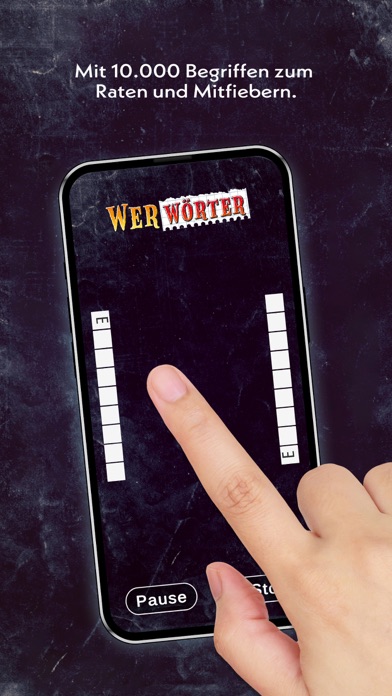

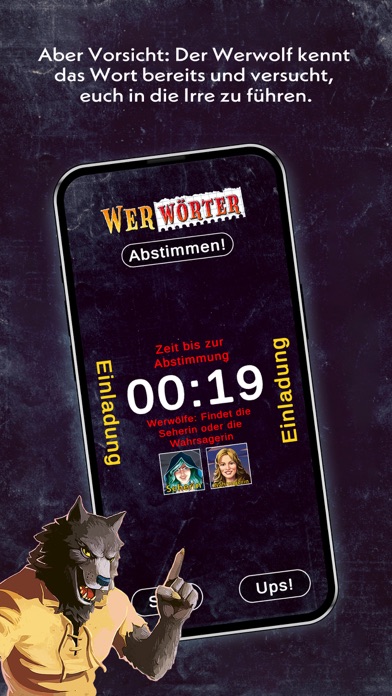
What is Werwörter?
The Werwörter app is a companion app for the Ravensburger card game "Werwörter". It can only be used in conjunction with the physical card game. The app acts as the game master, allowing each player to take on a role and participate in the game. The app provides a selection of over 10,000 secret words and allows players to add their own words to the game. With seven exciting roles and always new words, this is a guessing game like no other.
1. Die App übernimmt die Funktion des Spielleiters, so dass jeder Spieler in eine Rolle schlüpfen und mitspielen kann.
2. Aber Vorsicht: Der Werwolf kennt das Wort bereits und versucht, euch in die Irre zu führen.
3. Der Sprecher sorgt mit seiner markanten Stimme für eine stimmungsvolle und spannende Atmosphäre.
4. Die Werwölfe sind wieder los! Im neuen Ratespiel mit Werwolf, Seherin und co.
5. Mit 7 spannenden Rollen und immer neuen Begriffen ein Ratespiel wie kein anderes.
6. Die Begleit-App zu dem Ravensburger Kartenspiel „Werwörter“ (für 3-10 Spieler ab 10 Jahren).
7. hat die Dorfgemeinschaft 4 Minuten Zeit, gemeinsam ein geheimes Zauberwort zu erraten.
8. Liked Werwörter? here are 5 Utilities apps like My Verizon; myAT&T; T-Mobile; My Spectrum; Calculator & Math Solver;
GET Compatible PC App
| App | Download | Rating | Maker |
|---|---|---|---|
 Werwörter Werwörter |
Get App ↲ | 2 2.50 |
Ravensburger Digital GmbH |
Or follow the guide below to use on PC:
Select Windows version:
Install Werwörter app on your Windows in 4 steps below:
Download a Compatible APK for PC
| Download | Developer | Rating | Current version |
|---|---|---|---|
| Get APK for PC → | Ravensburger Digital GmbH | 2.50 | 3.1 |
Get Werwörter on Apple macOS
| Download | Developer | Reviews | Rating |
|---|---|---|---|
| Get Free on Mac | Ravensburger Digital GmbH | 2 | 2.50 |
Download on Android: Download Android
- Acts as the game master for the Werwörter card game
- Provides a selection of over 10,000 secret words
- Allows players to add their own words to the game
- Features seven exciting roles for players to take on
- Creates a suspenseful and exciting atmosphere with a narrator's voice
- Suitable for 3-10 players aged 10 and up.