
Published by T-Mobile Polska S.A. on 2024-09-06
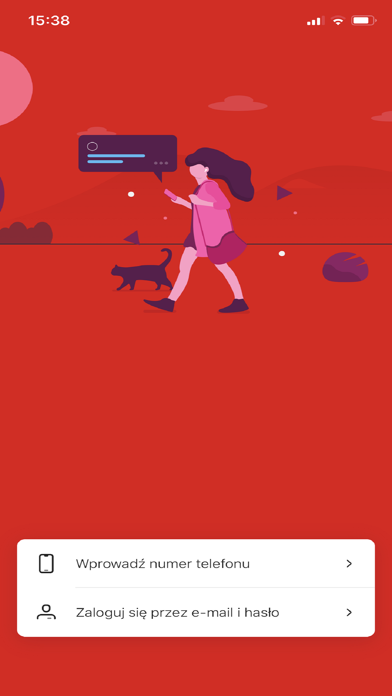
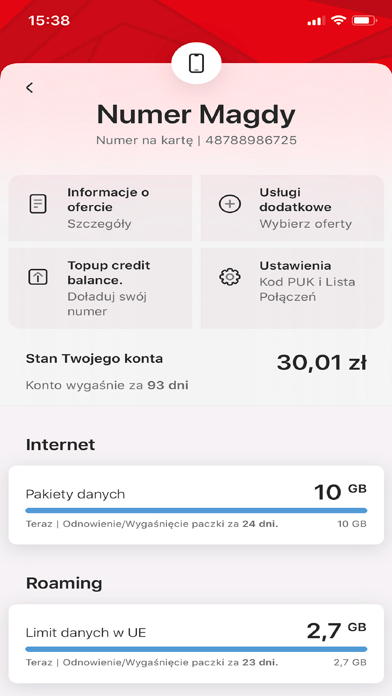
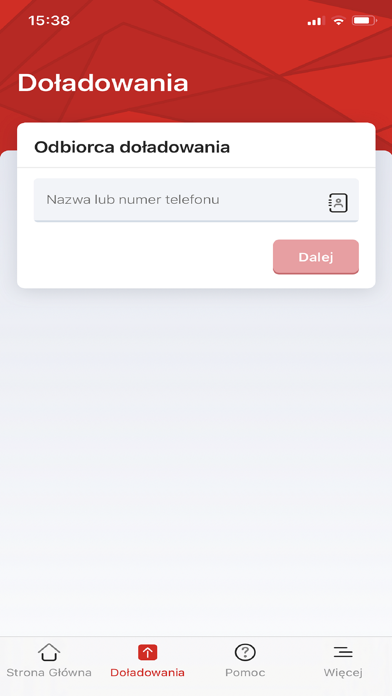
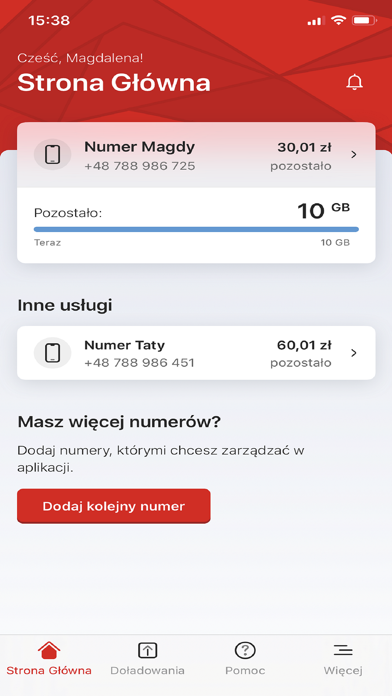
What is Moja Heyah?
Moja Heyah is an app that allows users to manage their Heyah subscription and other Heyah numbers added to their profile. It also enables users to pay bills, check invoices, purchase additional services, check account balance, top-up their number, add packages of minutes, SMS, or data, and view call history. The app is free to use in Poland and does not consume internet data or generate additional costs. It is available on iOS 11.3 and higher.
1. Korzystanie z aplikacji za pomocą sieci Wi-Fi wymaga ręcznego zalogowania - podania numeru telefonu i jednorazowego kodu z SMS-a lub e-maila i hasła.
2. • …Twoich wiadomości? Dzięki temu możemy wysłać do Ciebie jednorazowy kod do logowania oraz powiadomić Cię o wykorzystaniu paczek danych przez SMS.
3. • …Twoich informacji i kontaktów? Dzięki temu po dodaniu numerów do Twojego profilu aplikacja czyta nazwy kontaktów z Twojego urządzenia.
4. Jeśli korzystasz z aplikacji przy użyciu sieci operatora, możesz logować się automatycznie.
5. Korzystanie z aplikacji jest bezpłatne na terenie Polski.
6. • …połączeń sieciowych? Są niezbędne do sprawnego używania aplikacji.
7. Aplikacja nie zużywa pakietów Internetu i nie generuje dodatkowych kosztów.
8. Moja Heyah jest dostępna na wersji oprogramowania iOS 11.3 i wyższej.
9. Liked Moja Heyah? here are 5 Utilities apps like My Verizon; myAT&T; T-Mobile; My Spectrum;
Or follow the guide below to use on PC:
Select Windows version:
Install Moja Heyah app on your Windows in 4 steps below:
Download a Compatible APK for PC
| Download | Developer | Rating | Current version |
|---|---|---|---|
| Get APK for PC → | T-Mobile Polska S.A. | 4.75 | 25.4.30 |
Get Moja Heyah on Apple macOS
| Download | Developer | Reviews | Rating |
|---|---|---|---|
| Get Free on Mac | T-Mobile Polska S.A. | 40 | 4.75 |
Download on Android: Download Android
- Manage Heyah subscription and other Heyah numbers
- Pay bills
- Check invoices
- Purchase additional services
- Check account balance
- Top-up number with a card or quick transfer
- Add packages of minutes, SMS, or data
- View call history
- Automatic login when using the operator's network
- Manual login required when using Wi-Fi
- Requires permission to access messages for sending login codes and data usage notifications
- Requires permission to access network connections for smooth app usage
- Requires permission to access user information and contacts to read contact names from the device.