
Last Updated by Mattia Confalonieri on 2025-05-26

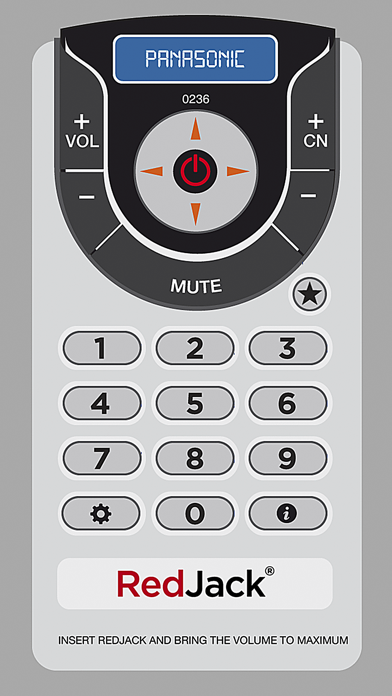


What is The TV Remote?
The TV Remote app is designed to turn your device into a remote control for various TV brands. It eliminates the need for original remote control codes and allows you to control any TV generation. However, it requires additional hardware, RedJack ®, which is sold separately. The app is compatible with Samsung, Sony, Philips, LG, Panasonic, Sharp, Pioneer, Mivar, Grundig, Toshiba, and Dikom televisions.
1. Do not worry about having the original remote control codes, but only select the brand of the TV and try one of the codes in the list screen.
2. One of its kind in conjunction with our hardware RedJack ®, the cheapest infrared sensor on the market, will allow you to control any TV generation.
3. The TV Remote turns your device into a real remote control to the most famous brands of TV on the market.
4. Liked The TV Remote? here are 5 Utilities apps like Mobile Mouse Remote; ProPresenter Remote; WiFi Remote Control For PC; WiFiRemote Lite; RemoteBoot WOL;
Or follow the guide below to use on PC:
Select Windows version:
Install The TV Remote app on your Windows in 4 steps below:
Download a Compatible APK for PC
| Download | Developer | Rating | Current version |
|---|---|---|---|
| Get APK for PC → | Mattia Confalonieri | 2.03 | 5.4 |
Get The TV Remote on Apple macOS
| Download | Developer | Reviews | Rating |
|---|---|---|---|
| Get Free on Mac | Mattia Confalonieri | 29 | 2.03 |
Download on Android: Download Android
- Turns your device into a remote control for various TV brands
- Eliminates the need for original remote control codes
- Compatible with Samsung, Sony, Philips, LG, Panasonic, Sharp, Pioneer, Mivar, Grundig, Toshiba, and Dikom televisions
- Requires additional hardware, RedJack ®, which is sold separately.
- The app is described as a life-saving app once an external device is purchased.
- The app requires an external device to function, which may be seen as a scam or a waste of time by some users.
- The app is criticized for not using the IR of the phone and instead requiring an external device, which some users find unnecessary and inconvenient.
Makes u buy a device
Trash
THE IDIOT BELOW
**WARNING**