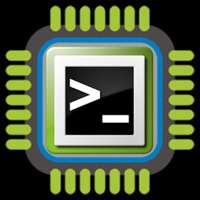
Last Updated by Gopi Gadhiya on 2025-04-24
1. - TCP Telnet Terminal works based on TCP/IP protocol, Using this app we can create TCP Client that communicate with Server.
2. - To start a Telnet terminal, You must provide IP address and PORT number of the server.
3. After connection is established with server, you can easily access and communicate with your server.
4. - Simple copy option in sent data just long press on data.
5. - Custom your own buttons for frequent sending of same data.
6. Liked TCP Telnet Terminal? here are 5 Productivity apps like Telnet Client Terminal; Telnet Analytics; Microsoft Outlook; Google Drive; Yahoo Mail;
Or follow the guide below to use on PC:
Select Windows version:
Install TCP Telnet Terminal app on your Windows in 4 steps below:
Download a Compatible APK for PC
| Download | Developer | Rating | Current version |
|---|---|---|---|
| Get APK for PC → | Gopi Gadhiya | 3.40 | 1.5 |
Get TCP Telnet Terminal on Apple macOS
| Download | Developer | Reviews | Rating |
|---|---|---|---|
| Get Free on Mac | Gopi Gadhiya | 5 | 3.40 |
Download on Android: Download Android
It’s not that great