
Last Updated by Gopi Gadhiya on 2025-04-13
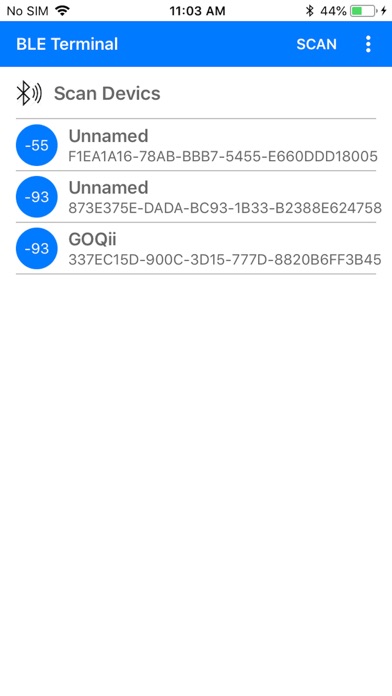
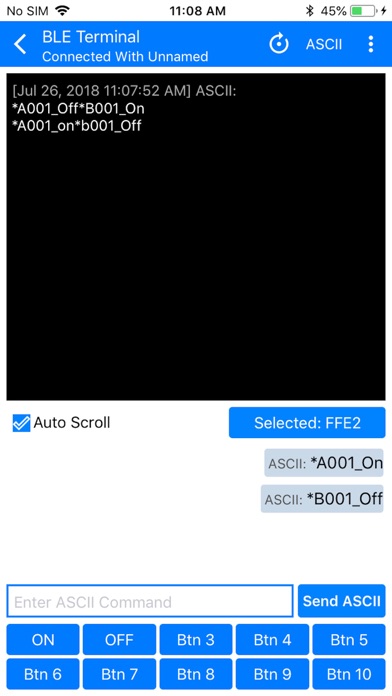
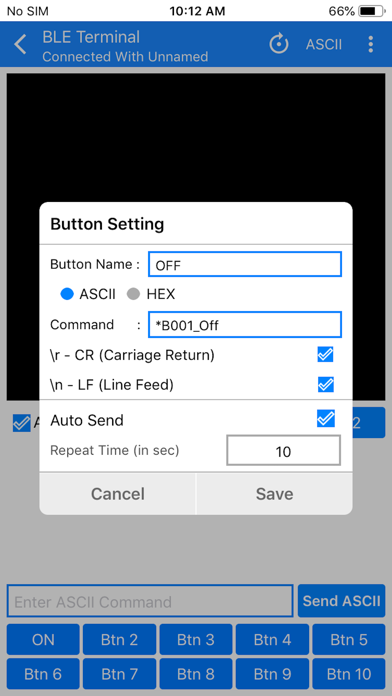
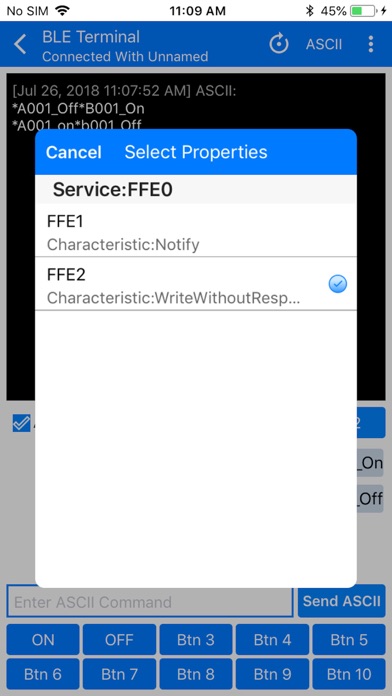
What is BLE Terminal HM-10?
This app is a unique tool that allows users to scan nearby BLE devices and use it for serial communication. It can control any microcontroller that uses BLE modules like HM-10, BT-05, etc. The app can send and receive commands via BLE, making it easier to debug hardware problems.
1. - By default, Data sent in ASCII format and It can be changed from long pressing of particular Button.
2. - By default, \r\n will be sent on every sending data and It can be changed from long pressing of particular Button.
3. - By default, Received data in ASCII format and It can be changed from top MENU.
4. - Simple copy option in sent data just long press on data.
5. - Control any Micro-controller that uses any BLE Module like HM-10, BT-05 (based on Texas Instruments CC254x) through your smart phone.
6. - Custom your own buttons for frequent sending of same data.
7. -- This app can send and receive commands via BLE so you can debug your hardware problems easily.
8. - One-of-a-kind App that is used for scanning nearby BLE devices and also use for serial communication.
9. Liked BLE Terminal HM-10? here are 5 Productivity apps like Secure Terminal; Telnet Client Terminal; i.Terminal; TCP Telnet Terminal; UDP Terminal;
Or follow the guide below to use on PC:
Select Windows version:
Install BLE Terminal HM-10 app on your Windows in 4 steps below:
Download a Compatible APK for PC
| Download | Developer | Rating | Current version |
|---|---|---|---|
| Get APK for PC → | Gopi Gadhiya | 3.81 | 2.2 |
Get BLE Terminal HM-10 on Apple macOS
| Download | Developer | Reviews | Rating |
|---|---|---|---|
| Get Free on Mac | Gopi Gadhiya | 27 | 3.81 |
Download on Android: Download Android
- The app has separate panels for sending and receiving data.
- Users can customize their own buttons for frequently sending the same data.
- The app can monitor receiving data as ASCII or HEX.
- Users can send data as ASCII or HEX.
- The app has an auto-send command feature at a timed interval.
- Users can select \r \n at the end of sending data.
- The app can send a log file of received and sent data.
- The app has a simple copy option in sent data by long-pressing on data.
- Users can choose to keep the screen on/off.
- The app has a remove ads option.
Note:
- By default, received data is in ASCII format, but users can change it from the top menu.
- By default, data sent is in ASCII format, but users can change it by long-pressing on a particular button.
- By default, \r\n will be sent on every sending data, but users can change it by long-pressing on a particular button.
- Works perfectly with SH BT 501
- Programable buttons and terminal for ASCII and HEX
- Great for configuring serial devices on-the-go
- Easy to use with HM-10 or BT-05
- Buttons could have better design and color codes for a more professional look
Very easy to use
Well done
Just what I needed