
Last Updated by JINGSEN ZHENG on 2024-12-18

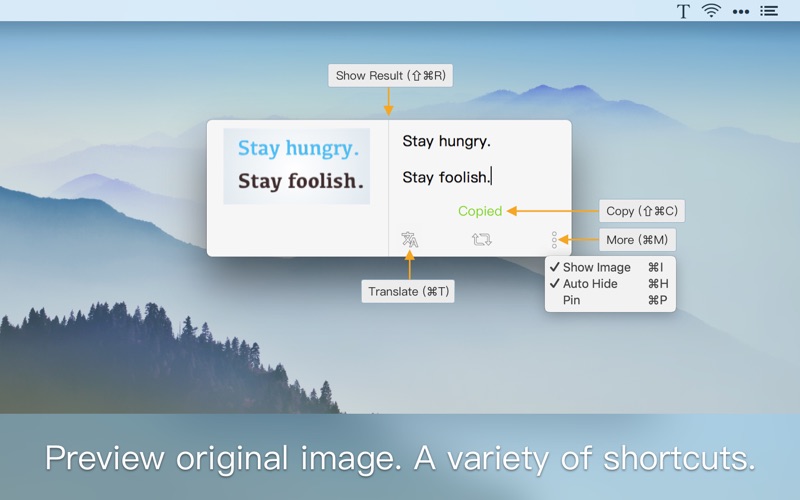


What is iText? iText is an app that can recognize and translate text from any image. It is easy to use and can capture any screen or image file. The recognition result is accurate and can be previewed for easy proofing. The app also has a feature to auto-translate the recognition result. It is simple and efficient, existing only in the menu bar and supporting a variety of shortcuts. The app offers a free version that allows 20 image recognitions per month, and a subscription-based iText Pro version that offers unlimited recognitions.
1. - Powered by Google Translate service, support 100+ languages.
2. iText could recognize and translate text from any image.
3. - Powered by Google online OCR service, support 50+ languages.
4. You can recognize 20 images for free each month, or subscribe iText Pro to unlimitedly recognize.
5. * The image will be uploaded to Google's server to recognize.
6. If you feel that iText saves time for you, welcome to leave a review.
7. - Use iText's built-in tool to capture any screen.
8. - Support a variety of shortcuts, easy to operate.
9. - Could preview the original picture for easy proofing.
10. The subscription will be auto-renew which can be stopped 1 day before the end of the current period.
11. Liked iText? here are 5 Utilities apps like Scroll iText; iText and PDF Editor Pro; My Verizon; myAT&T; My Spectrum;
Or follow the guide below to use on PC:
Select Windows version:
Install iText - OCR & Translator app on your Windows in 4 steps below:
Download a Compatible APK for PC
| Download | Developer | Rating | Current version |
|---|---|---|---|
| Get APK for PC → | JINGSEN ZHENG | 1 | 2.1.4 |
Download on Android: Download Android
- Recognize and translate text from any image
- Easy to use with built-in tool to capture any screen or drag-and-drop image file
- Auto-merge text when continuously recognizing
- Accurate recognition powered by Google online OCR service, supporting 50+ languages
- Auto-detect paragraphs and optimize layout
- Preview original picture for easy proofing
- Auto-translate recognition result with Google Translate service, supporting 100+ languages
- Simple and efficient, existing only in the menu bar and supporting a variety of shortcuts
- Free version allows 20 image recognitions per month
- Subscription-based iText Pro version offers unlimited recognitions and auto-renewal
- Terms and Conditions and Privacy Policy available on the app's website.
- Can easily select and scan images for instant translation
- Works well with clean images and can even recognize not-so-perfect ones
- Accurate and has a good format
- Has a tutorial to discover all its features
- Handy and can do many things
- Can be adopted as the only OCR facility
- UI could be improved to make it easier to differentiate translated text
- Some characters are not accurately converted, such as "曰" to "日" and "濈" to "谶"
- Menubar tool may take up space on the menubar
Super useful
Tiny powerful OCR
Very Impressive!
Pretty Amazing !