
Published by Fluid Touch Pte. Ltd. on 2025-02-12
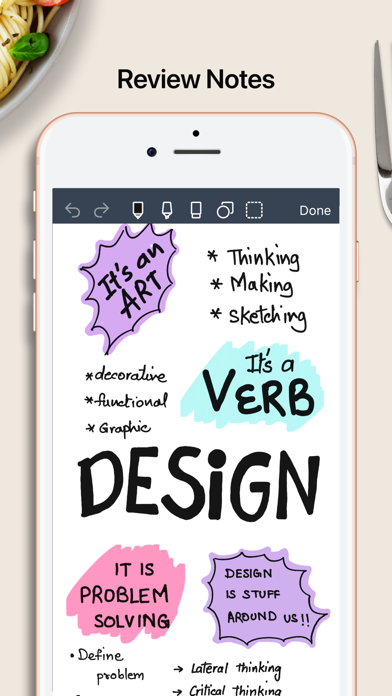
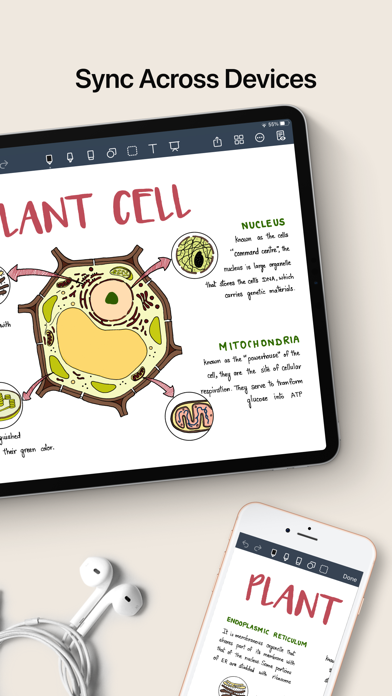
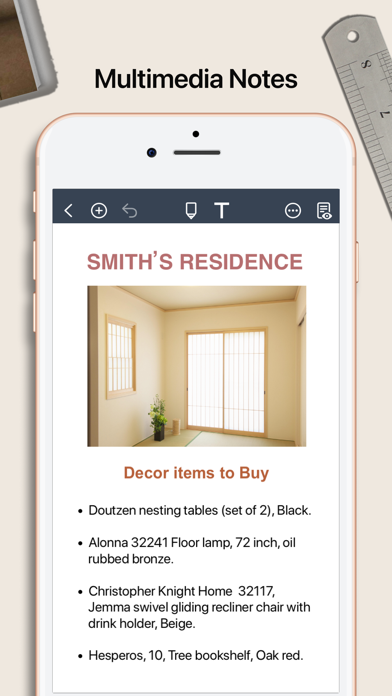
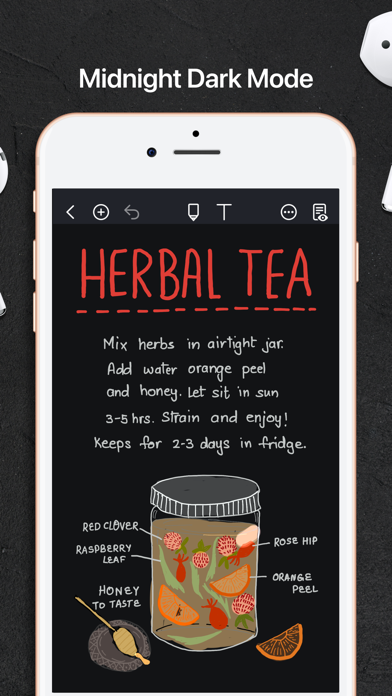
What is Noteshelf 2? Noteshelf is a note-taking app that allows users to take notes in their natural handwriting, type, annotate PDFs, and record audio. The app offers a range of pens, pencils, and highlighters, as well as formatting options like bulleted/numbered lists and checkboxes. Users can also import PDFs, MS Office documents, or images and markup documents and images. Noteshelf provides handwriting recognition in 65 different languages and allows users to search through their handwritten notes and convert them to text. The app also offers multi-screen workflow, auto-publishing to Evernote, and secure note-taking with passcodes, Face ID, and Touch ID.
1. This multi screen workflow of using 2 notes side by side will work only on iPads running on the iPad OS.
2. Take beautiful notes in your natural handwriting just as you would on a notepad, but only better.
3. Record audio as you take notes so you never miss anything important at school or work.
4. Create voice notes with Noteshelf for the Apple Watch.
5. You can also personalize your notes with beautiful covers and organize them the way you want.
6. Create multiple folders and subfolders to keep your notes organised.
7. You can search through the notes taken on your own handwriting and even convert handwriting to text.
8. 100s of beautifully crafted paper templates and notebook covers to go with your good notes.
9. Add as many recordings as you want and play them back anytime, even as you take handwritten notes.
10. Auto-publish your notes one-way into Evernote and access them on Evernote, from just about anywhere.
11. Keep your personal and business notes separate.
12. Liked Noteshelf 2? here are 5 Productivity apps like Google Drive; Microsoft Outlook; Yahoo Mail - Organized Email; HP Smart; Microsoft Word;
GET Compatible PC App
| App | Download | Rating | Maker |
|---|---|---|---|
 Noteshelf 2 Noteshelf 2 |
Get App ↲ | 1,346 4.61 |
Fluid Touch Pte. Ltd. |
Or follow the guide below to use on PC:
Select Windows version:
Install Noteshelf 2 app on your Windows in 4 steps below:
Download a Compatible APK for PC
| Download | Developer | Rating | Current version |
|---|---|---|---|
| Get APK for PC → | Fluid Touch Pte. Ltd. | 4.61 | 8.12 |
Get Noteshelf 2 on Apple macOS
| Download | Developer | Reviews | Rating |
|---|---|---|---|
| Get $9.99 on Mac | Fluid Touch Pte. Ltd. | 1346 | 4.61 |
Download on Android: Download Android
- Fluid handwriting with a range of pens, pencils, and highlighters
- Search through handwritten notes and convert them to text
- Markup PDFs, MS Office documents, and images
- Type text, create outlines, and checkboxes
- Record audio notes and play them back while taking handwritten notes
- Multi-task with multiple windows of Noteshelf
- Create voice notes with Noteshelf for the Apple Watch
- Bookmark important pages and name and color them for easy searching
- Auto-publish notes to Evernote
- Access to 100s of paper templates and notebook covers with Noteshelf Club
- Auto-shapes to draw perfect geometrical shapes
- Auto-backup to Dropbox and OneDrive
- Share notes with colleagues, friends, and family via Dropbox, Evernote, Google Drive, and OneDrive
- Secure note-taking with passcodes, Face ID, and Touch ID
- Siri integration to create new notebooks, search for existing notebooks, or open a notebook
- Create multiple folders and subfolders to keep notes organized
- Dark color scheme available on iOS 13 for iPhones and iPad OS for iPads.
- Excellent handwriting recognition
- Smooth writing experience
- Great for journaling and creating beautiful pages with lettering, backgrounds, and photos
- Simple and classy design
- Pencil and chisel pen tools are great
- No option to select an area to move it to another location on the paper
- No option for typing to automatically continue to the next page like a word document
- No ability to create chapters in a notebook
- Cannot edit the names of tags
- Some old Noteshelf functions are not available in Noteshelf2
- No fasten/stretch option to tweak inserts to fit unusual rectangular areas
- No scrapbook/cream colored/rice paper pages
- Page/book lock when activated should remove functions not available
- No 2-page view
- No option to cut and paste pictures or handwriting or text boxes to be moved to another page or notebook
- No GoodNotes ability to take a screen shot
- Delay when selecting a picture
- No option for lasso to select handwriting or text or highlighter
- Lag when switching between tools and pens.
Amazing handwriting recognition
Hiccups when trying to edit pictures or when using the lasso tool
Love, but looking for improvements
Almost There