
Published by Wondershare Software Co., Ltd on 2018-06-05
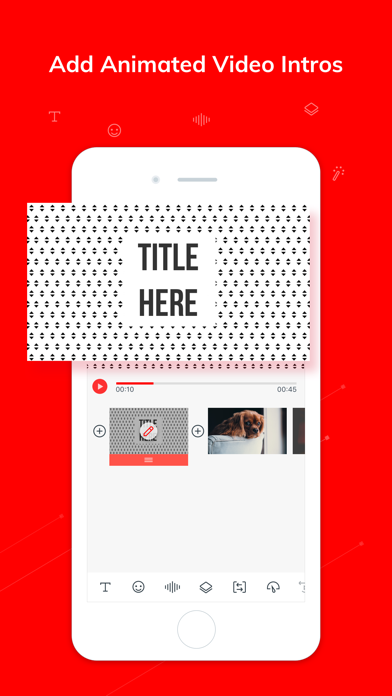
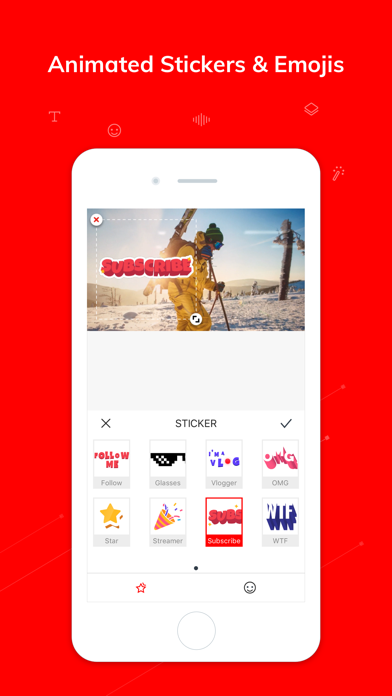
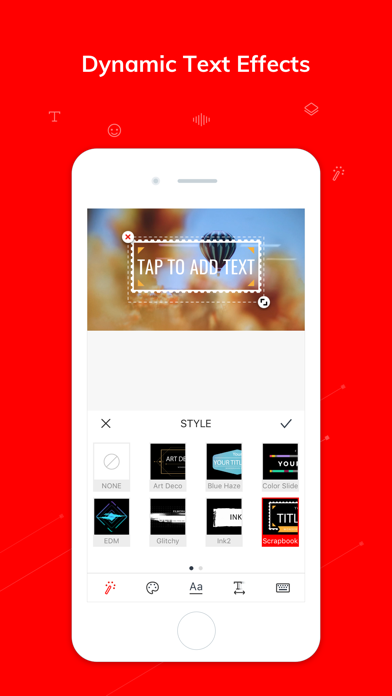
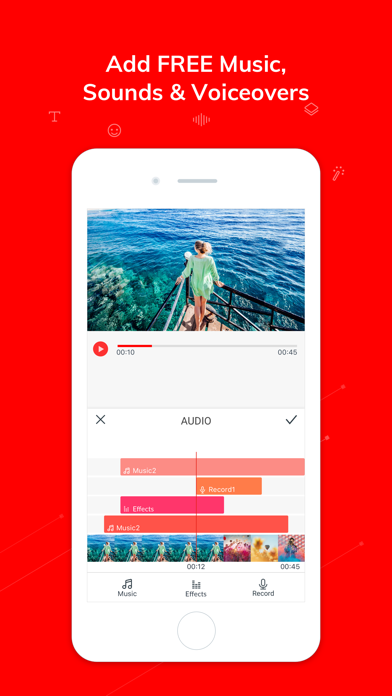
What is Vlogit?
Vlogit is a free video editing application designed for YouTubers and Vloggers. It allows users to create videos with music and effects and post them directly to YouTube or other social media sites. The app offers customizable animated intros, social stickers, and eye-catching thumbnail designs for YouTube videos or playlists. It is completely free with no watermark and no time limit and exports in 1080P with no quality loss. Vlogit supports multiple languages and offers professional clip editing tools, video effects, and the ability to add music, sound effects, and voiceovers.
1. A powerful video editing application for YouTubers & Vloggers which is completely free with no trial watermark! With Vlogit, making a video with music and effects is easy.
2. You can post your creation to YouTube or other social media sites directly from the app! You can even create a custom YouTube thumbnail to upload with your video in Vlogit.
3. • Text: dynamic text effects.
4. Liked Vlogit? here are 5 Photo & Video apps like VCUS - Video & Vlog Editor; InShot - Video Editor; Video Editor - Crop Video; Groovo: Video Effects & Glitch; Videoleap Editor by Lightricks;
GET Compatible PC App
| App | Download | Rating | Maker |
|---|---|---|---|
 Vlogit Vlogit |
Get App ↲ | 325 3.50 |
Wondershare Software Co., Ltd |
Or follow the guide below to use on PC:
Select Windows version:
Install Vlogit - Video Editor app on your Windows in 4 steps below:
Download a Compatible APK for PC
| Download | Developer | Rating | Current version |
|---|---|---|---|
| Get APK for PC → | Wondershare Software Co., Ltd | 3.50 | 2.1.0 |
Get Vlogit on Apple macOS
| Download | Developer | Reviews | Rating |
|---|---|---|---|
| Get Free on Mac | Wondershare Software Co., Ltd | 325 | 3.50 |
Download on Android: Download Android
- Combine photos and videos
- Trim clips easily and see an instant preview of your video
- Import videos and photos from social media accounts including Facebook, Instagram, and Google
- Create an amazing video intro using an animated template quickly and easily
- Use social stickers and emojis to stand out and attract more subscribers
- Capture and edit snapshots to create custom YouTube thumbnails
- Add music, sound effects, and voiceovers to your videos
- Easily trim, split, merge, and duplicate photos and video clips
- Use snapshot, crop, rotate, volume control, and Ken Burns tools
- Apply text, PIP, speed controls, transitions, reverse, and filters to your videos
- Preview any changes you make in real-time
- Export 1080P videos with no quality loss
- Share your creations to YouTube, Facebook, Instagram, Twitter, and via email
- Supports multiple languages including English, German, Italian, Turkish, Japanese, Korean, Russian, Indonesian, Portuguese, Spanish, French, Dutch, Romanian, Arabic, and Chinese (Traditional and simplified)
- Allows for selection of multiple videos at once
- Easy and quick selection of photos
- Numbers for speed instead of descriptive words
- Laggy and crashes frequently
- Difficulty with cropping videos
- Audio and video not in sync after editing
- Not recommended for advanced users or YouTubers
Not in sync!
It crashes so bad
One bad thing
Has potential but it’s not showing it