
Last Updated by Wondershare Software Co., Ltd on 2025-04-27
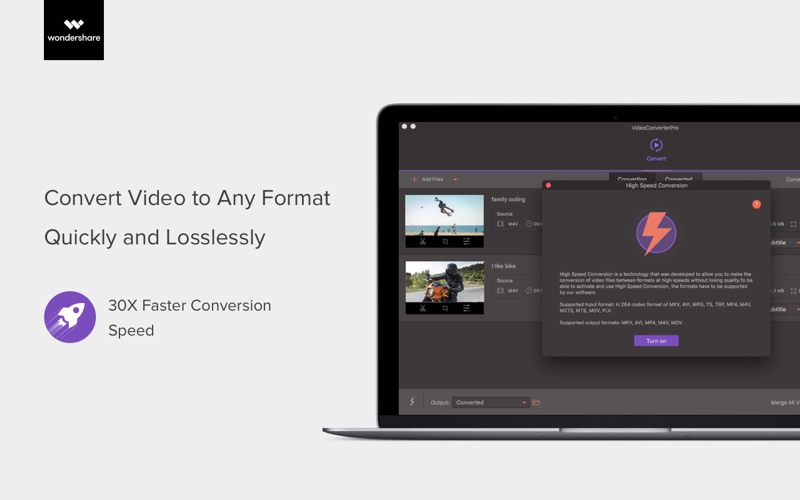
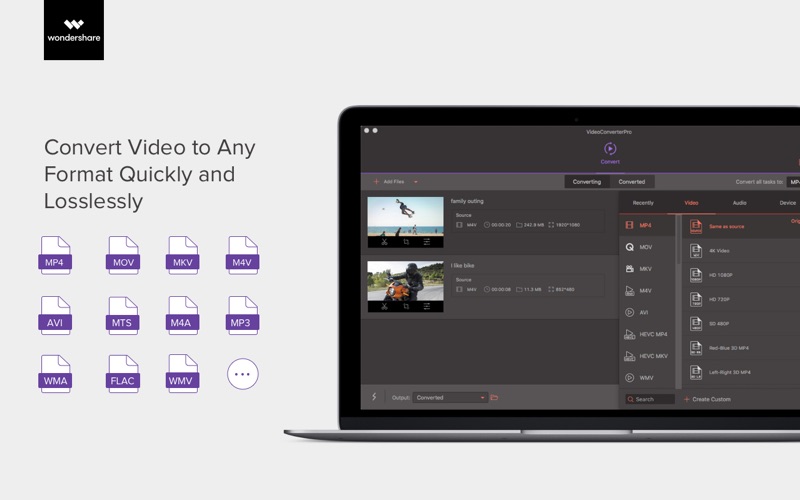
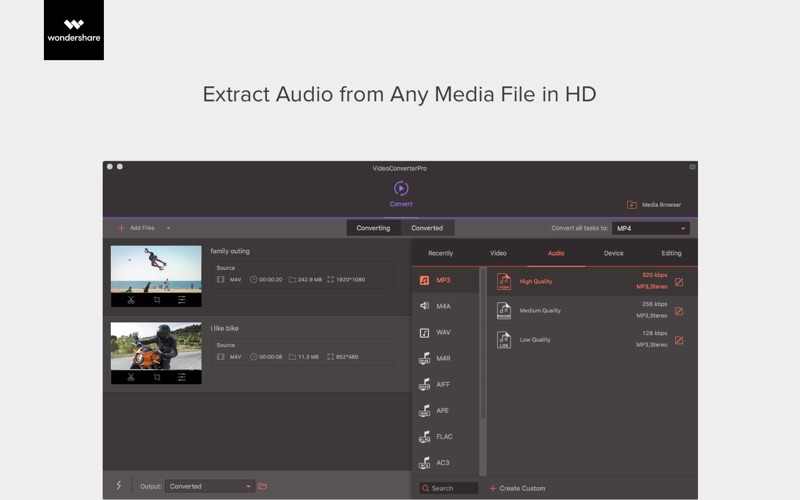
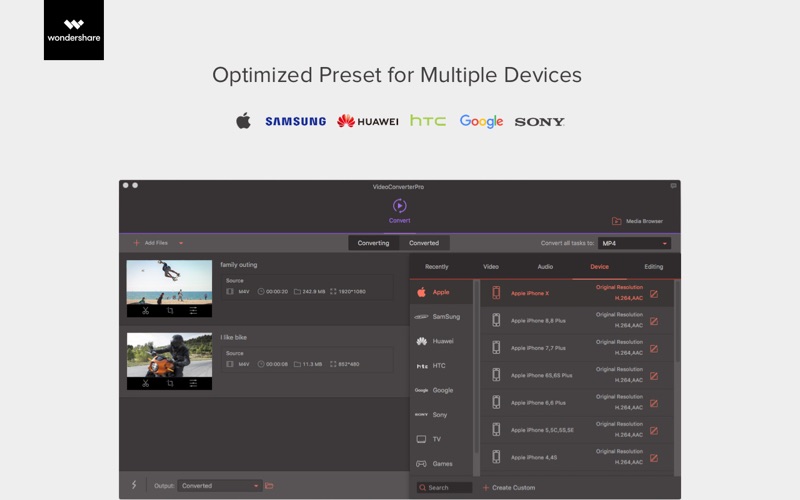
What is VideoConverterPro? Wondershare Video Converter Pro is a professional tool that converts video and audio files to various formats, including MOV, M4V, MP4, AVI, M4A, FLAC, and more. It is designed to fit perfectly with iMovie, Final Cut Pro, Apple, Samsung, TV, and other popular output devices. The app also supports plug-in camcorders and AVCHD files, and it has various output devices and is compatible with various applications and sites. Additionally, it has basic editing tools and an awesome iTunes library.
1. Wondershare Video Converter Pro is a professionally-designed tool that not only converts video & audio files to MOV, M4V, MP4, AVI, M4A, FLAC or any desired formats, but to perfectly fit iMovie, Final Cut Pro, Apple, Samsung, TV and other popular output devices.
2. - Apple Device: iPhone (iPhone X, iPhone 8 Plus, iPhone 8, iPhone 7 Plus, iPhone 7), iPad (iPad Pro, iPad Air 2, iPad Mini 4), iPod (iPod Touch 5, iPod Touch 4), Apple TV (Apple TV 3, Apple TV 2, Apple TV).
3. - Convert videos for easy sharing on social media like YouTube, Facebook, Vimeo and more.
4. - Convert both standard definition videos (AVI, MP4, MPG, WMV, etc.) and high definition videos (HD MP4, HD WMV, HD MOV, etc.) to 3D formats.
5. - Convert videos for further editing in iMovie, Final Cut Pro, iDVD, etc.
6. - Extract audio from common video formats in .mp3, .m4a, .m4r, .flac, .wav, .ac3, .aiff, etc.
7. - The converted videos, together with the retrieved metadata can be transferred and synchronized into iTunes library.
8. - Smart Phones: Android Generic, Samsung, Huawei, HTC, LG, Google and Sony devices.
9. - Adjust brightness, contrast, saturation and apply video effects.
10. - Simply plug in your device and it will automatically scan and display all of your recorded files onto the app's main window.
11. - Retrieve, add and edit movie's metadata such as artwork, actors, directors, episode name, and etc.
12. Liked VideoConverterPro? here are 5 Photo & Video apps like 抖音; YouTube; Instagram; 剪映; 抖音极速版;
GET Compatible PC App
| App | Download | Rating | Maker |
|---|---|---|---|
 VideoConverterPro VideoConverterPro |
Get App ↲ | 0 1 |
Wondershare Software Co., Ltd |
Or follow the guide below to use on PC:
Select Windows version:
Install VideoConverterPro app on your Windows in 4 steps below:
Download a Compatible APK for PC
| Download | Developer | Rating | Current version |
|---|---|---|---|
| Get APK for PC → | Wondershare Software Co., Ltd | 1 | 11.5.1 |
Get VideoConverterPro on Apple macOS
| Download | Developer | Reviews | Rating |
|---|---|---|---|
| Get $39.99 on Mac | Wondershare Software Co., Ltd | 0 | 1 |
Download on Android: Download Android
- Converts both standard definition and high definition videos to 3D formats
- Extracts audio from common video formats in various audio formats
- Converts at a 30X faster speed with zero quality loss
- Supports plug-in camcorders and AVCHD files
- Displays all recorded files automatically or drag-n-drop AVCHD files from desktop or memory card
- Has various output devices, including Apple devices, game players, and smartphones
- Compatible with various applications and sites, including iMovie, Final Cut Pro, YouTube, Facebook, and Vimeo
- Has basic editing tools, including crop, rotate, resize, adjust brightness, contrast, saturation, apply video effects, add watermark or subtitles, trim video, and merge favored parts into one
- Has an awesome iTunes library that retrieves, adds, and edits movie metadata such as artwork, actors, directors, episode name, and more
- Converted videos, together with retrieved metadata, can be transferred and synchronized into iTunes library.
- The app is great for converting media to different devices.
- It is intuitive and easy to use.
- It successfully converted an old video that wouldn't play anywhere.
- The app doesn't seem to convert videos to fullscreen properly.
- It can only convert one video at a time.
- It struggles with converting 4k .mov files to .avi.
Still Tweaking a few things
Mission Accomplished!
Video Converter
DOES EXACTLY WHAT YOU NEED IT FOR ~ !!!