
Published by Wondershare Software Co., Ltd on 2014-12-04
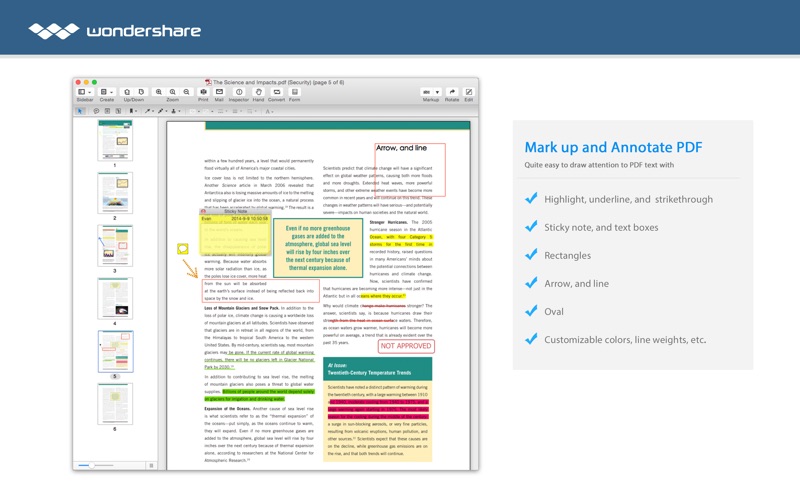
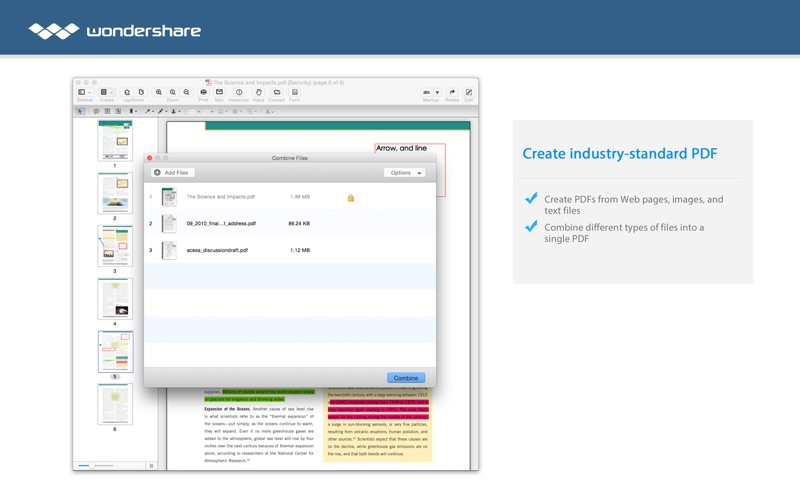
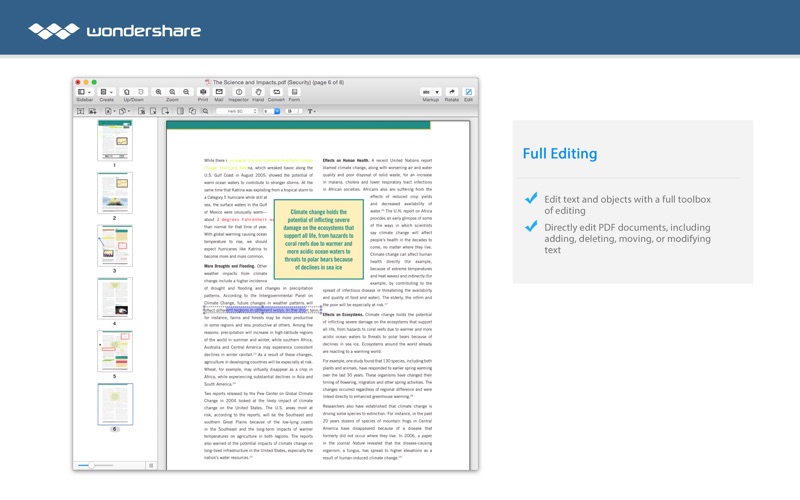
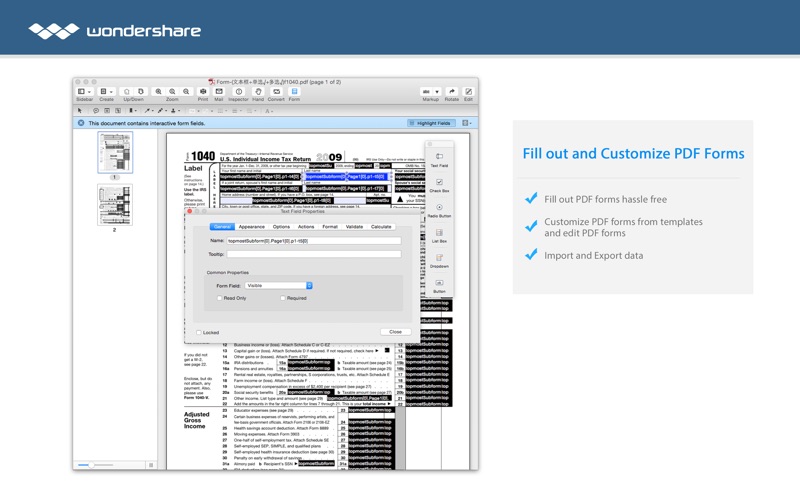
What is PDF Editor Pro?
Wondershare PDF Editor Pro is a powerful and easy-to-use PDF tool that allows users to edit PDF documents, add or delete text and images, leave notes and annotations, and convert PDF files to different formats. It is an affordable alternative to Adobe Acrobat and comes with advanced OCR technology that can digitize scanned PDFs. The app also allows users to fill out, create, merge, and split PDF files, sign and remove watermarks, encrypt PDF files, and support emailing and printing edited PDFs directly.
1. There are lots of drawing tools such as highlight, underline, strike through, sticky note, hyperlink, text boxes, rectangles, arrow, line, oval, clouds, customized colors, line weights etc.
2. • Create a new PDF from web pages, images or text files.
3. • The advanced OCR technology is design to digitize scanned PDF, making it possible to convert scanned PDF to editable files.
4. • Easily convert PDF to Word, Excel, PPT, Text, Image, HTML, EPUB.
5. When editing PDF text, the auto-matching system will detect the font in the text block and match the newly added text automatically.
6. • Predefined and customized stamp types help users to give and share feedback much more easier, such as "Reviewed", "Approved", "Confidential" and more.
7. • Edit PDF documents including adding, deleting, moving, or modifying text.
8. • You can set a password to protect confidential PDF files from being opened by unauthorized users.
9. • You can scan your handwritten signature into an image and import it as a stamp to any of your electronic PDF files.
10. You can easily add, delete, move text and images within a PDF.
11. It allows editing your PDF from any documents, web pages, or even a scanned document.
12. Liked PDF Editor Pro? here are 5 Business apps like OfficeSuite docs & PDF editor; Audio Recorder and Editor; Magic Eraser Background Editor; Audio Recorder Pro and Editor; Screenshot Editor;
GET Compatible PC App
| App | Download | Rating | Maker |
|---|---|---|---|
 PDF Editor Pro PDF Editor Pro |
Get App ↲ | 0 1 |
Wondershare Software Co., Ltd |
Or follow the guide below to use on PC:
Select Windows version:
Install PDF Editor Pro app on your Windows in 4 steps below:
Download a Compatible APK for PC
| Download | Developer | Rating | Current version |
|---|---|---|---|
| Get APK for PC → | Wondershare Software Co., Ltd | 1 | 3.7.9 |
Get PDF Editor Pro on Apple macOS
| Download | Developer | Reviews | Rating |
|---|---|---|---|
| Get $69.99 on Mac | Wondershare Software Co., Ltd | 0 | 1 |
Download on Android: Download Android
- Fast Conversion with OCR
- Full Editing
- Mark up and annotate
- Manage PDF files easily
- Fill Out/Create/Merge/Split PDF
- Sign & Remove Watermark
- Predefined and customized stamp types
- Encrypt PDF files
- Support emailing and printing edited PDF directly
- Works with OS X 10.6.6 or later.
- Has an OCR function
- Has the ability to add and remove PDF passwords
- Expensive for the lack of features compared to built-in Preview app
- Crop function causes the program to stop functioning and requires a force quit
- Poor quality OCR function
- No batch convert, crop, rename, or add sound features
- Lack of support for the product
Crop Feature Doesn’t Work
Buyer beware
Beware
Overpriced, embarassingly light on features.