
Last Updated by PicShift Photo Manager & Work Schedule Calendar Apps on 2025-04-20
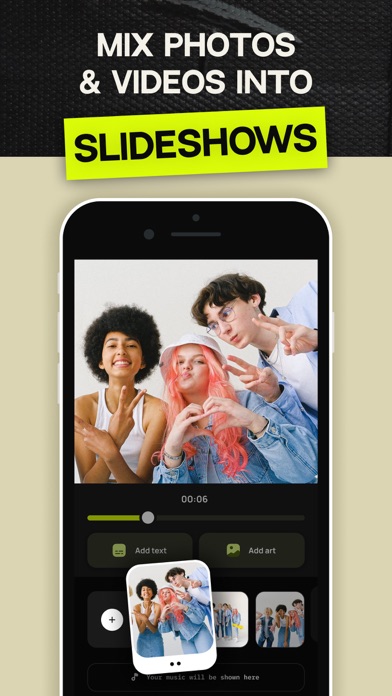

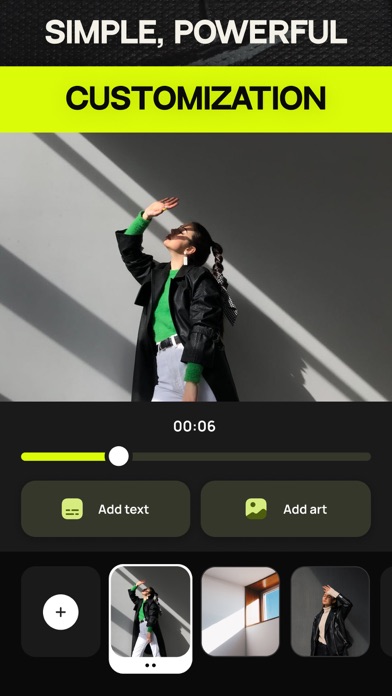

What is Slideshow Video? Slideshow Video is an app that allows users to create stunning slideshows using their photos and videos. With the app, users can add music, text, and artwork to their slideshows to make them more personal and engaging. The app also offers a variety of cool transitions to choose from, and users can time their slideshows perfectly and share them on Instagram.
1. Your Slideshow Video subscription will automatically renew at the end of each term and your credit card will be charged through your iTunes account.
2. You can turn off auto-renew at any time from your iTunes account settings but refunds will not be provided for any unused portion of the term.
3. Pricing in other countries may vary and actual charges may be converted to your local currency depending on the country of residence.
4. Transform your photos and videos into a stunning slideshow.
5. Time your slideshow perfectly and share on Instagram.
6. These prices are for United States customers.
7. Liked Slideshow Video? here are 5 Photo & Video apps like ACam Live Video; iVideoCamera; iTimeLapse Pro - Time Lapse videos; iVideoCamera Lite; Hot Video;
GET Compatible PC App
| App | Download | Rating | Maker |
|---|---|---|---|
 Slideshow Video Slideshow Video |
Get App ↲ | 292 4.09 |
PicShift Photo Manager & Work Schedule Calendar Apps |
Or follow the guide below to use on PC:
Select Windows version:
Install Slideshow Video: Movie Maker app on your Windows in 4 steps below:
Download a Compatible APK for PC
| Download | Developer | Rating | Current version |
|---|---|---|---|
| Get APK for PC → | PicShift Photo Manager & Work Schedule Calendar Apps | 4.09 | 2.0.1 |
Get Slideshow Video on Apple macOS
| Download | Developer | Reviews | Rating |
|---|---|---|---|
| Get Free on Mac | PicShift Photo Manager & Work Schedule Calendar Apps | 292 | 4.09 |
Download on Android: Download Android
- Create slideshows using photos and videos
- Add music to the slideshow
- Choose from a variety of cool transitions
- Add text to narrate the creation
- Add artwork to tell the story
- Time the slideshow perfectly
- Share the slideshow on Instagram
- Subscription-based pricing with three options: $3.99 per week, $8.99 per month, and $39.99 per year
- Automatic renewal of subscription at the end of each term
- Ability to turn off auto-renewal at any time from iTunes account settings
- Terms and conditions available to read on the app's website.
- Offers a variety of cool features for editing videos and pictures
- Free version has a lot of options available
- Easy to use interface
- Contains a lot of ads
- Requires writing a review to add music
- Some users may experience difficulty with text placement on videos
Review
I love the app❤️
Please read
Err